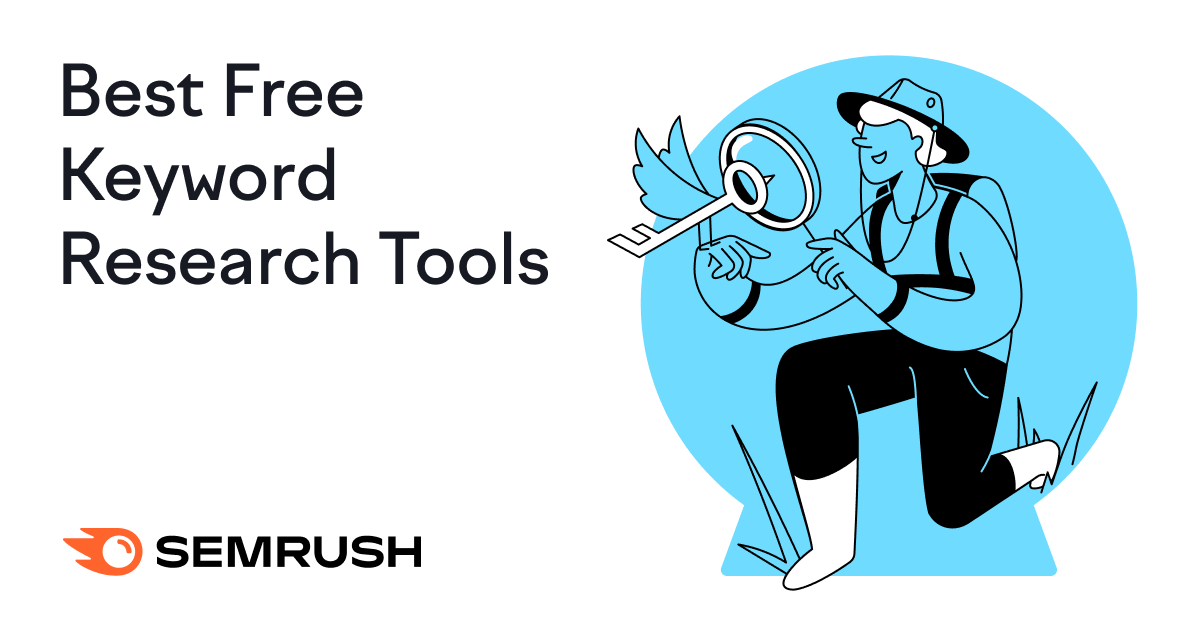If you want to perform effective keyword research, find the best keywords, and improve your site’s SEO, you need to use the best tools. But with new tools, new algorithms, and new competition introduced every day, how do you know which ones are right for you?
Below, we’ll explore 12 keyword research tools you can use to empower your content and speak to your audience.
Anyone who does keyword research knows: SEO tools aren’t one size fits all. You first need to understand what you’re trying to achieve, your limitations, and how the right tool can help.
Here are a few questions to ask yourself when researching SEO tools:
- What am I trying to do?
- How does this tool help me?
- Where does the data come from?
- Is it easy to use?
- How much does it cost?
Let’s dive into the above information for the following tools so you can choose the best keyword research tool for your needs:
- Semrush Keyword Magic Tool
- Semrush Keyword Gap Tool
- Semrush Position Tracking Tool
- Google Trends
- QuestionDB
- AnswerThePublic
- TubeBuddy
- Keyword Tool
- AlsoAsked
- Soovle
- Sellzone Keyword Wizard Tool
- Google Ads
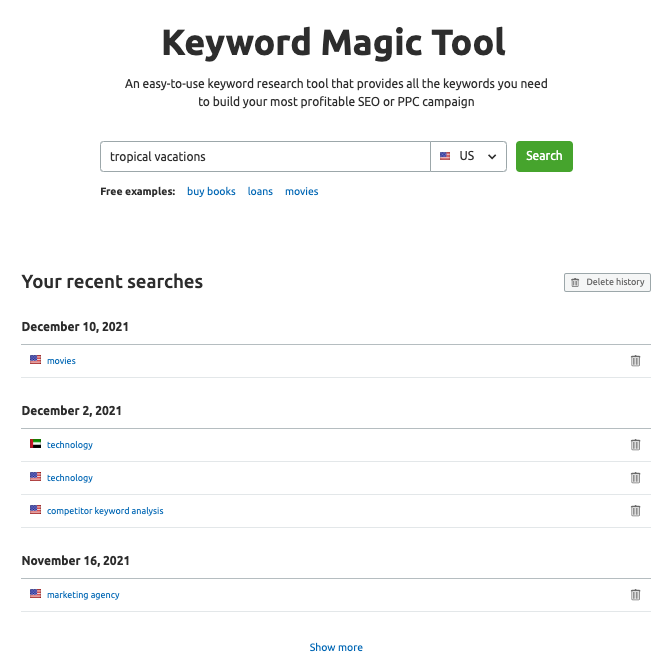
What it is: The Keyword Magic Tool offers an international database of more than 20 billion keywords. It’s got a robust filtering system, which groups keywords by topic, search intent, question type, SERP features, and more. It also includes keyword difficulty and competition metrics.
Why we like it: You can accomplish everything from content ideation to optimization. With its vast keyword database and semantic filters, the Keyword Magic Tool is perfect for exploring niche topics. Use filters to uncover new opportunities and arm your content team with the SEO insights they need to create content that rocks the SERPs.
Where the data comes from: Semrush has the largest keyword database on the market. This includes more than 20 billion keywords in more than 140 international databases, sparking unlimited ideas.
How it works: Like most keyword research tools, the Keyword Magic Tool starts with a seed keyword. A seed keyword is a word or short phrase representing your main topic.
Let’s say, for example, you’re running a travel agency, and you want to write about tropical vacations. All you have to do is enter “tropical vacations” into the search bar and select your preferred database to generate thousands of suggestions.
In this example, we used the United States.
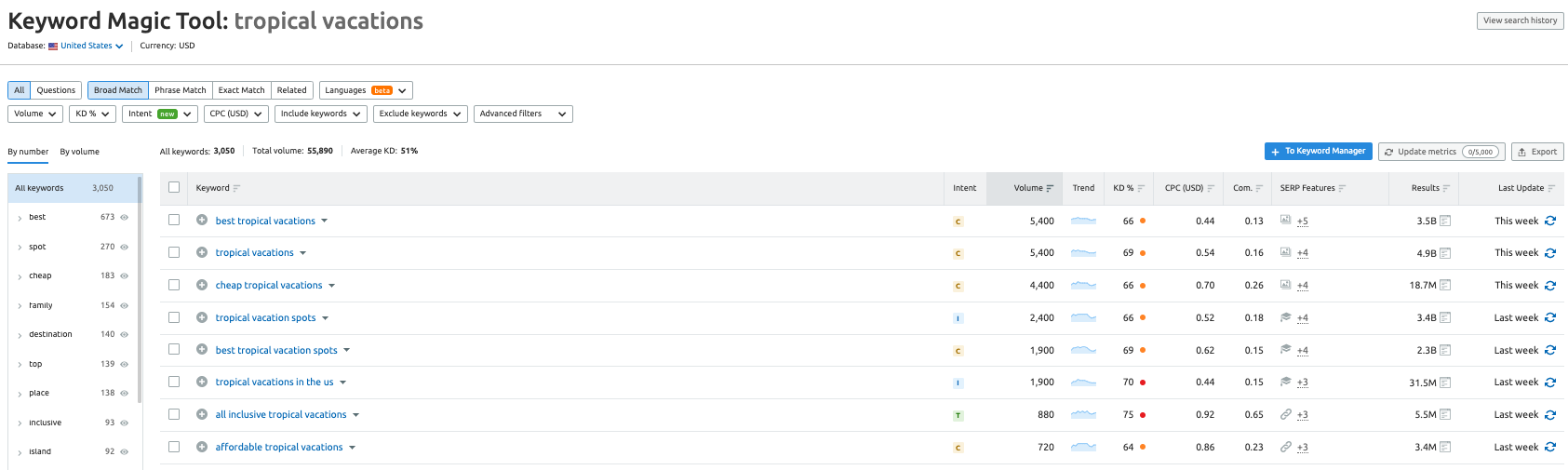
Want to narrow down your search? No problem. The Keyword Magic Tool has a robust filtering system that includes:
- Questions
- Broad, Exact, Phrase Match, and Related Match Keywords
- Language
- Search Volume
- Keyword Density
- Search Intent
- CPC
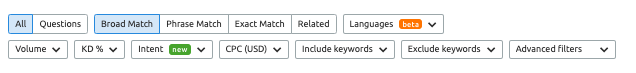
Select the options you’re interested in, and your search will automatically narrow according to your new criteria. You can even narrow your results by including popular or high-volume words and phrases.
If you want to learn more about a keyword, click on the “carrot” drop-down next to it. You’ll see a quick but comprehensive snapshot containing global search volume, related questions and terms, and even your competition:
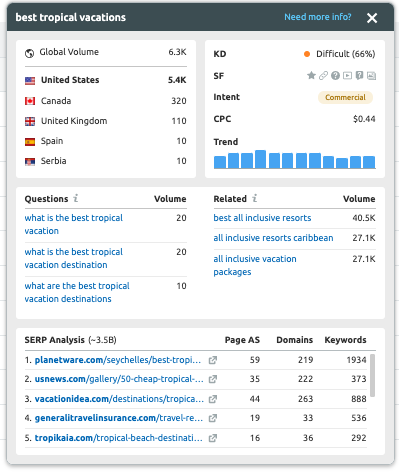
How much it costs: You can access and use the Keyword Magic tool for free. However, free accounts are limited to 10 searches per day, including Domain and Keyword analytics queries. If you upgrade to a Pro account, you can search 100 times per hour and run 3000 reports every day.
You can find a breakdown of all the subscription levels on our Semrush pricing page.
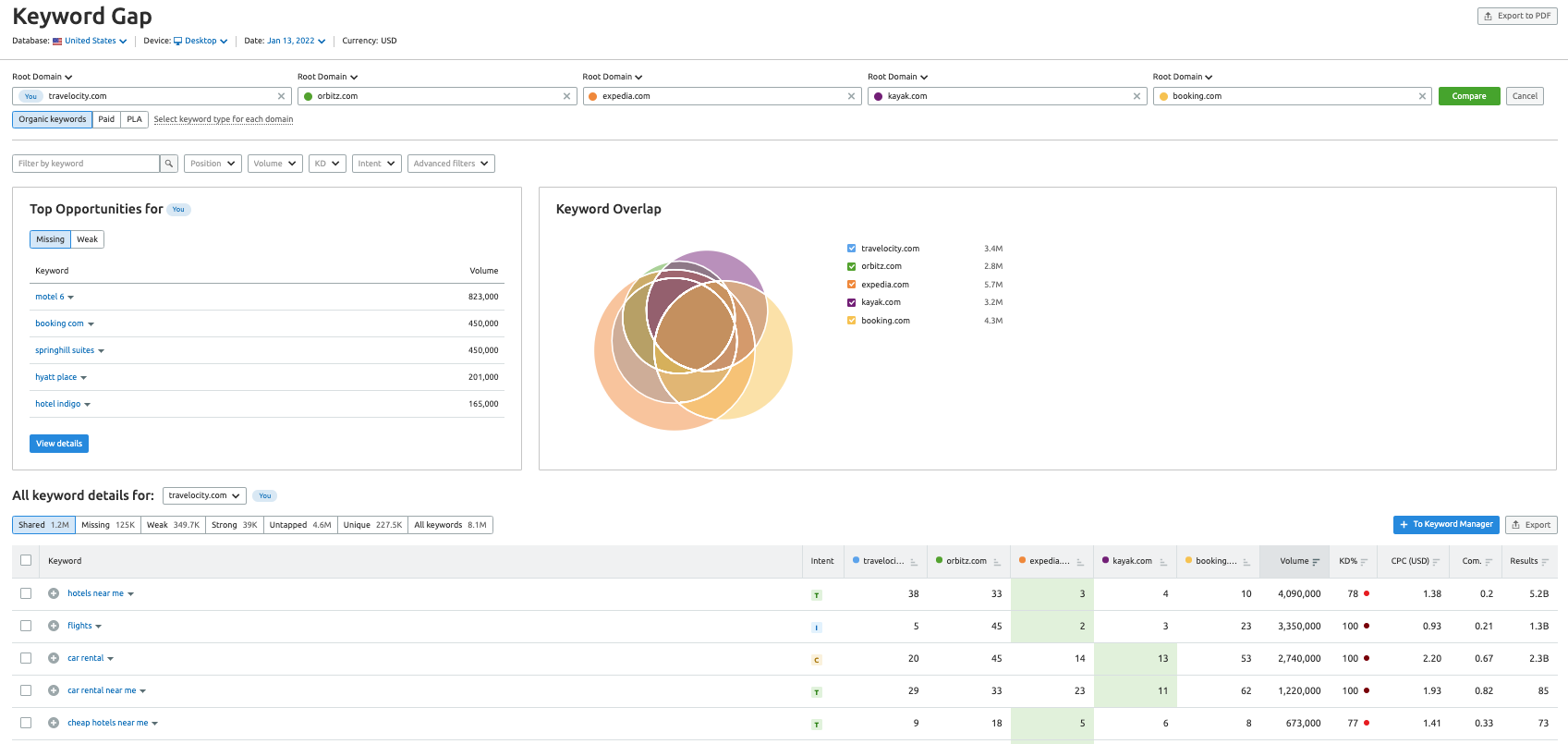
What it is: The Keyword Gap Tool is an SEO competitor analysis tool offering side-by-side comparisons. Find out how many keywords you share with your rivals, as well as keywords they rank for that you’re missing out on.
Why we like it: The Keyword Gap Tool allows you to benchmark yourself against the competition, identify gaps in your strategy, and build a more competitive SEO plan. This tool includes organic, paid, and Product Listing Ads (PLA) keywords, so its competitive insights support any keyword strategy.
How it works: Using the Keyword Gap tool is pretty simple. First, enter your domain and up to four others. Then select the type of keyword you want to analyze (organic, paid, or PLA) and click compare.
Then it will automatically compile a report comparing your domain with your selected rivals. The Top Opportunities widget highlights “missing” and weak” keywords.

Next, Keyword Overlap shows you the relative size of each of your keyword profiles and how much they overlap with one another.
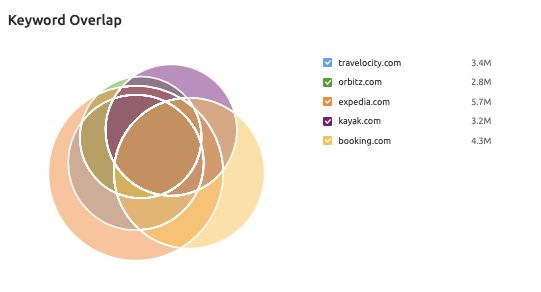
Finally, you can analyze a comprehensive report of your current keyword profile versus the competition. View all shared, missing, weak, strong, untapped, or unique keywords to generate new ideas or shore up your keyword strategy.
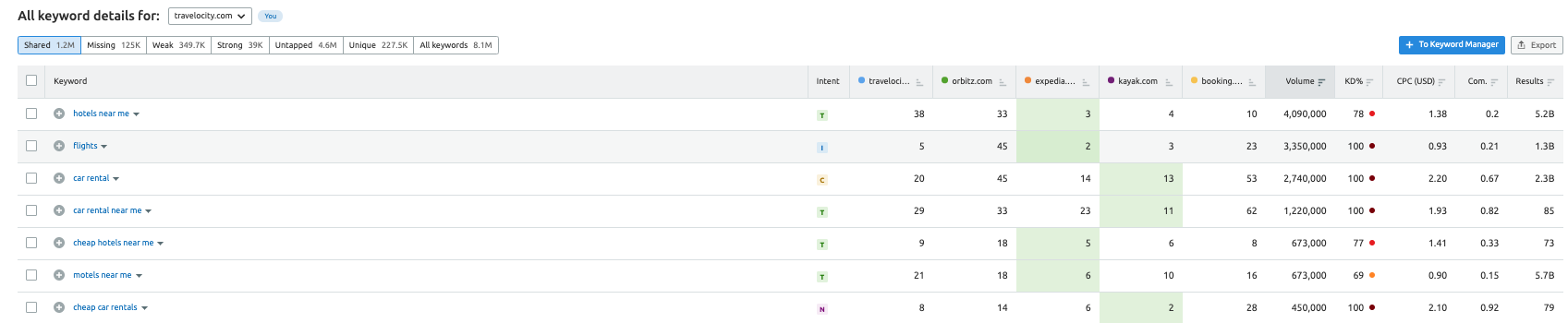
At a glance, you can identify which competitor ranks the highest and how competitive each keyword might be to win. If you find keywords you like, click on them to learn more about them or send them to your Keyword Manager list for reference later.
How much it costs: You can access the Keyword Gap Tool with the same subscription you use for the Keyword Magic Tool.
You can perform ten queries a day with a free account, including both your Keyword Gap and Keyword Magic Tool searches. However, you can’t compare subfolders or subdomains, use the mini keyword overview feature, or export your data.
If you upgrade to a Pro subscription, you can make 3,000 queries per day. With a Guru or Business account, you can make even more, plus access historical data and compare subdomains and subfolders.
Check out our pricing page for a complete breakdown of Semrush account types.
What it is: The Position Tracking tool monitors your domain’s position compared to your competitors’ domains based on a custom set of keywords. It can also track your position relative to a particular location or device type.
Why we like it: It’s crucial to monitor and report on your domain’s progress on your SEO goals vs. the competition. You can also use these insights to tailor your SEO strategy moving forward by deciding what pages need to be optimized.
Where the data comes from: Position Tracking uses unbiased Google search results, meaning it’s not influenced by things like previous searches, browsing history, and language preferences. As a result, depending on your location, history, and browser settings, you might see slightly different results if you test a search yourself.
How it works: The Position Tracking Landscape report provides a high-level snapshot of your campaign’s progress. Here, you can find your overall rankings distribution for your tracked keywords, your share of voice or visibility, traffic, and more.
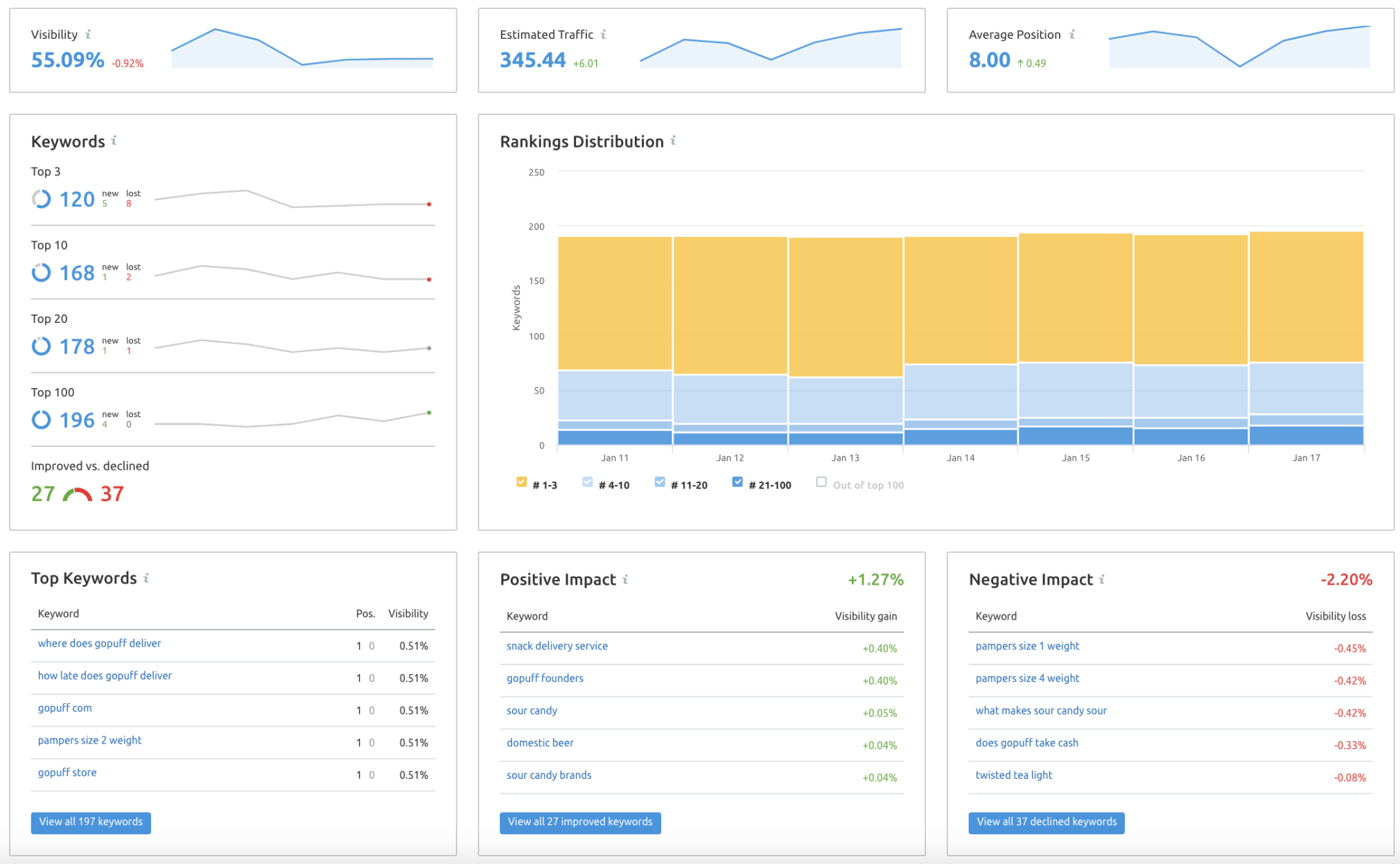
Each subsequent report explores a specific aspect of your progress in more detail.
For example, the Pages report shows you your top-performing pages. You can view the number and intent of keywords pages rank for and their average positions, traffic, and volume.
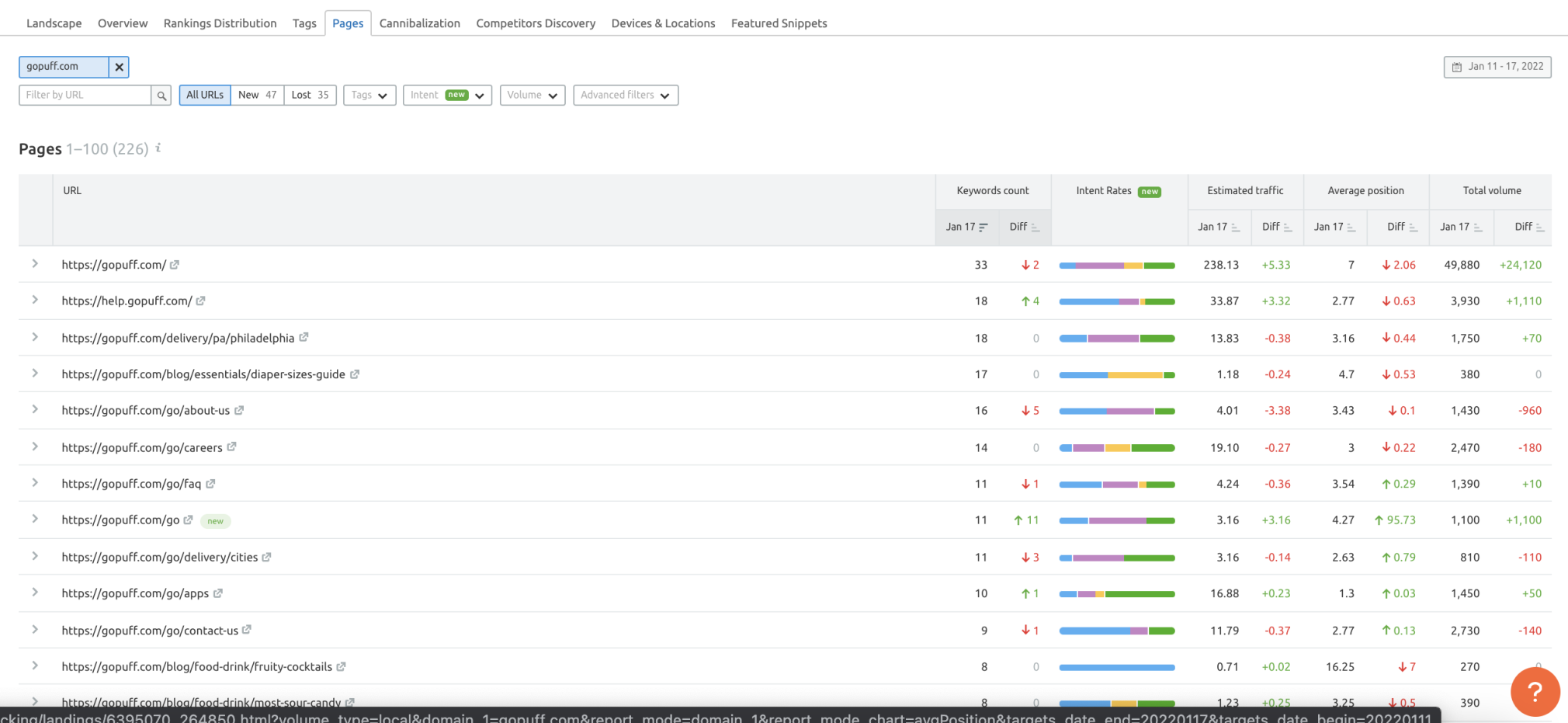
In addition to showing you the featured snippets your page already has, it also provides opportunities for getting more.
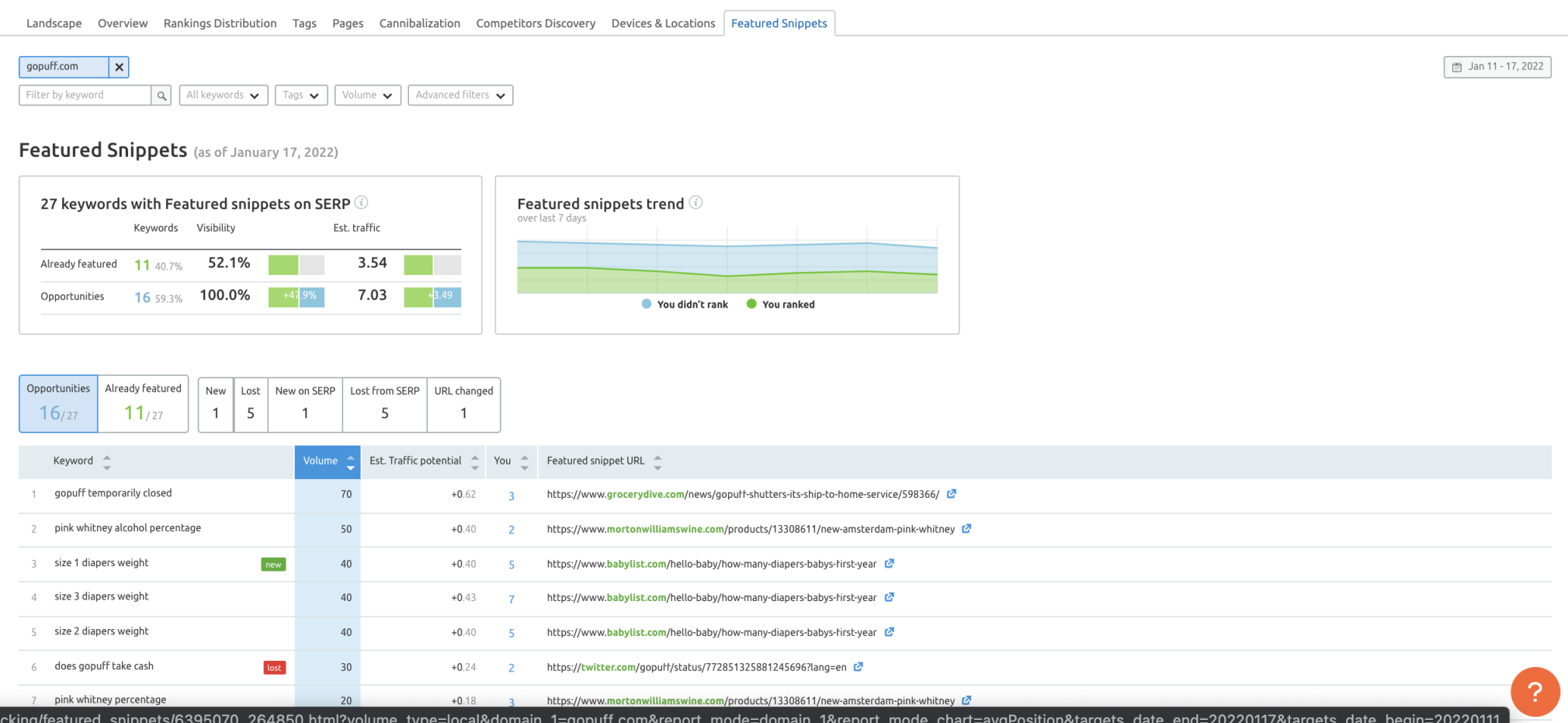
The data uncovered in the Position Tracking tool can help you monitor your progress over time on the keywords most valuable to your strategy. From there, you can discover new opportunities.
How much it costs: While you can use Position Tracking on a free account, you’ll have access to more features on a paid subscription. Here’s how it breaks down:
- Free: Create one project in Position Tracking, and track up to 10 keywords
- Pro: Create five projects and track up to 500 keywords
- Guru: Create 15 projects, track up to 1,500 keywords, gain access to Multitargeting, Cannibalization, and Devices, and Locations reports
- Business: Create 40 projects, track 4,000 keywords, gain access to Multitargeting, Cannibalization, and Devices and Locations reports, and schedule CSV and Excel exports
Google Trends
What it is: Google Trends is a free data exploration tool you can use to explore and analyze real-time and historical search trends. You can see what’s trending in regions across the globe based on sampled data and search queries from Google.
Why we like it: Content ideation and planning, audience insights, building ad seasonal ad campaigns, and more. Google Trends can also help you spot new trends and know when interest in them is waning.
Where the data comes from: Google Trends uses primarily unfiltered samples of actual Google search data. This data is anonymized, categorized, and grouped by topic, region, and time period to enable you to analyze relevant data more accurately.
How it works: You can use Google Trends to search for specific data you want or to explore more general topics and get new ideas.
Some examples of their topical reports include the 2021 Year in Search, Shopping Trends 2022, and Holiday Season 2021. Each collects and analyzes data relevant to a specific topic or time period.
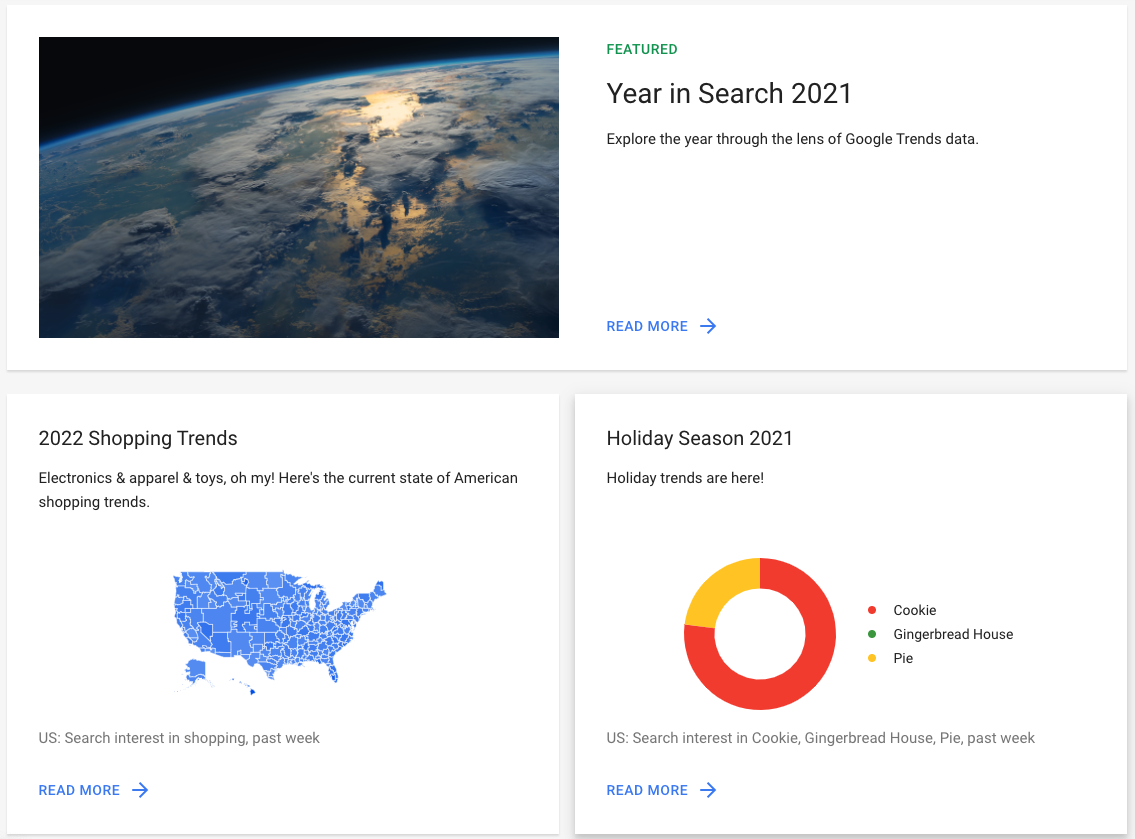
To get an idea of the topics people are currently searching, check out Recently trending:
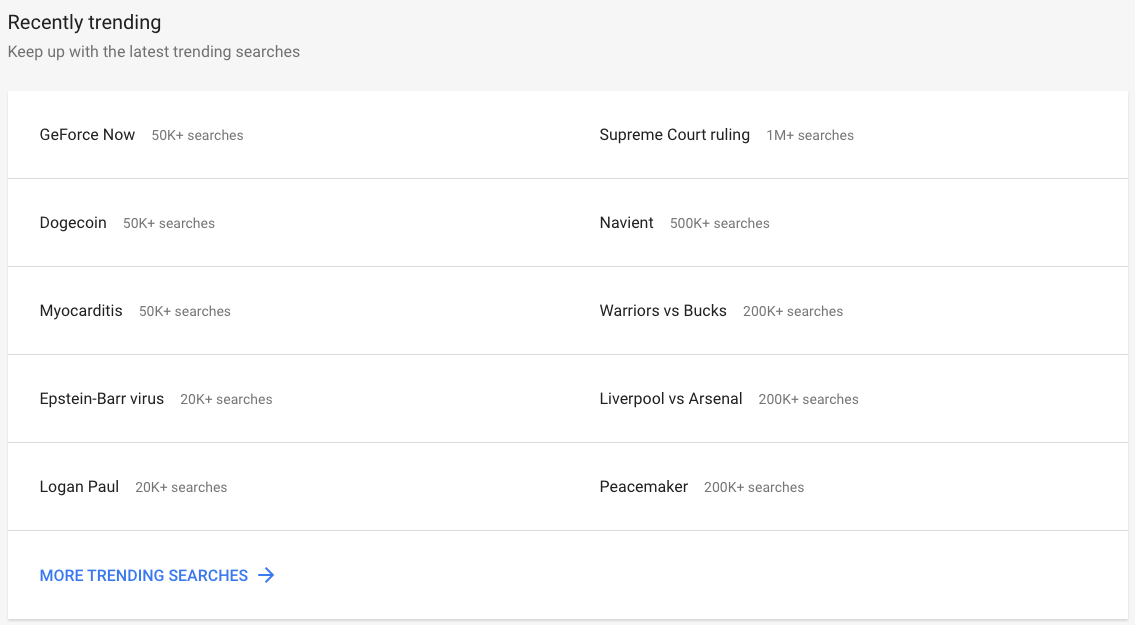
If you have a more specific topic to research, just enter it into the search bar and start researching.
Click “+ Compare” to view multiple related keywords simultaneously. This can help you analyze audience interests in related topics and how those interests vary over time in different regions. You can use this data to decide what to focus on in your content and even for competitive analysis.
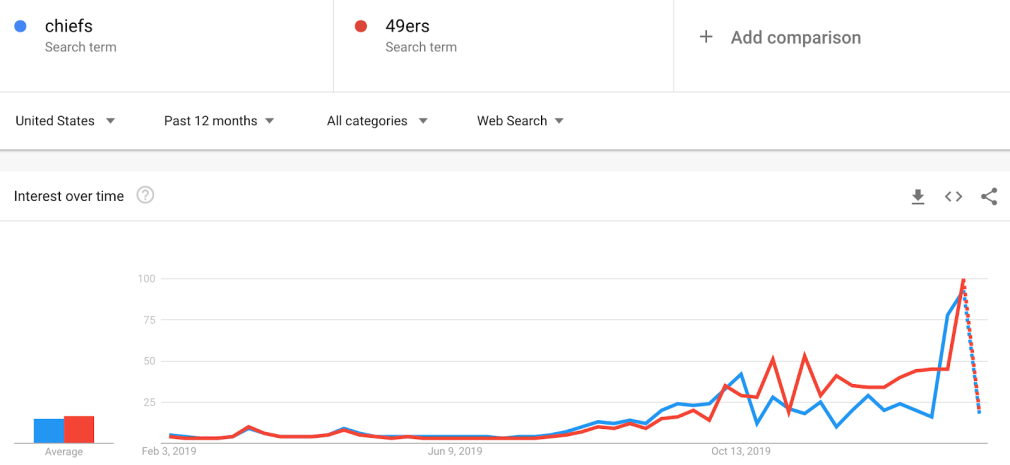
With Related Queries, you can generate new ideas related to your target keywords relevant to the region you want to target. This can generate new ideas for your content and marketing plan and help provide direction for your keyword research.
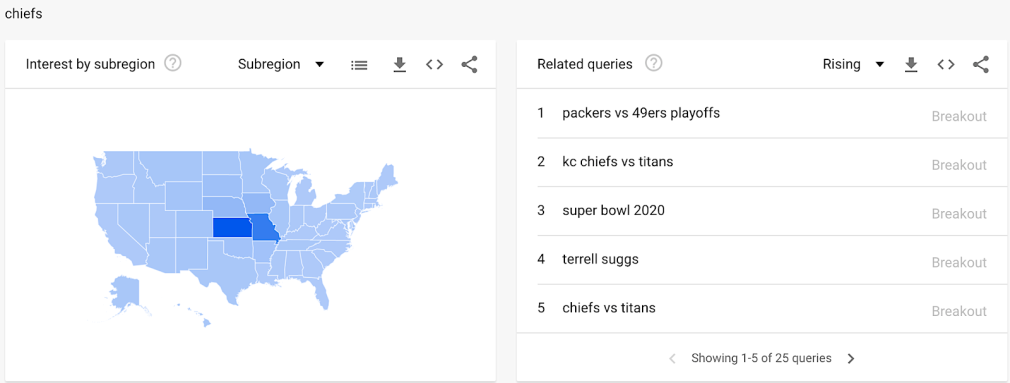
You can also analyze and compare interest in a topic by country. You could use this to find new audiences worldwide or make sure you’re creating content relevant to your target region.
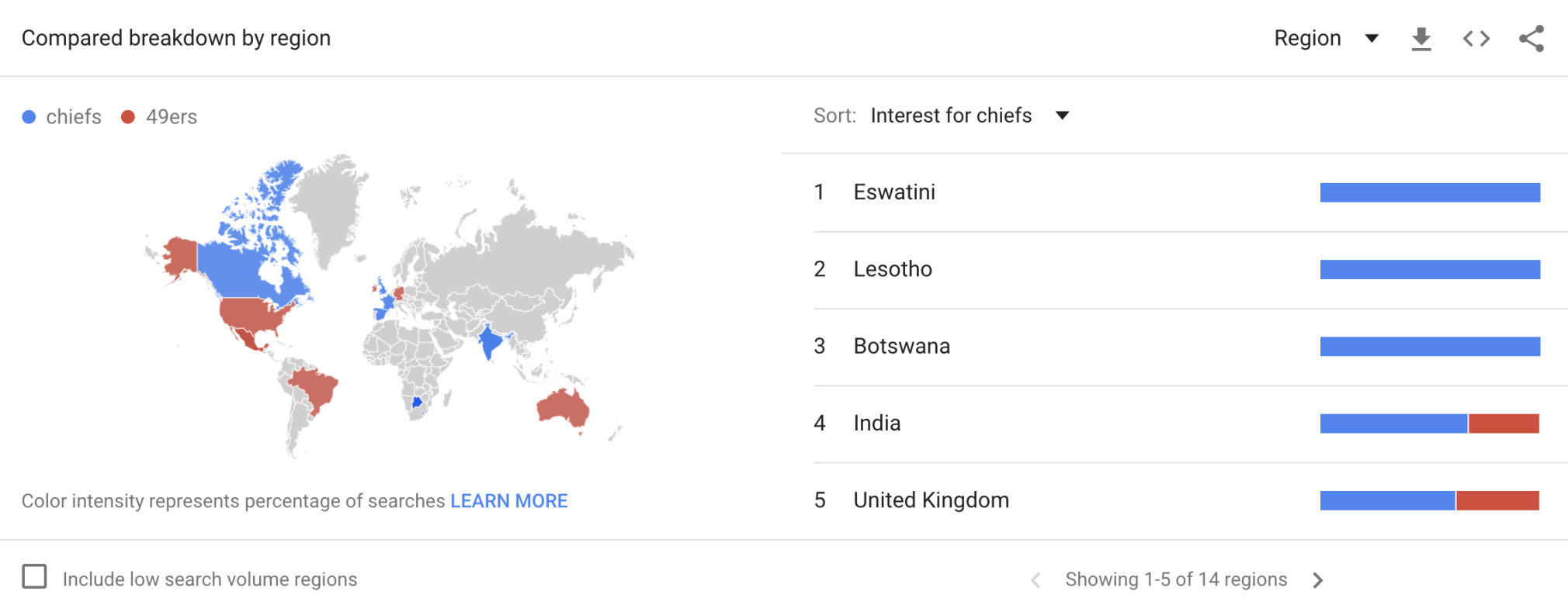
How much it costs: Google Trends is completely free, making it a great supplementary resource for research.
QuestionDB
What it is: Rather than focusing on keywords, QuestionDB shows you the questions people ask on websites and forums.
Why we like it: This tool is helpful for content ideation. Its huge database of questions gives you more specific insight into what your audience really wants to know. You can use this insight to create more useful content that answers those questions.
Where the data comes from: QuestionDB finds its questions on forums like Reddit and StackExchange and will also include Quora soon.
How it works: As the name implies, QuestionDB focuses on user questions rather than keywords. This can provide important context regarding how your target audience interacts with your selected keywords and the types of things they want to learn about them.
First, come up with a list of related seed keywords you want to target. Then enter one of them into QuestionDB. Ensure keywords are pretty broad because the tool will return a list of more specific questions related to that overall topic.
For example, hare a few results for the seed keyword “BBQ”:
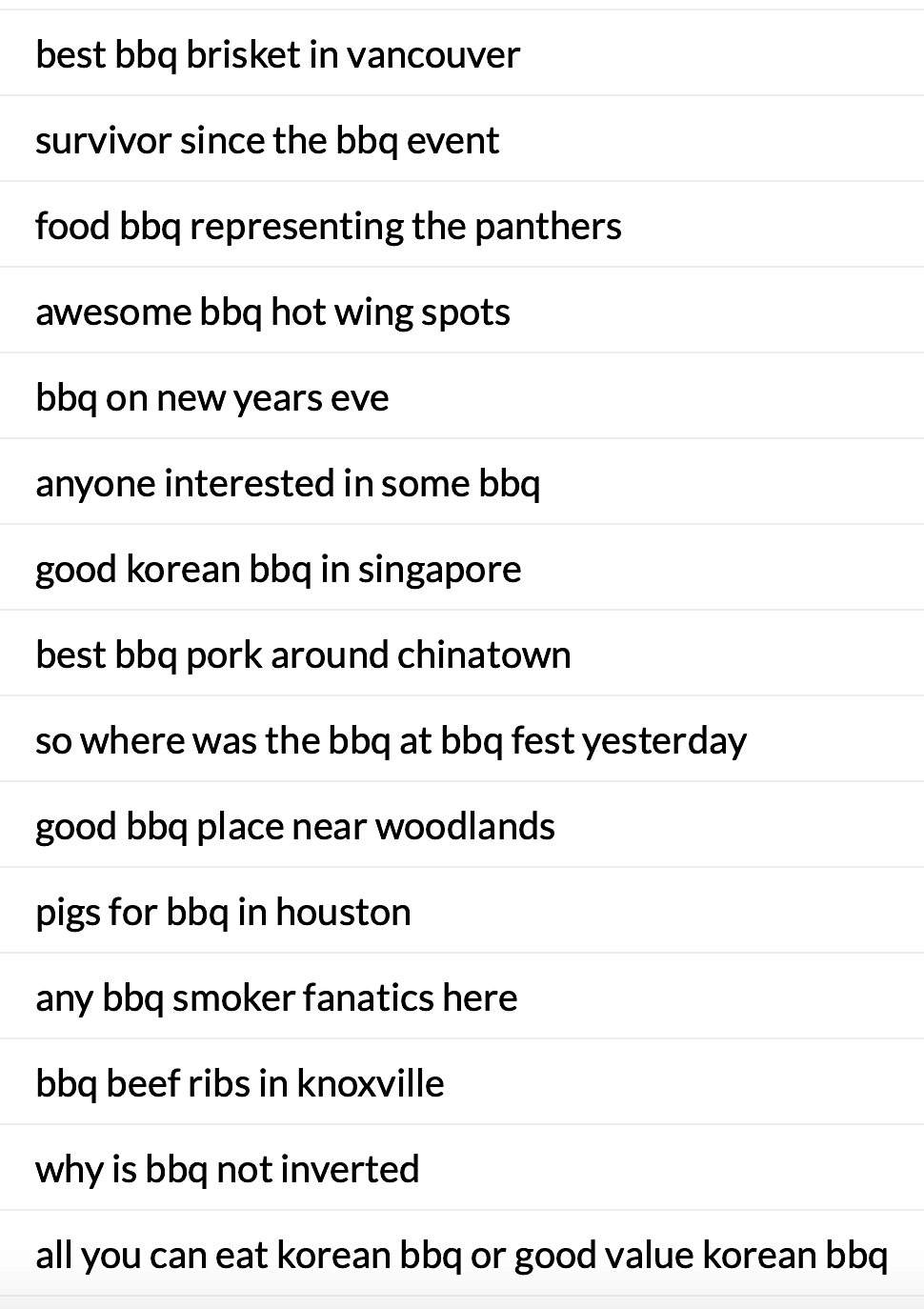
Repeat this process for the rest of your list to generate even more content ideas for your blog. If you want to learn more about a question, you can click through to the source to read the original conversation, potentially generating even more ideas.
How much it costs: Free users can view the first 50 results for their searches. This plan is ideal for casual users who want to understand their audience or develop ideas sporadically.
The Pro plan is $15 per month and offers unlimited searches with unlimited results. It’s ideal for users who will perform deep dives into their targeted topics or rely on QuestionDB for ongoing content ideation.
AnswerThePublic
What it is: AnswerThePublic is a keyword research tool that aggregates Google autocomplete suggestions and helps you find long-tail keywords related to a topic. It does this by creating word clouds that visually group related queries.
Why we like it: AnswerThePublic is excellent for content ideation. Its word clouds help you anticipate more specific questions and search phrases your audience might use, which you might otherwise have missed. You can use it to generate ideas for more relevant content.
Where the data comes from: AnswerThePublic uses autocomplete data gathered from Google and Bing from 191 countries.
How it works: Start by entering a seed keyword for the topic you want to write about and select your preferred database. By default, the tool will show UK data. In this example, we’ll use “chocolate” and look at search data from the United States.
Then, AnswerThePublic will show us all the queries it finds related to “chocolate,” grouped into thematic word clouds. For example, here’s the word cloud for questions about chocolate.
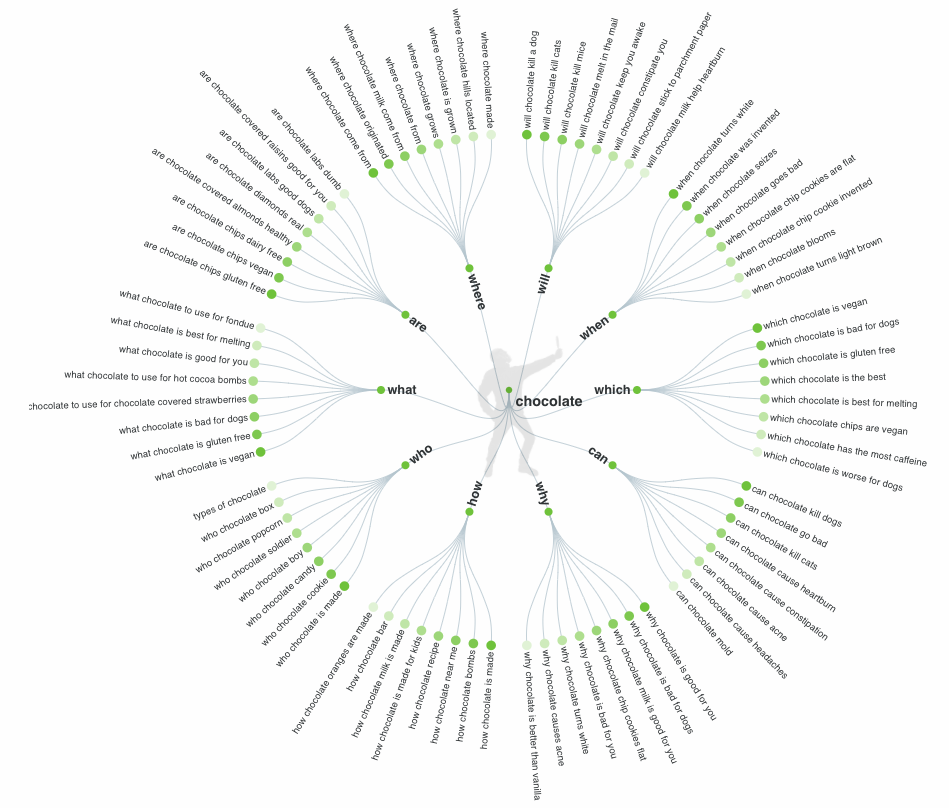
Because this cloud depicts questions, the search terms are grouped by question words and sorted by popularity. The search terms with a darker shade were more popular when the report was run. However, this doesn’t always reflect higher search volume or more results overall. Clicking on any search term will direct you to the live search results for that term on Google.
If the visualization doesn’t work for you, you can also view the same data laid out in lists:
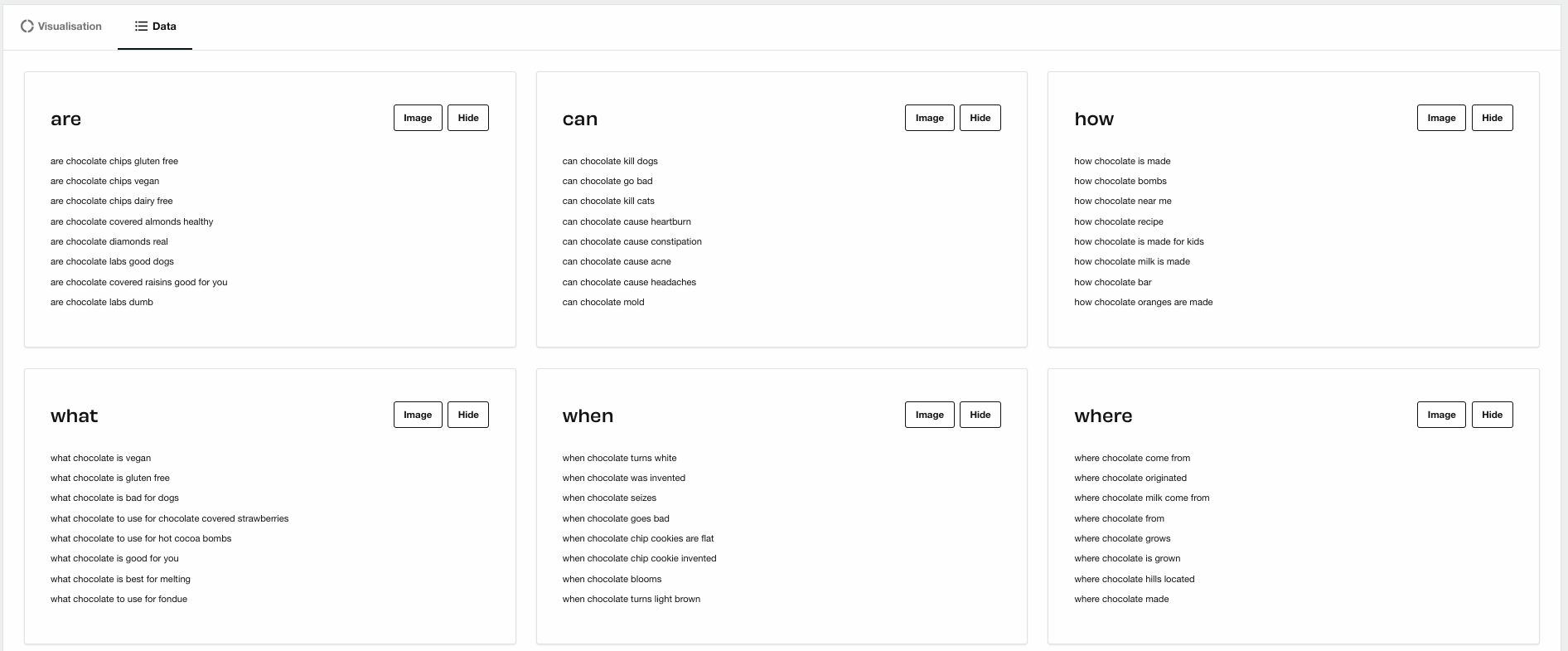
In addition to questions, you can also find:
- Search phrases by preposition (e.g., chocolate for dipping)
- Comparisons (e.g., chocolate vs. vanilla ice cream)
- Alphabeticals (keywords sorted alphabetically by the word following “chocolate.” For example, “chocolate advent calendar” would be grouped under “A.”)
- Related searches
If you have a paid Pro plan, you also get access to weekly Search Listening Alerts delivered to your email. This enables you to track a keyword over time and spot new questions, topics, and search phrases.
How much it costs: You can use AnswerThePublic for free, but the amount of searches you can run is limited based on the traffic its domain receives. If you want unlimited searches, you’ll need one of their Pro plans.
All of their Pro plans offer:
- Unlimited searches
- Data comparison over time
- CSV export
- Hide branches and suggestions
- High-resolution images
- Priority Customer Support
- Education packages (contents vary by plan)
With the Monthly subscription, at $99 per month, you also get up to three users and five Search Listening Alerts. These are weekly reports sent to your email, which provide updates on a keyword you’ve chosen to monitor.
The Annual subscription ($79 per month billed annually) allows up to five users and five Search Listening Alerts.
The Expert subscription ($199 per month) offers unlimited users and up to 20 Search Listening Alerts.
TubeBuddy
What it is: TubeBuddy is a browser extension that helps YouTube creators optimize, publish, promote, and grow their channels. They can even A/B test their videos. Their suite of tools includes Keyword Explorer, which helps creators find long-tail keywords and trending tags.
Why we like it: You can perform YouTube-specific keyword research via Keyword Explorer. Beyond that, you can use their templates, split testing, and other tools to help you test and apply your new keywords to your channel.
Where the data comes from: Keyword Explorer includes keyword data from both YouTube and Google Trends.
How it works: TubeBuddy Keyword Explorer can be found within the browser extension and app once you’ve granted it access to your YouTube channel. To use it, enter a keyword or topic you’re interested in, and click “Explore.”
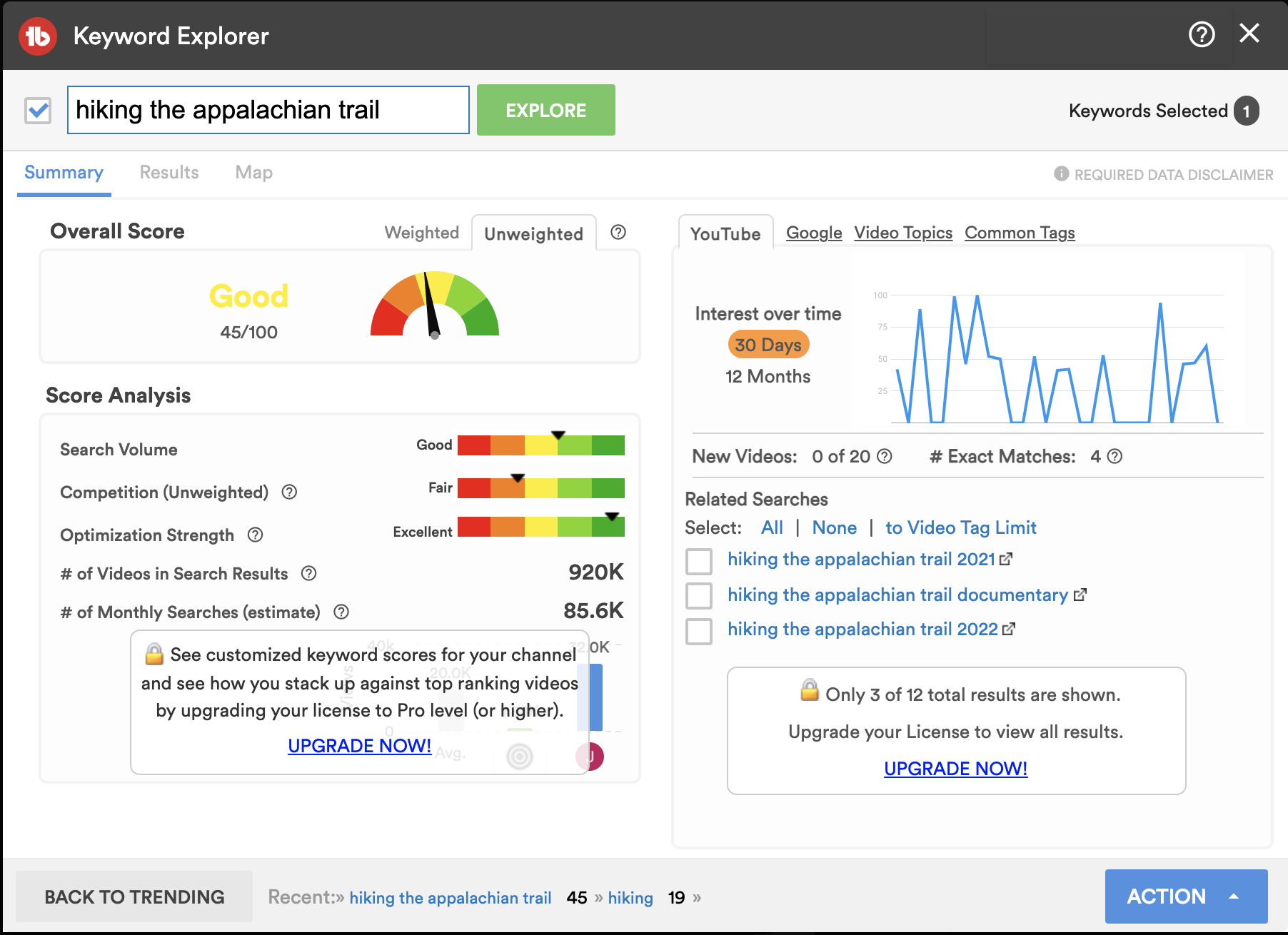
On the Summary tab, you can find a score for that keyword. This score considers the amount of competition you have and how well-optimized the top-ranking videos are.
You can also access weighted scores specific to your channel with a paid account.
Here you’ll also find a breakdown of interest over time in that topic on YouTube and Google, as well as related video topics and tags.
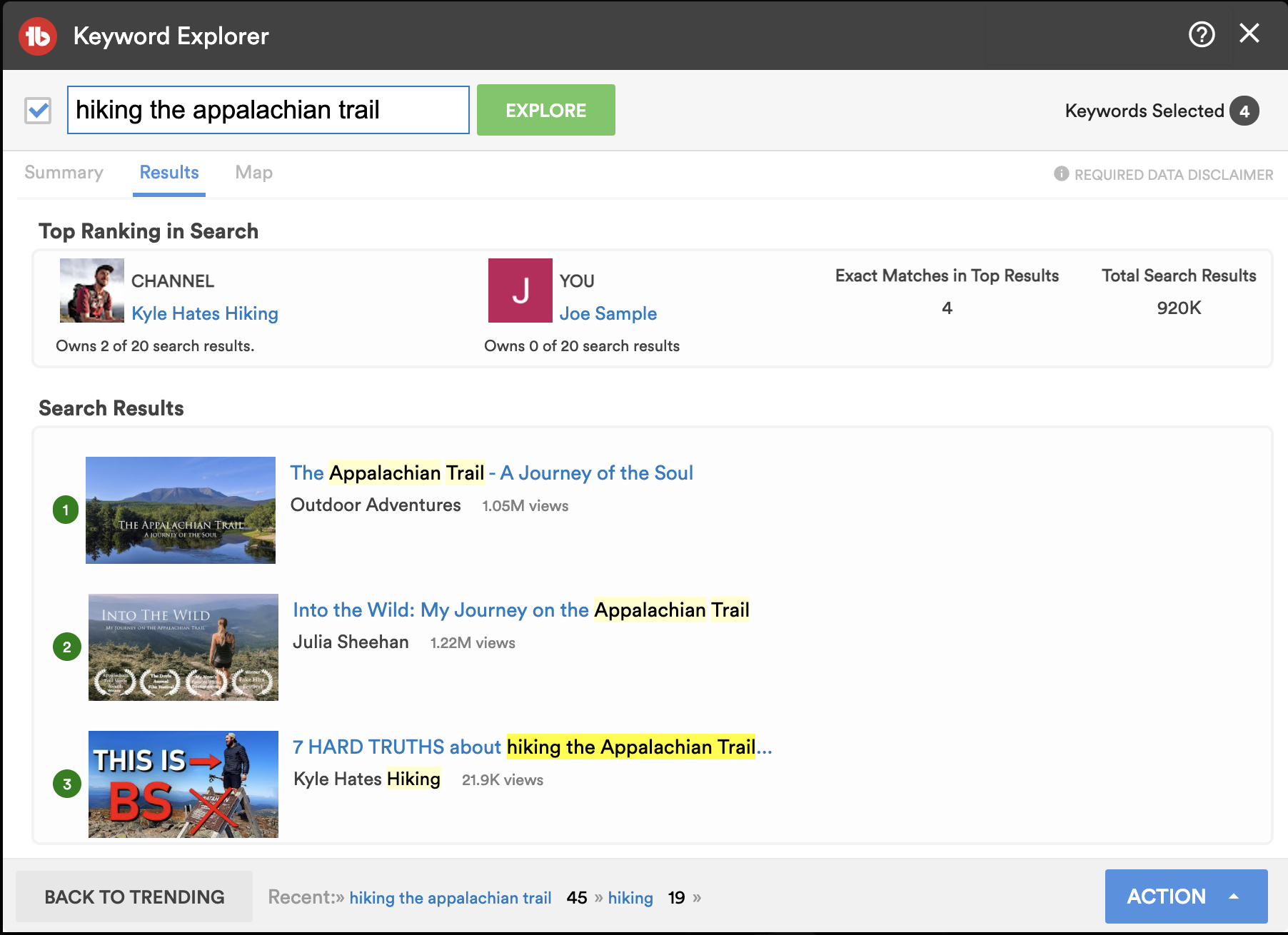
The Results tab provides a snapshot of the current YouTube results for that keyword, including the top-ranking videos and channel. You could use this for competitive research.
If you click through to watch one of those videos, you’ll find a Videolytics panel. Here you’ll find performance data, SEO, best practices, and even video tags:
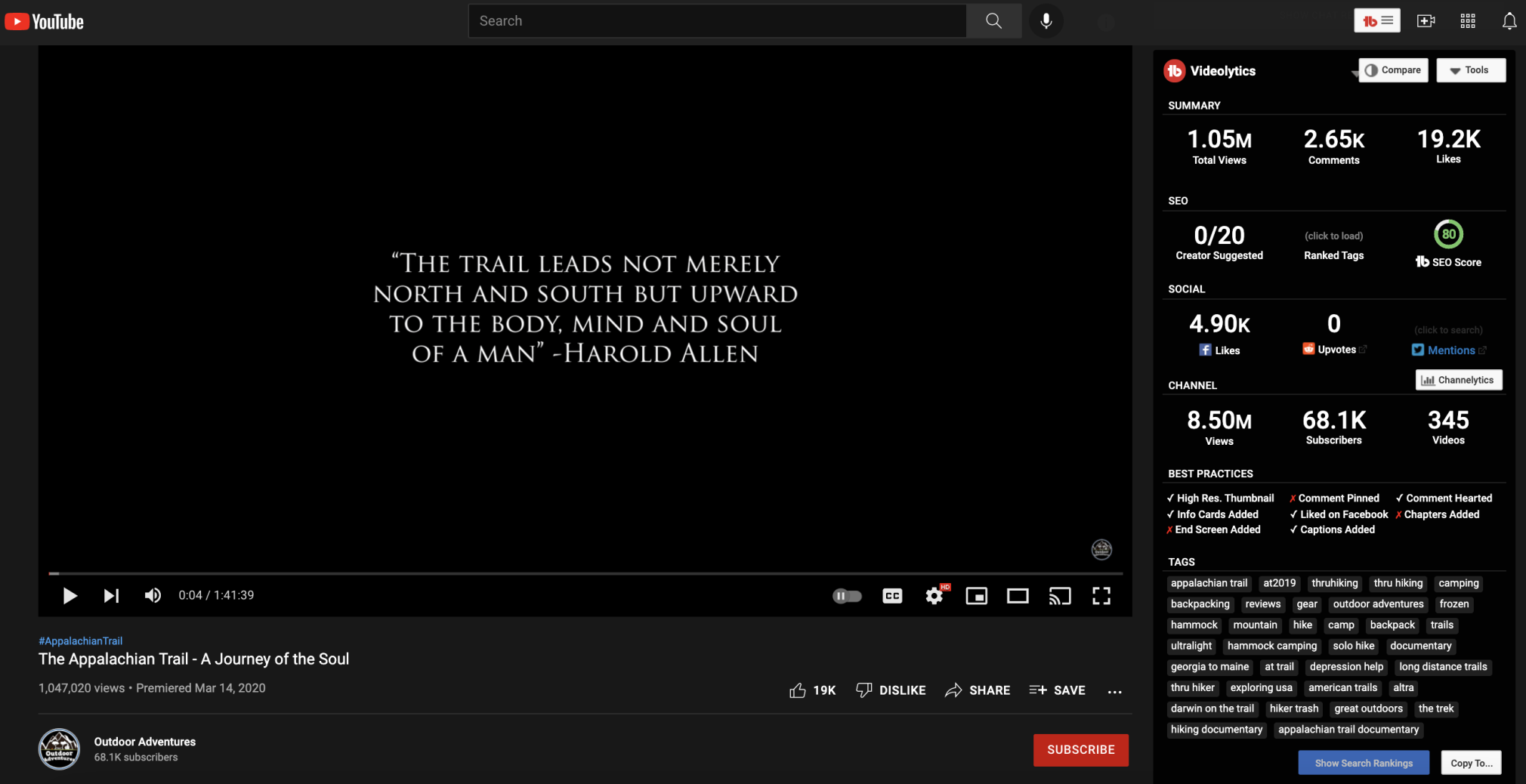
Finally, the Map tab shows you where the most interest is for this topic geographically. Find the best time to post based on your audience or plan content that speaks directly to viewers in those regions.
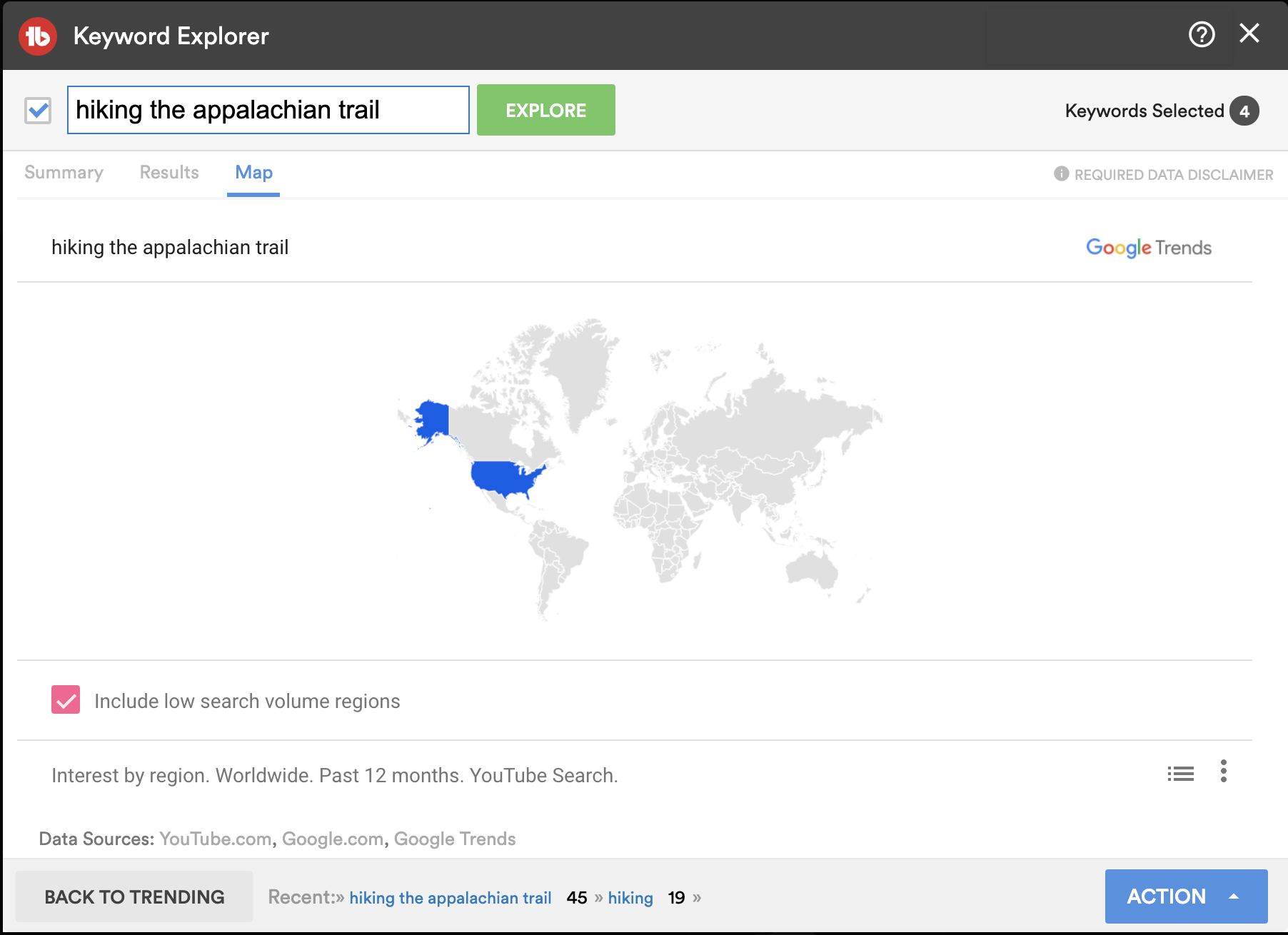
How much it costs: On a free account, you can access the top 3 results per search in Keyword Explorer and perform 25 searches per day. Additionally, you won’t have access to some channel-specific data like weighted keyword scores.
To use Keyword Explorer without limits, you’ll need to upgrade to a Pro account or higher:
- Pro: $9 per month
- Star: $19 per month
- Legend: $49 per month
Check out our blog post to learn about even more tools to boost your YouTube SEO.
What it is: Keyword Tool uses autocomplete data from a variety of search engines—including Google, Bing, YouTube, Amazon, Instagram, eBay, and the Play Store—to help you find and target long-tail keywords, products, and hashtags.
Why we like it: Keyword Tool focuses on long-tail keywords not visible in Google’s Keyword Planner. Because of this, Keyword Tool is most effective for organic search, content marketing, and SEO.
Where the data comes from: Autocomplete and other search data is from Google, Bing, Youtube, Amazon, Instagram, eBay, and the Play Store.
How it works: First, select the search engine and country you want to view data from. Then enter your seed keyword. The Keyword Tool will generate a list of autocomplete suggestions, questions, and prepositions from your selected search engine.
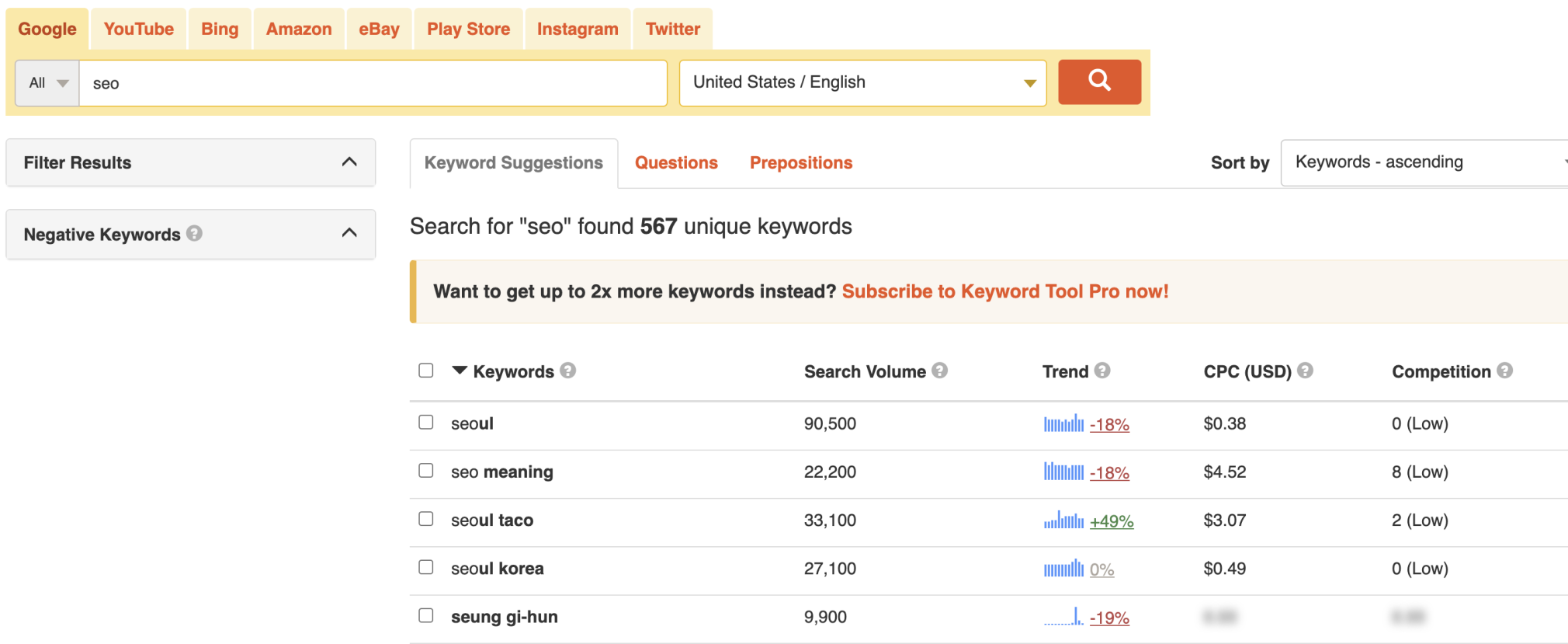
Select all the keywords you want to target and click “Export” to download them to a CSV or Excel file.
How much it costs: You can use the free version of Keyword Tool without even creating an account. The free tool generates up to 750 suggestions for each seed keyword searched.
With a Pro account, you can also access:
- Google Ads search volume data
- Twice as many keywords
- Competitor keyword analysis
- Bulk search volume analysis
Pro accounts start at $69 per month.
AlsoAsked
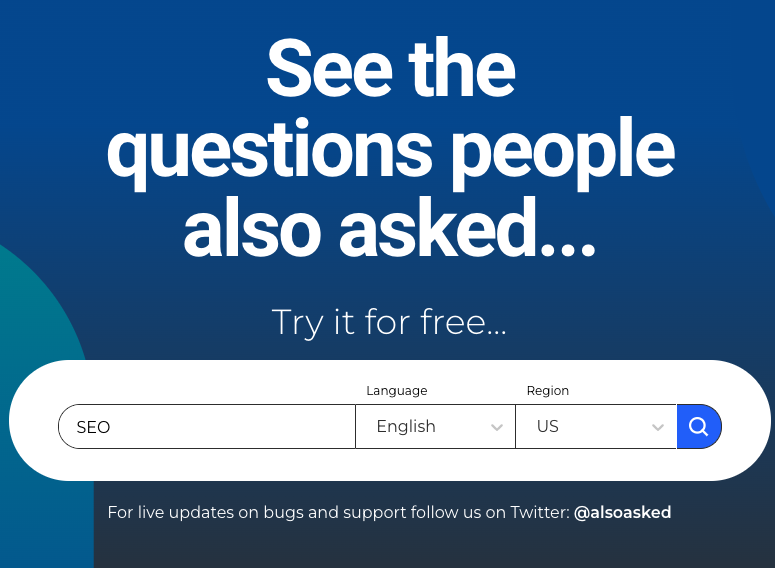
What it is: AlsoAsked is a tool that aggregates Google’s People Also Ask data so that you can analyze it to inform your strategy. As any digital marketer knows, the People Also Ask (PAA) box is a gold mine for related topics and questions surrounding your keyword of choice.
Why we like it: You can easily generate new content ideas that target PAA questions.
Where the data comes from: AlsoAsked collects and organizes data from Google’s People Also Ask results, which is compiled of searches users also make when searching for your initial query. As a result, AlsoAsked will only return results for queries that returned a PAA box.
How it works: AlsoAsked shows you the PAA questions sparked by your seed keyword and displays them on a branching diagram that illustrates the relationship between these related questions.
For example, here are the questions AlsoAsked finds if you search “SEO” in the United States:
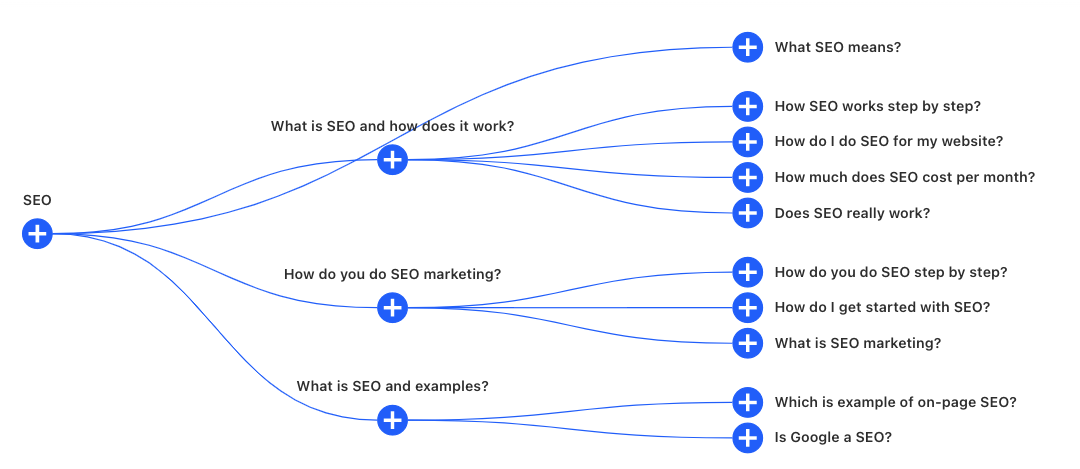
Searching for “SEO” generates four primary questions:
- What SEO means?
- What is SEO and how does it work?
- How do you do SEO marketing/
- What is SEO and examples?
However, these questions also spark their own PAA results. These new questions are displayed on additional branches. If you click on one of them, you can view a new diagram starting from that point.
This doesn’t just show you many different topics you could cover. It also shows you the relationships between these questions, which can help you structure your articles. This way, you’re covering all the most important questions in the order they’re likely to be asked.
You can also export this data as a CSV or image to use in analysis or presentations.
How much it costs: Because AlsoAsked is currently in beta, all free users have access to a Bulk account (the highest level of paid account options).
Outside of the beta, a typical free account would allow you to do ten searches every month, export images, and access your search history.
With a paid account, you can use more searches each month, export CSV and unbranded images, and bulk upload the keywords you want to research.
Soovle
What it is: Soovle is a free, customizable search engine aggregator that collects search suggestions across up to 15 different engines, including Google, Bing, Wikipedia, Amazon, eBay, Youtube, and more.
Why we like it: You can quickly compare related search suggestions across many different search platforms and find new long-tail keywords to target.
Where the data comes from: Soovle returns search suggestions from whichever engines you choose to include.
How it works: Soovle displays the top suggested searches related to your seed keyword across each search platform. Use the search bar in the center of the screen to enter your seed keyword, and the suggestions will automatically populate over their respective search engine logos.
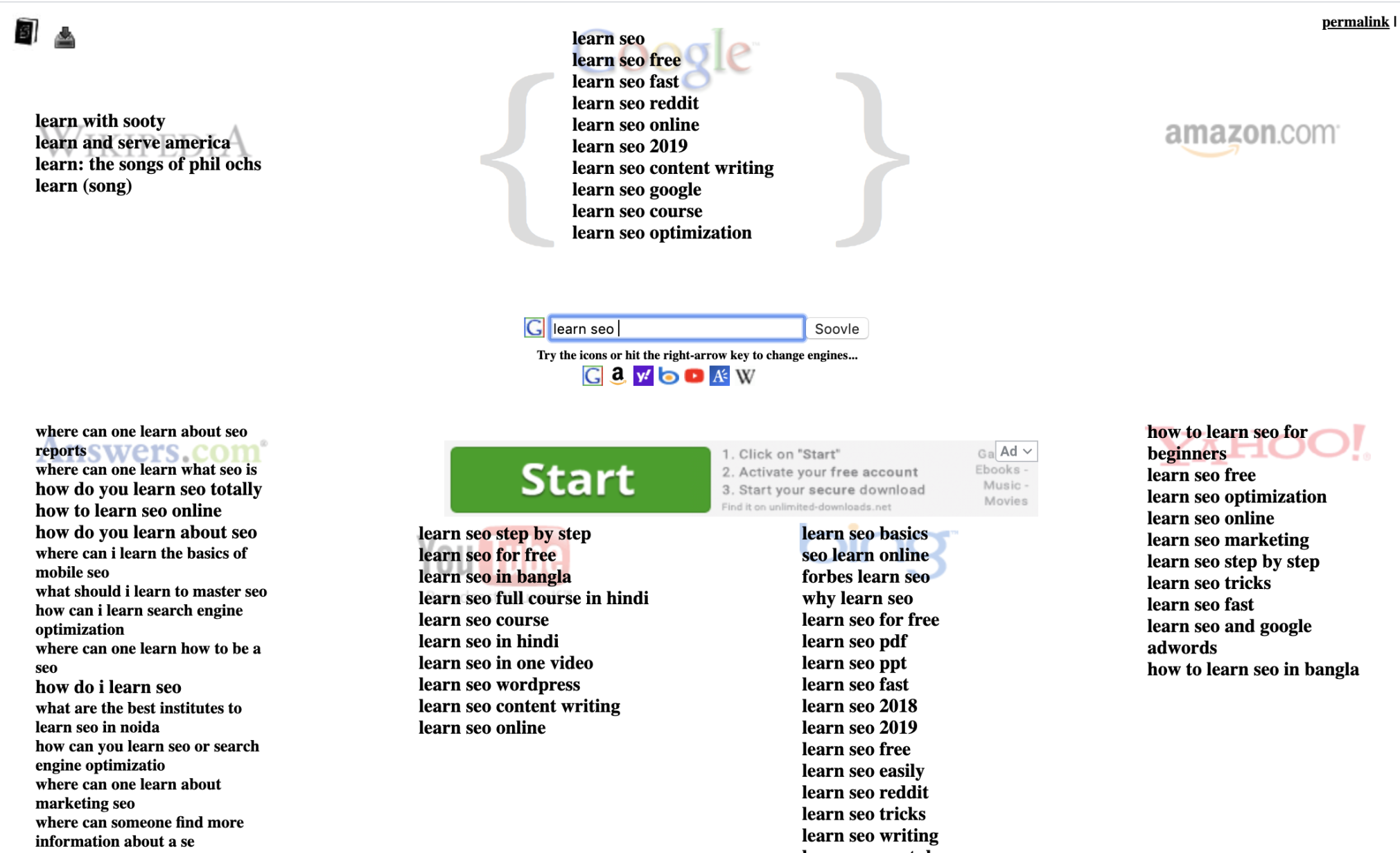
You can use your left and right arrow keys to toggle through each search engine and click on any suggestion to view its live search results page. To save a suggestion for reference later, drag it to the book icon in the top left corner.
How much it costs: Soovle is completely free.
What it is: Keyword Wizard is an Amazon SEO tool with a database of over 200 million keywords, with data backed by Semrush. Keyword Wizard helps Amazon sellers optimize their product listings to rank better in Amazon’s on-site search.
Why we like it: Users can optimize Amazon product listings to improve visibility.
How it works: Keyword Wizard is simple to use. First, enter a seed keyword representing the type of product you’re selling (e.g., “towels”). Keyword Wizard will return all relevant keywords it can find, including broad match, phrase match, exact match, and related keywords.
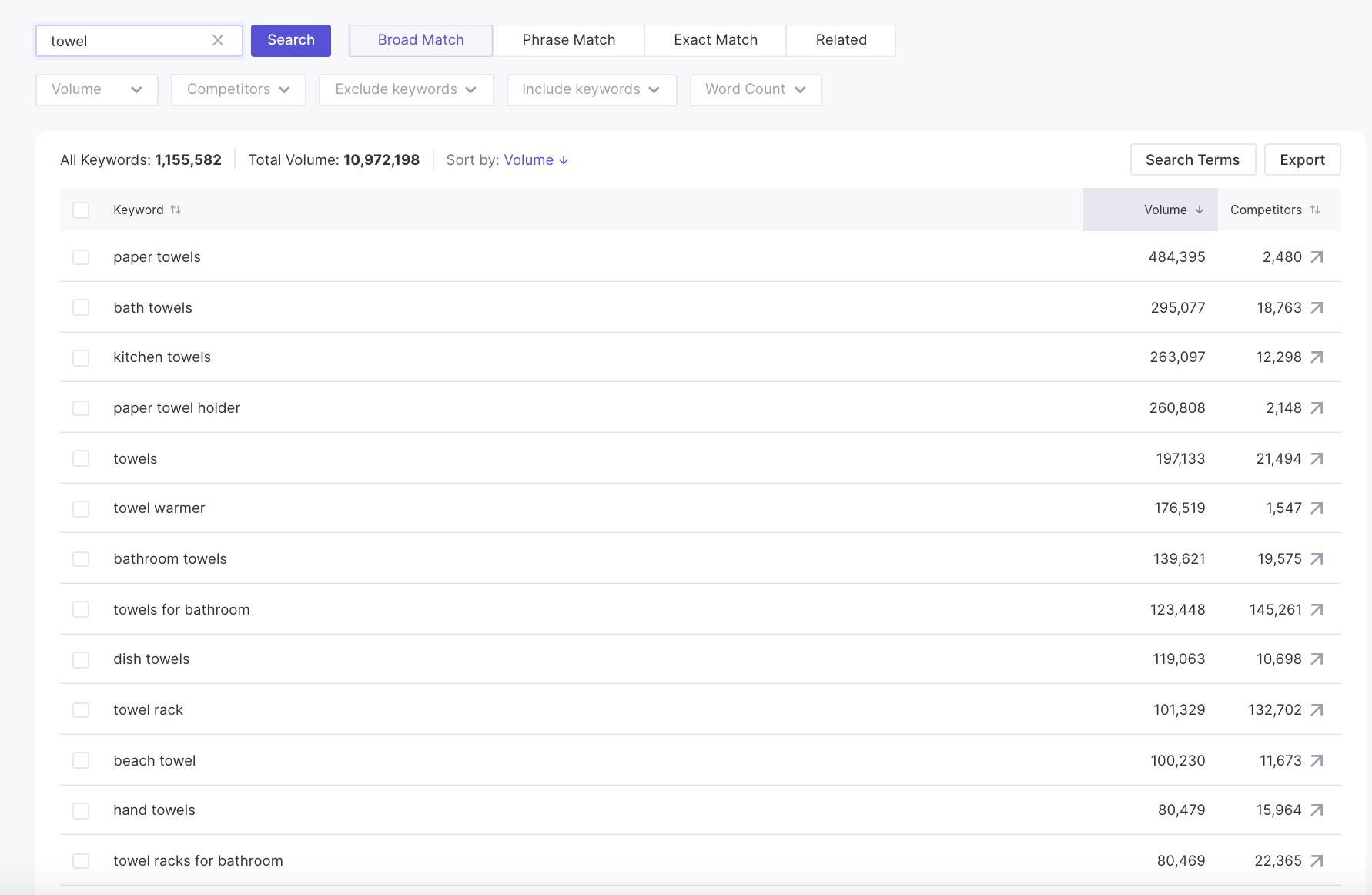
You can narrow your scope using the search filters. For example, you can focus only on keywords with a certain number of competitors, include or exclude certain words, or filter by phrase length.
Once you find keywords you like, you can export your selections to a CSV file for reference later and use them to optimize your product listings.
How much it costs: You can use the Sellzone Keyword Wizard for free. However, free accounts may only search for three seed keywords per day, with 100 results per search. Additionally, you won’t have access to smart filters, sorting, or exporting.
For full access and unlimited searches, you’ll need to upgrade to a Growth account at $50 per month.
For more information, see the Sellzone Pricing page.
Google Ads
What it is: Google Ads is an online advertising platform. Its tool, Keyword Planner, enables users to research keywords and place bids on them to show ads in search results, mobile apps, websites, and online videos.
Why we like it: Because it’s primarily an ad platform, Keyword Planner focuses more on pay-per-click (PPC) data than organic search data. So while it’s useful for any digital marketer or SEO specialist, the tool is most valuable for those involved with paid advertising.
Where the data comes from: Google uses its own historical search data to forecast what you could expect when targeting each set of keywords. However, your actual results might vary depending on what you’re targeting and how you choose to do it.
How it works: To access Keyword Planner, you’ll first need a Google Ads account. If you’re not sure how to set that up, you can find instructions in our blog post on using Google Keyword Planner.
You can use Keyword Planner to do two things: to find new keywords and to find historical data around keywords you already know about.
To find new keywords, click “Discover New Keywords.” Then either enter a seed keyword or select “Start With A Website” and enter your domain or a competitor’s.
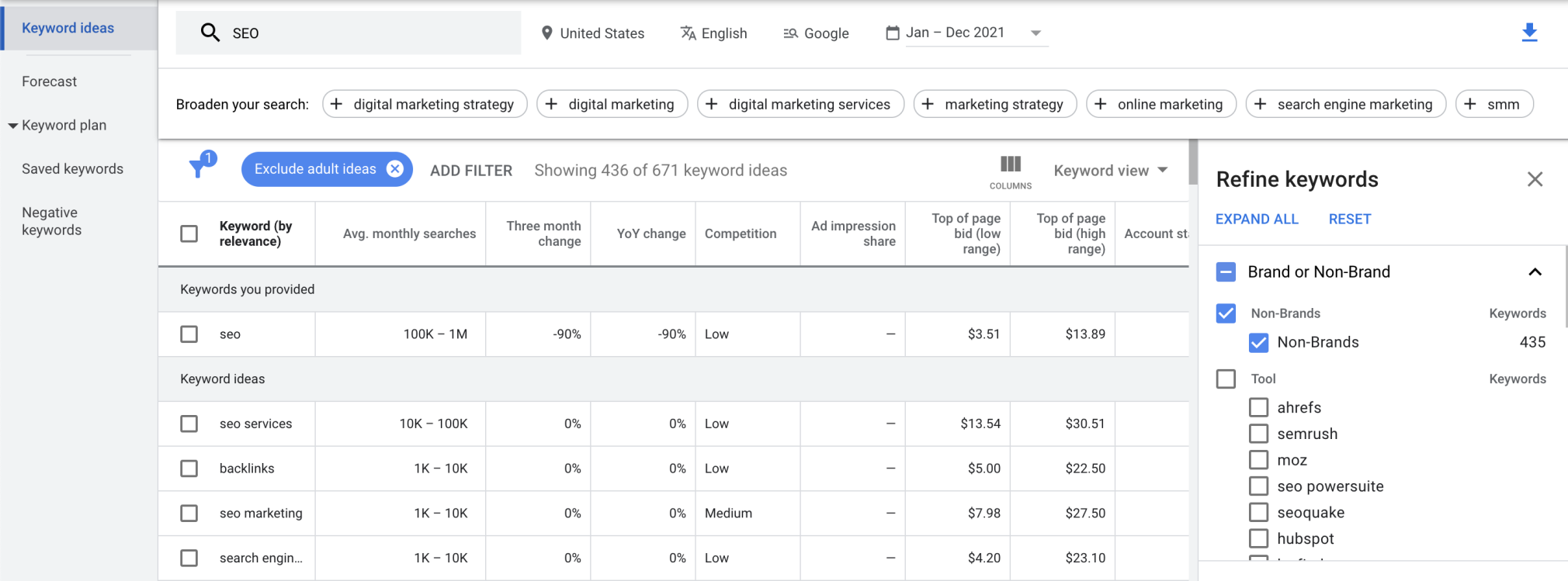
Then refine your results by including or excluding branded keywords or broaden your search using Keyword Planner’s suggestions. You can also filter by competition, ad or organic impression share, top-of-page bid, and more.
Then, add your selected keywords to a new or existing ad campaign, or export your keyword ideas to a CSV file or Google Sheets.
To find search volume data for a list of keywords, you can first click Get Search Volume and Forecasts. Then either type, copy and paste, or upload your list of keywords.
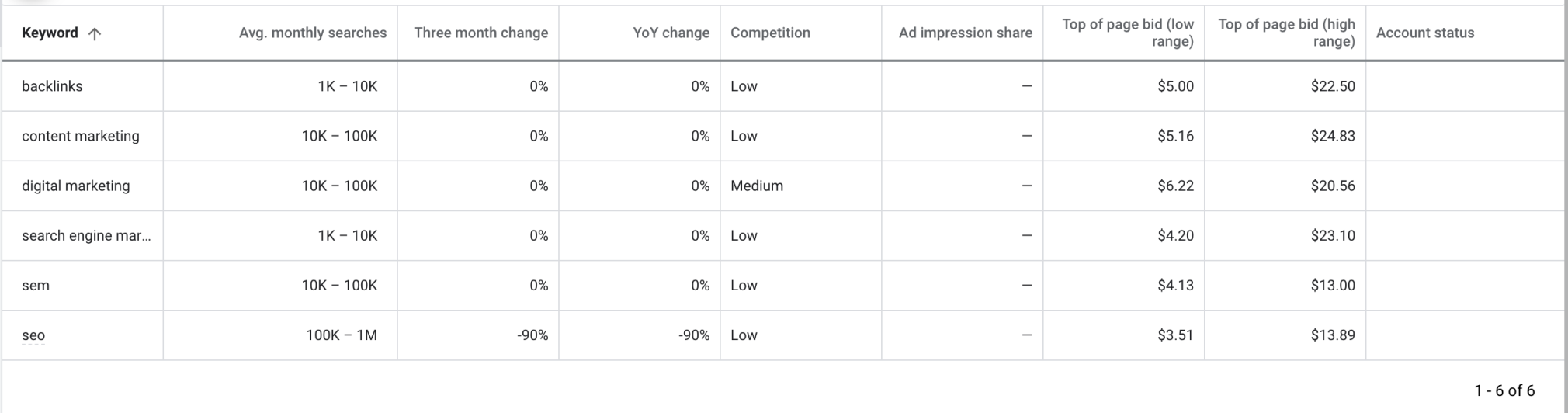
Here, you’ll find historical and forecast data for your batch of keywords. You can use this to track keywords you’re already targeting and pivot your strategy accordingly.
How much it costs: While Keyword Planner is technically free, you can only access it via a Google Ads account (which asks for billing information). It’s best to access this tool using an account that spends money on Google Ads, as this can help you access better data.
Final Thoughts
Ultimately, you know your content better than anyone. Great keyword research ensures that content gets in front of the right people when they need it most.
Arming yourself with the best tools is an important step, but it’s not the only one. Keep yourself (and your strategy) sharp by continuing to challenge yourself through education, thought leadership, and grit.
Now we’d like to hear from you—are there any tools we missed? Feel free to tweet us your favorite keyword research tools.