International SEO is the process of optimizing your website for users across multiple countries or languages. It’s crucial if you want to reach an international audience through organic search.
But creating an international SEO strategy can be daunting—even for professional SEOs.
In this guide, I’ll break down the process and walk you through it step by step.
Many of you will know which markets you intend to target. This is often determined by non-SEO factors such as the ability to operate in specific markets.
Despite this, it’s worth understanding which markets hold the strongest potential for your business. Your business may:
- Naturally decide to serve this market in future.
- Be missing out on a market with huge search demand.
- Be missing out on a market with low search competition.
You can get a rough idea of the markets with search potential by entering competitors into Ahrefs’ Site Explorer. Just check the graph that shows traffic share by country.
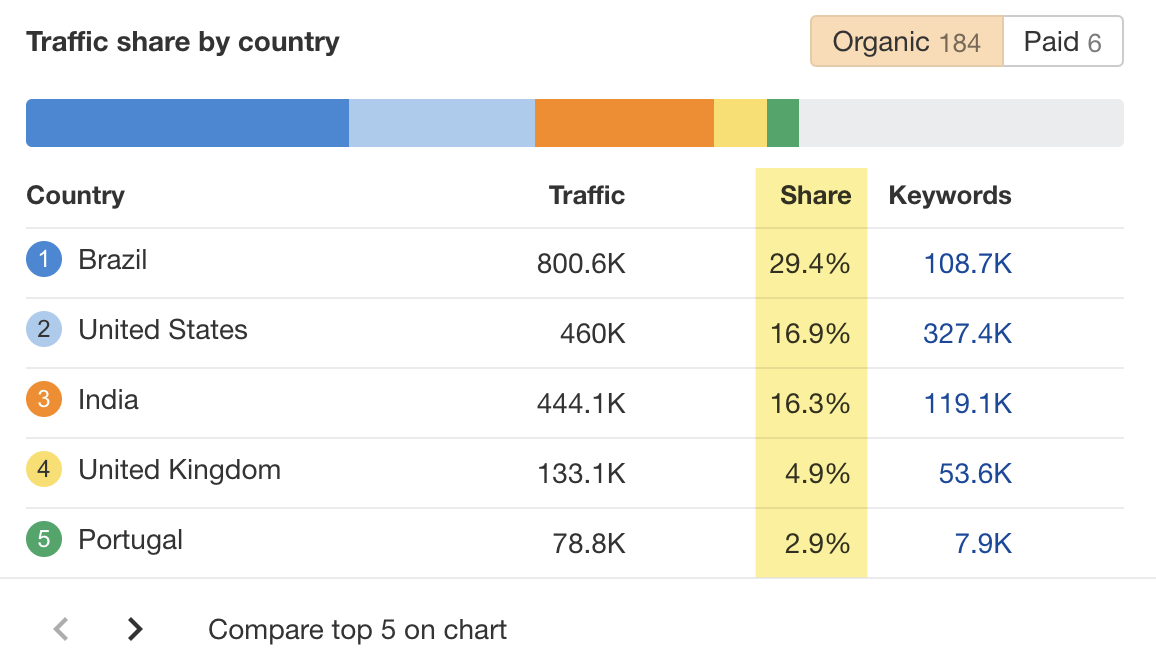
You will, of course, need to dig deeper than this. But we’ll tackle that in the chapter on keyword research. For now, this should give you a good idea of potential markets.
Before getting too carried away with detailed keyword research, you need to plan out your technical approach. Ensuring you have the right technical foundations is vital to every international SEO strategy.
Each market requires dedicated URLs
To target several markets effectively, each landing page requires a separate version of content sitting on dedicated URLs for each language. Having country-specific versions of the page is also recommended for a hyper-focused approach.
Dynamically translating copy that sits on the same URL is a no-go. Google recommends using dedicated URLs, as this allows its crawlers to efficiently discover, read, and index all versions of your content.
Deciding on the URL structure
There are several choices to consider when deciding on the URL structure. All viable options have pros and cons.
ccTLD
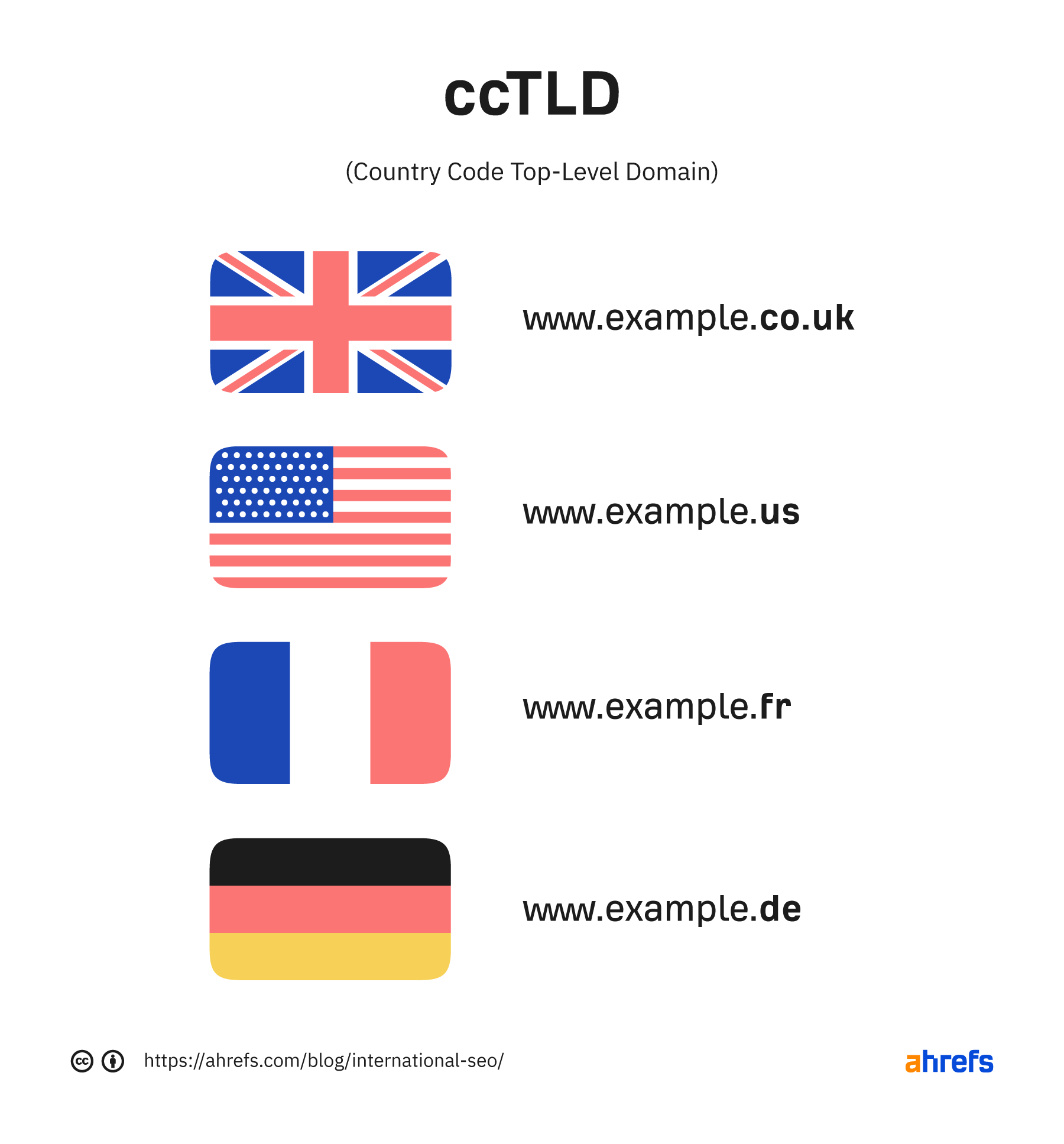
This option is very popular, most notably because users are familiar with the top-level domain of their country. This contributes to users having that feeling of being in the right place when they land on the page.
On the other hand, you’ll need to consider the cost of purchasing several domains. In the opinion of many SEOs, you’ll also be diluting your PageRank by splitting content across several domains. This is because you’ll need to build up SEO authority across multiple domains as opposed to a single, stronger domain.
Pros
- Target country is clear to users
- Ability to use localized hosting for enhanced page load times
Cons
- Usually more costly, as you’ll need to purchase several domains
- Maintaining several domains can be technically challenging
- URL doesn’t specify the language (e.g.,
.cacould be for English or French speakers)
Subfolder
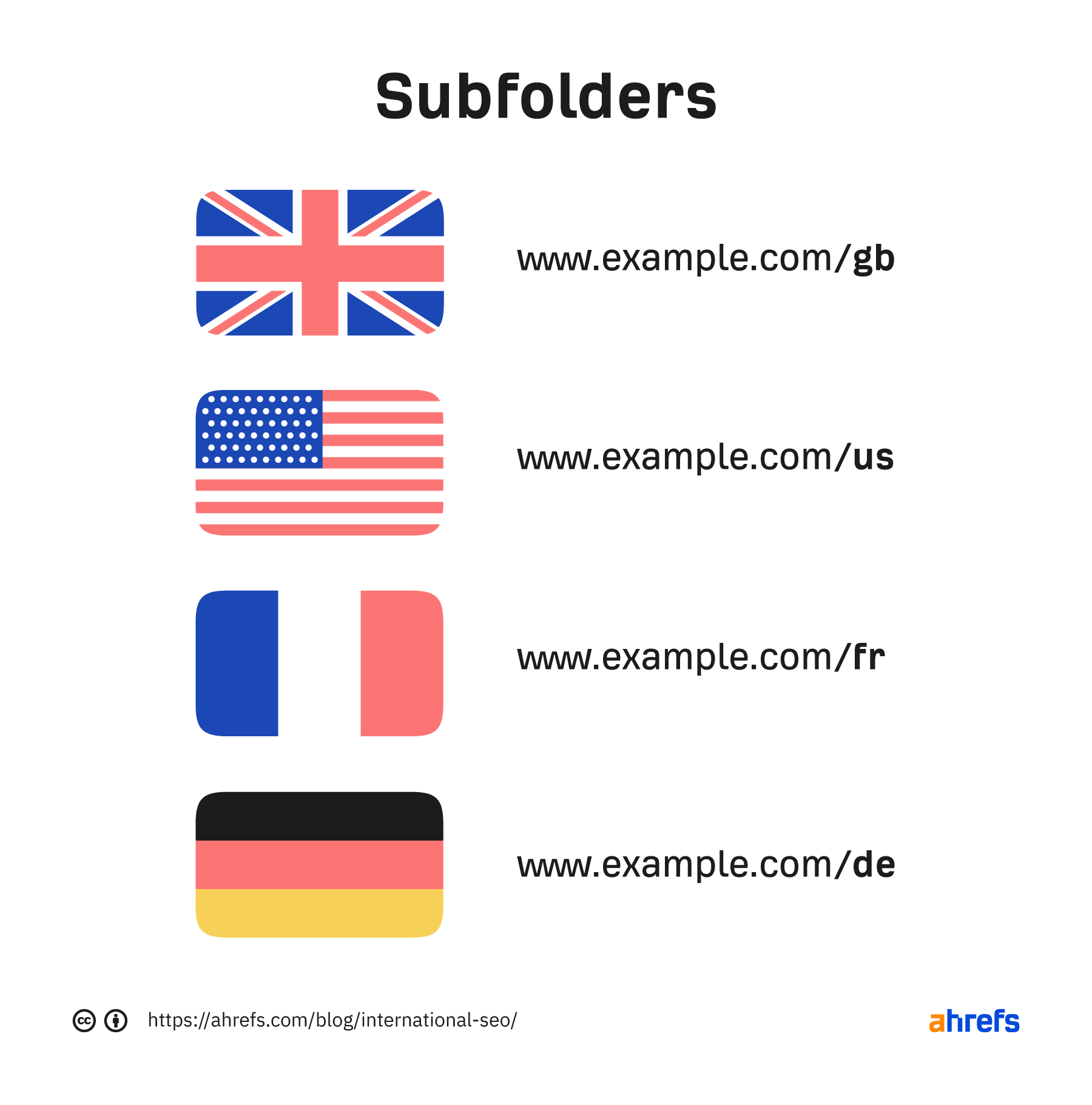
Subfolders are not only very popular among SEOs but also webmasters. This is because all of the content sits within a single domain.
It’s also much easier to create a new version of a page by simply changing the URL path (or slug) compared to rolling out a new page on a completely different hosting setup. Reporting is easier too, as you’ll only need to install your analytics tag on a single domain.
Pros
- Relatively straightforward to set up
- Customizable naming (e.g.,
example.com/germany) - Easier to track and report
Cons
- Users may not be as familiar with URL structure
Subdomain
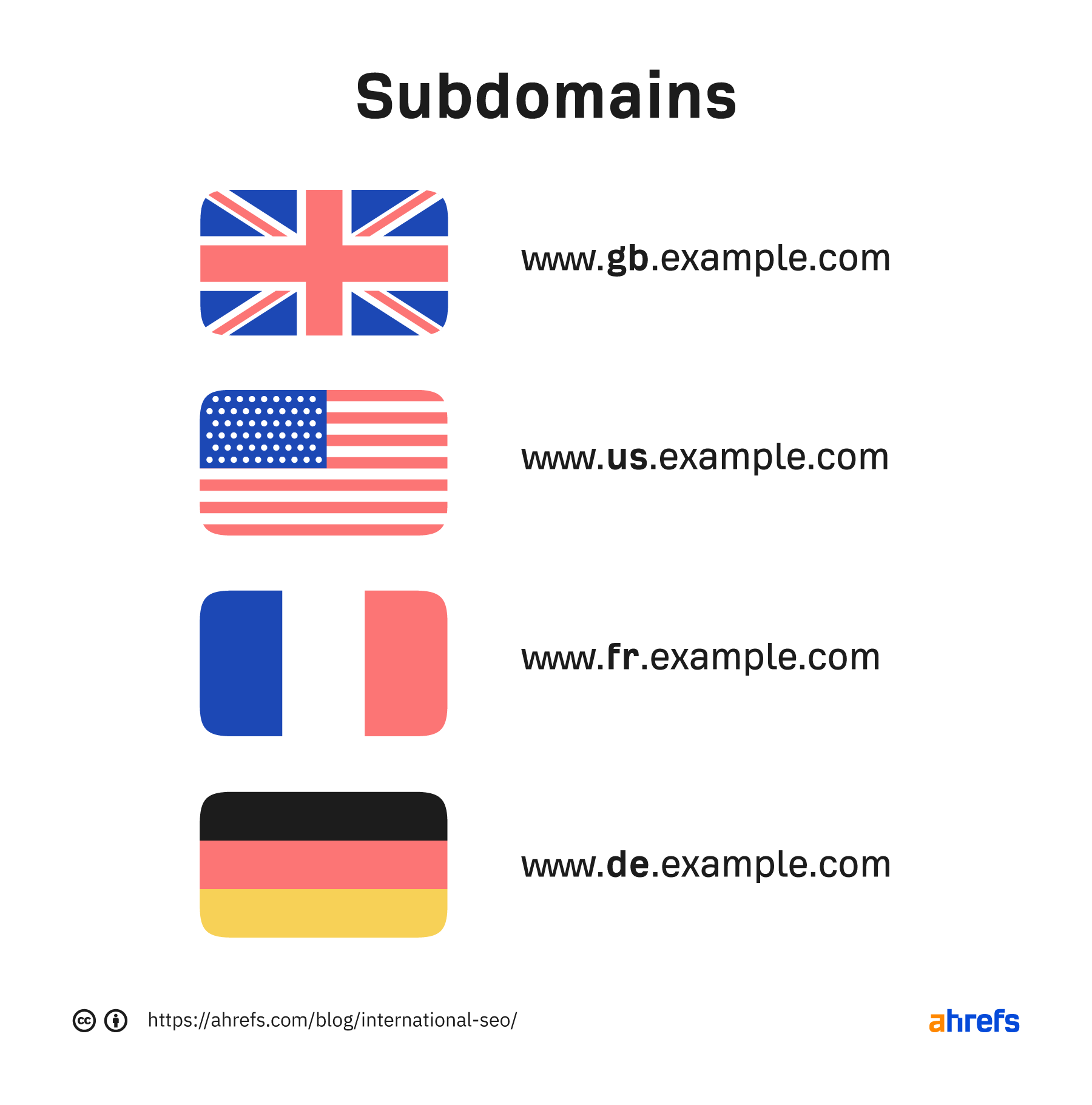
Subdomains are less popular but do have some unique benefits. The ability to use customizable naming conventions is a notable one. This is not achievable with ccTLDs.
The cons, however, are closely aligned with those of the ccTLD. Despite subdomains effectively being an extension of your main domain, Google will have to learn how to crawl these separately at first.
Pros
- Ability to use localized hosting
- Customizable naming (e.g.,
france.example.com)
Cons
- Maintaining several domains can be technically challenging
- Users may not be as familiar with URL structure
Parameterized URL
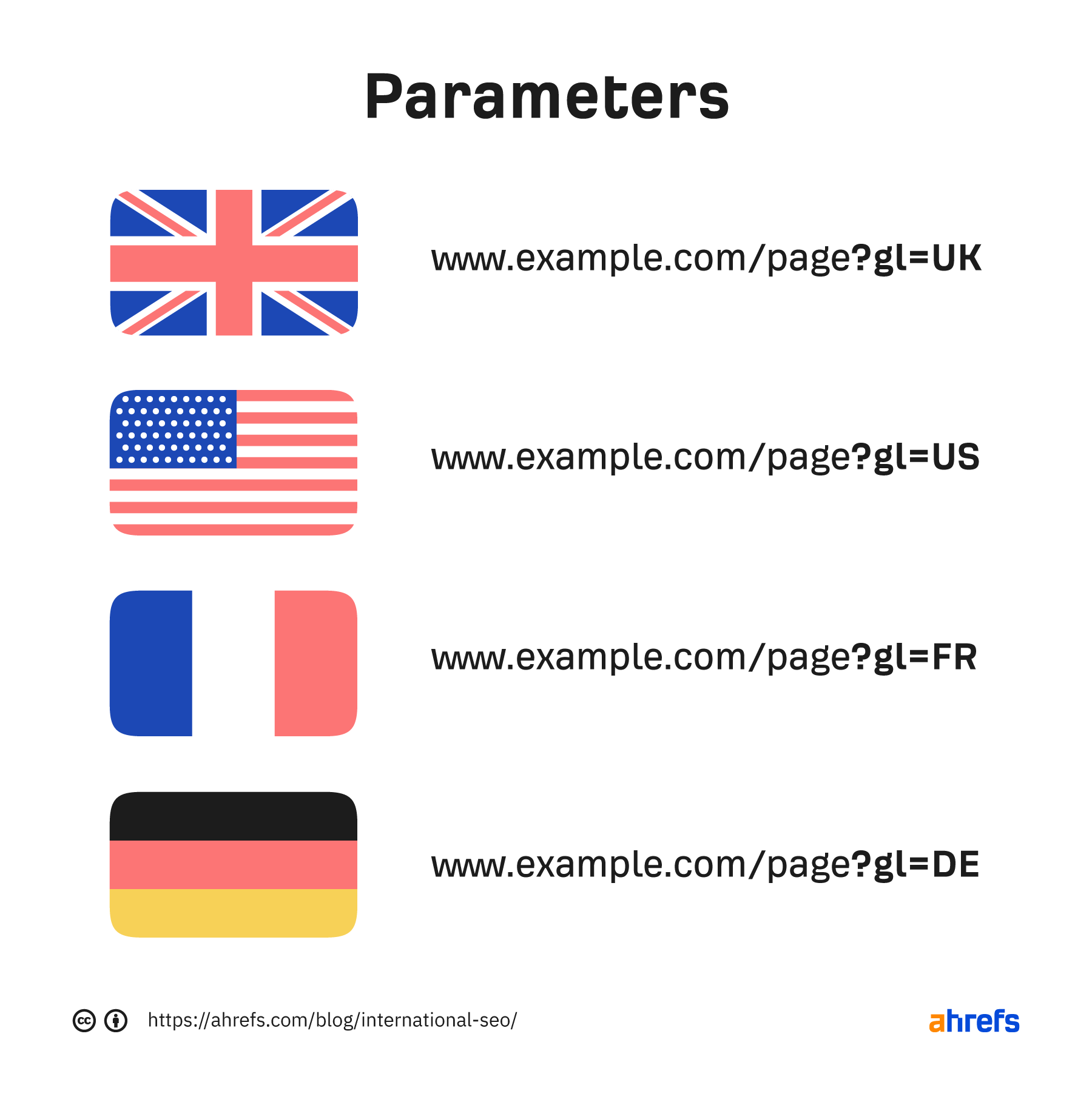
This option should be avoided at all costs. Parameterized URLs are not user-friendly and can confuse bots too.
This option is not recommended by Google for internationalization.
For these reasons, let’s take the parameterized URL option completely out of the equation.
Jamie’s Verdict
When starting from scratch, I personally prefer the subfolder option. For me, the benefits of hosting all content under the same domain should not be overlooked.
That said, it’s OK to prefer a different route, as many SEOs do. You won’t be penalized, as all three options are supported by Google.
Consider creating multiple languages per country
If you are serving countries where the users’ first language can be one of several, you may need to consider providing content in multiple languages per country.
For example, say you are looking to serve all potential customers in Canada. You’ll need to target both English- and French-speaking users. As a result, you’ll need to roll out a French-Canadian version as well as an English-Canadian version.
Can I just create language-specific versions?
It’s perfectly within Google’s guidelines to only target users by language. For some types of content, you may even get away with this approach. I recommend searching your top keywords to see how the best ranking results approach this.
Taking on a language-first approach may be the perfect starting point for your business, particularly if you are tight on resources. You’ll be working with fewer pages, which also results in less of a chance of things breaking.
That said, most businesses have specific countries in mind. Rolling out country-specific content is the most optimal approach. This allows you to focus your content around the country that you intend to target.
For starters, you’ll want to serve your products or services in the right currency. Furthermore, you can tweak the terminology used, as this varies from country to country (even when the language remains the same).
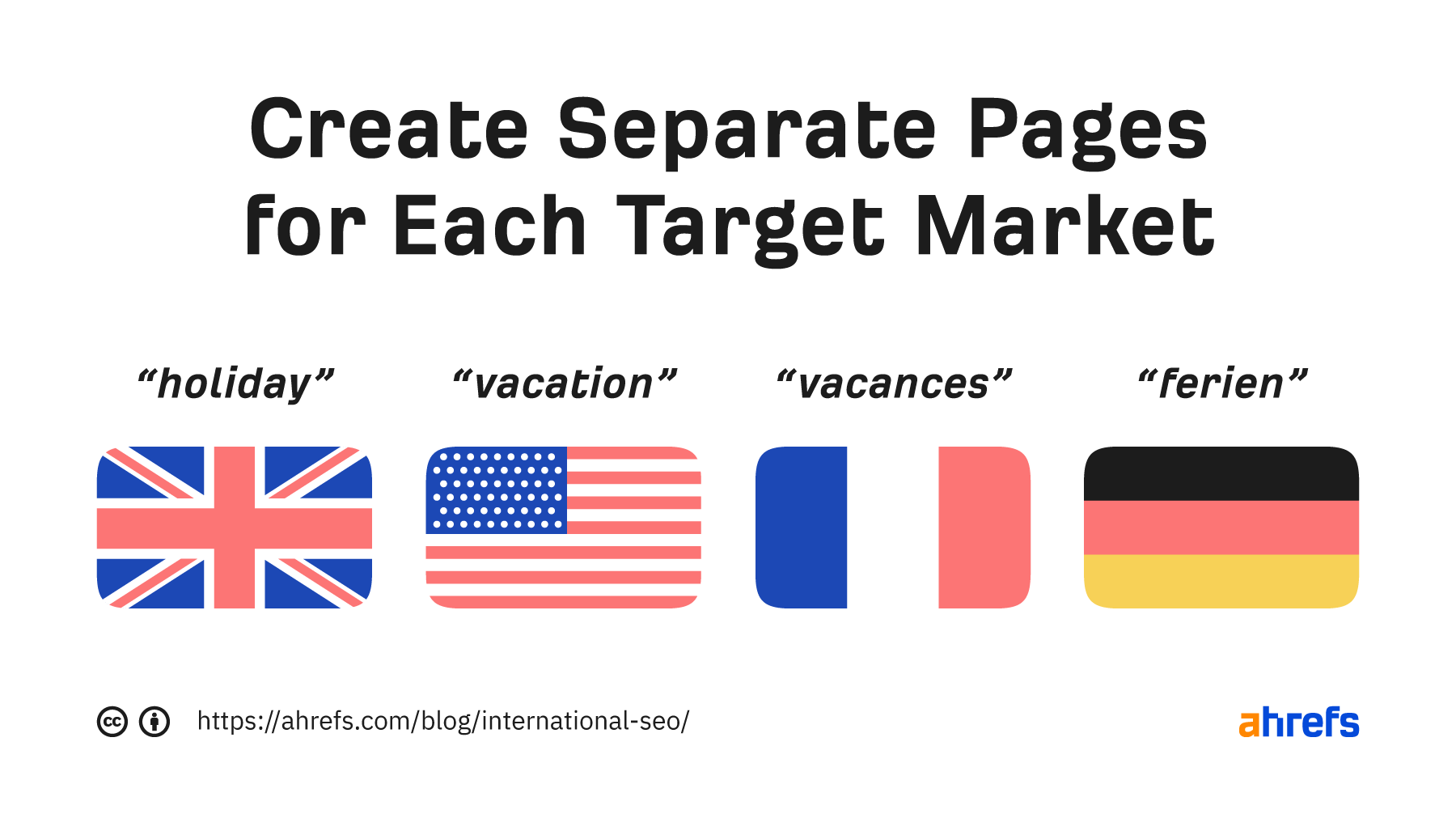
These nuances not only matter for users but are also something that Google could pick up too. After all, it’s Google’s job to serve the most relevant result for each user.
Install a Content Delivery Network
Now that you are serving users in multiple countries, there’s never been a more crucial time to implement a Content Delivery Network (CDN). In the era of Core Web Vitals being a ranking factor, users having a slow experience when loading your site from abroad can impact your rankings.
CDNs utilize a group of distributed servers, ensuring your users load the page from a localized server as opposed to a single, centralized server. This helps to keep page load times down, resulting in a more satisfying user experience.
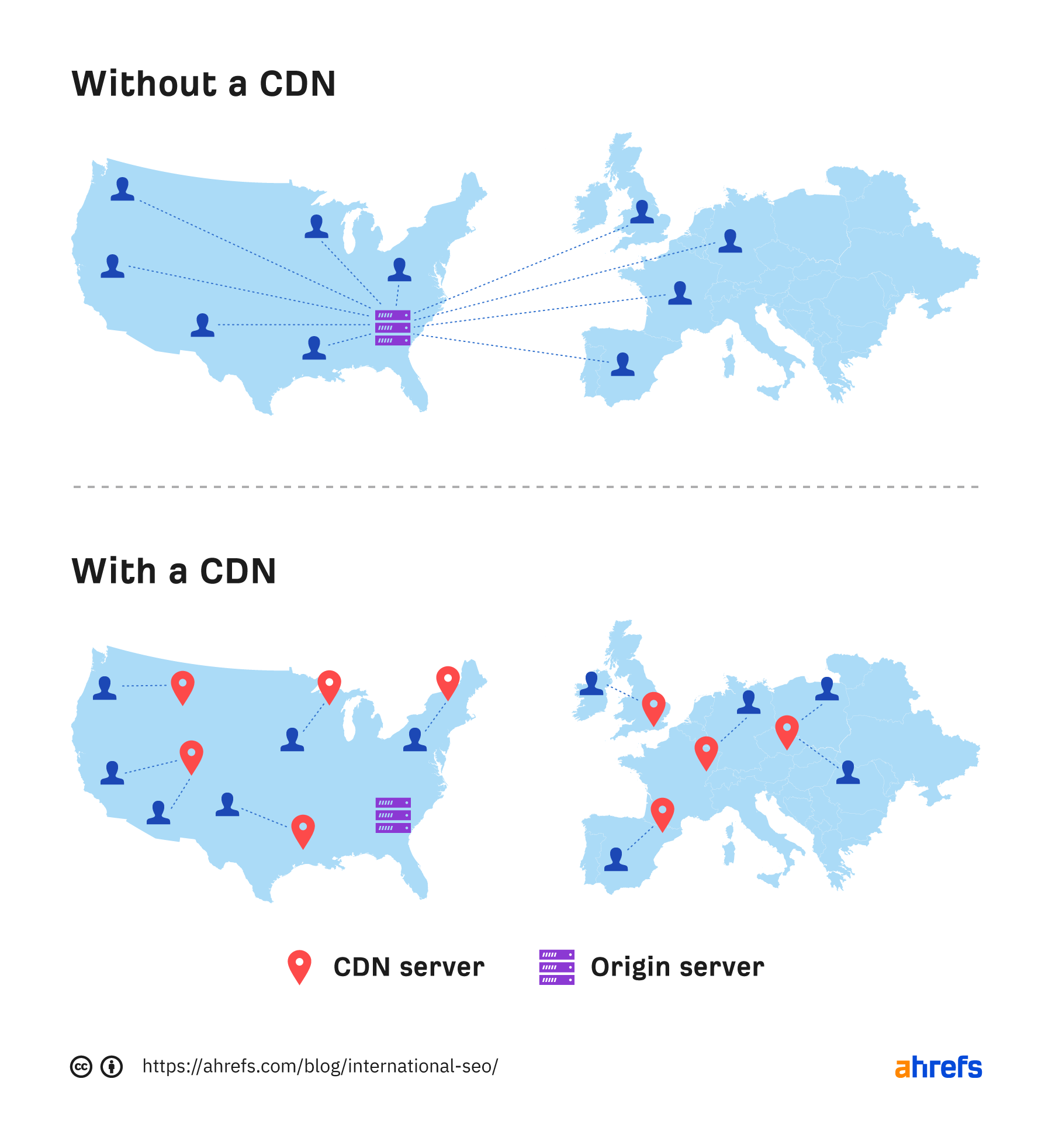
Now that we have the plans in place for the technical foundations, the next step is to carry out keyword research in each of our chosen markets. This is recommended, even if you decide to only roll out your international strategy in a single language.
Earlier on, I mentioned that terminology varies from country to country, even if the language remains the same. This, in turn, will have an impact on the keywords your potential customers are searching for.
Search volume will also differ from country to country, as population and search demand vary. This is something we’ll need to take into consideration when making projections based on keyword data.
For example, using Ahrefs’ Keywords Explorer, we can see that the U.K. holds the highest search volume for the term “home insurance” with 67K monthly searches.
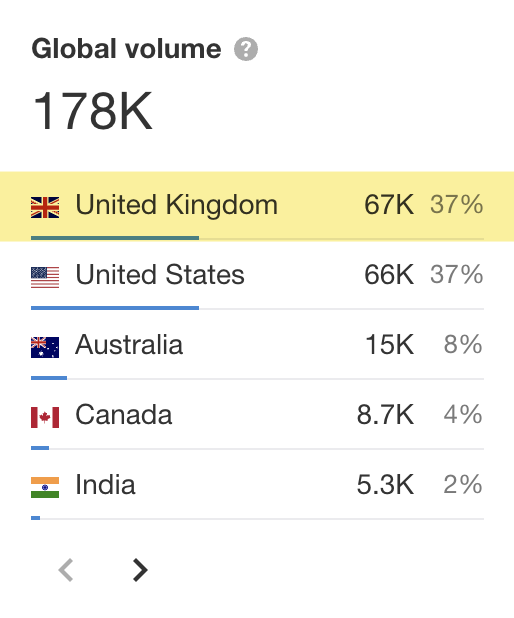
These keywords will also impact on-page optimization, which I’ll talk about more in step #4.
What if I need keyword research in a foreign language?
Having worked agency-side in SEO for several years, I have often found myself in such a situation. Utilizing SEO specialists who are native speakers always results in the best end product. If you’ve yet to onboard in-house native specialists, I highly recommend leaning on your network and scouting through LinkedIn to find the right specialist for you.
This often ends up as the most cost-effective solution too. Using native specialists will save you from spending lots of time trying to work out what those keywords in your list even mean.
How about using auto-translation tools?
I’d avoid directly translating keywords from your native language into a foreign language. Often, translation tools do not take nuance into consideration. This will leave you with a list of keywords that your customers may not even be searching for (or even make any sense for that matter).
Don’t have the budget to hire a local SEO?
If you don’t have the budget to hire a local specialist to produce keyword research, translation tools will come in handy. As previously mentioned, translation tools aren’t always that accurate. So in this instance, they should only be used as a guide to help get you started.
Here’s an example. Let’s assume my business provides home insurance in the U.K. and is considering the potential of serving customers in Spain.
Using Google Translate to convert my top English keywords into Spanish, I now paste these translations into Ahrefs’ Keywords Explorer.
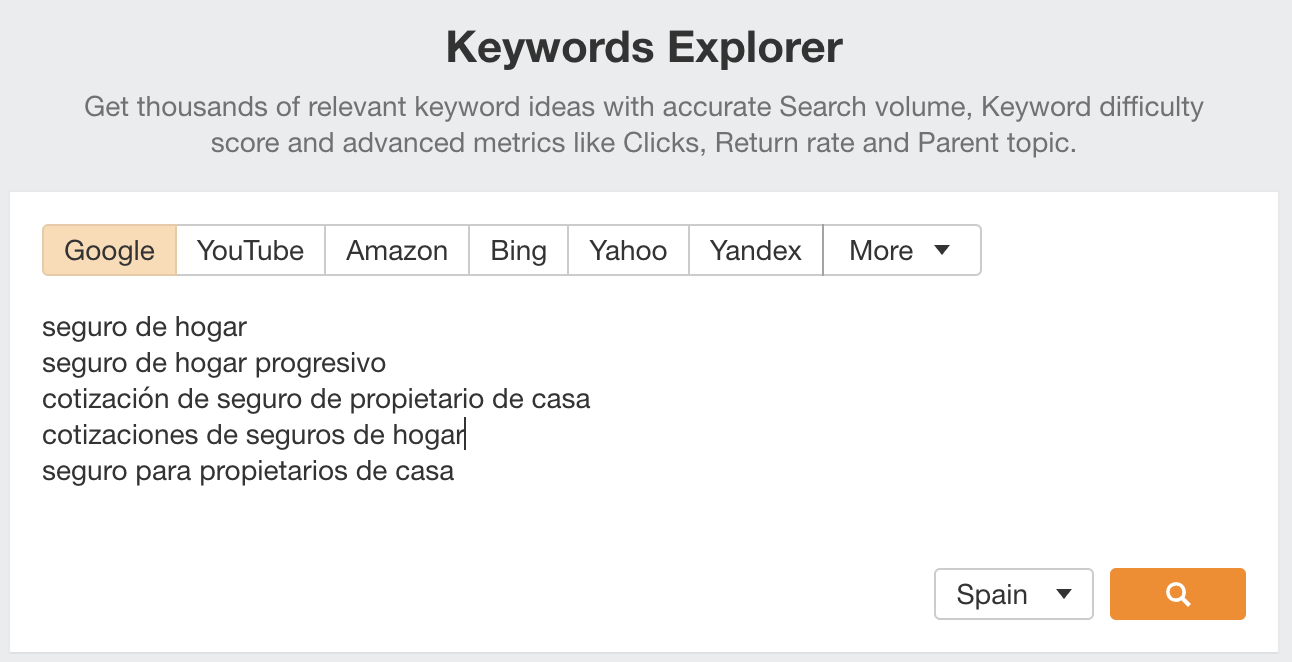
Jackpot! Despite the tool only returning a couple of keywords, one of them— “seguro de hogar”—has over 6,100 monthly searches in Spain.
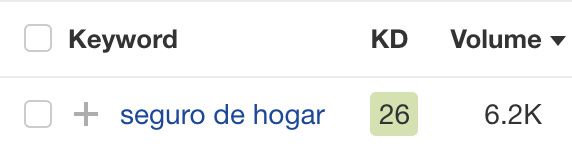
Reminder: Be cautious when using auto-translate tools. My starting keyword of “seguro de hogar” works a treat in mainland Spain. However, it is not as common in the Spanish-speaking countries of Latin America.
Clicking on this keyword, I see that Keywords Explorer now provides me with the best starting point for my keyword research in Spanish. We now have a range of related keywords that I can use to expand my list.

Scrolling down, I can also see the top-ranking URLs for this keyword. These will come in handy, as I can now plug these URLs into Ahrefs’ Site Explorer to see what keywords my potential competitors are ranking for.
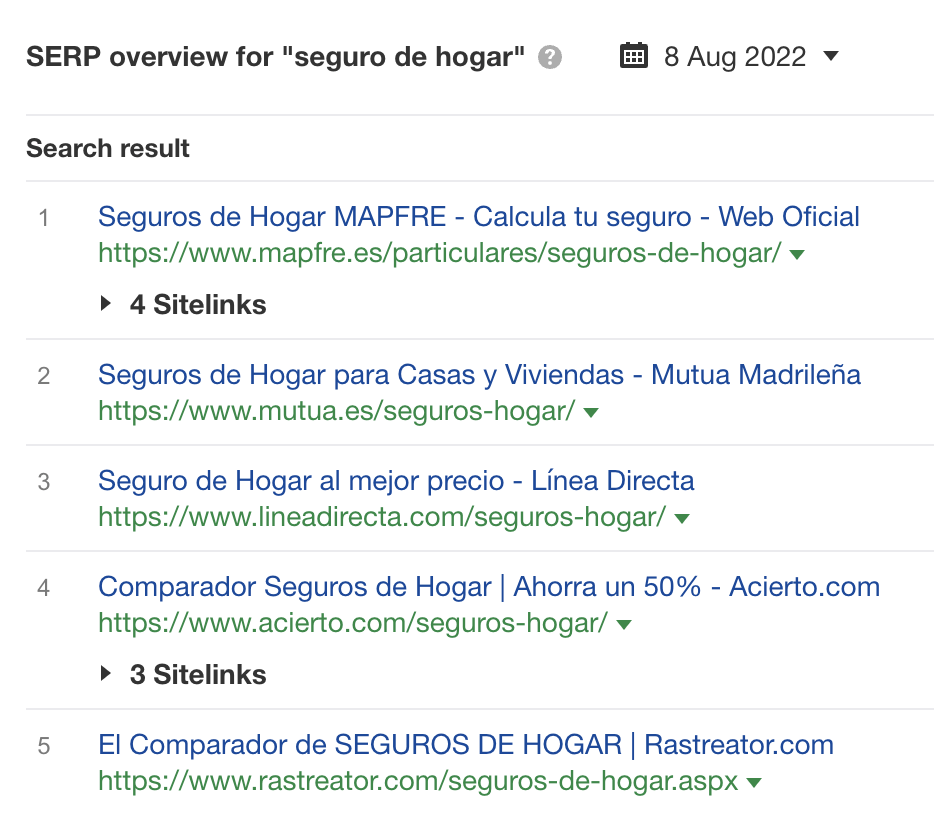
Involving a native expert at this stage is imperative. You may be able to get away with saving some budget by conducting the keyword research yourself. When it comes to creating the content, however, there are no tricks to keep up your sleeve.
With local nuance and terminology varying quite considerably, the user on the other end is likely to notice if you’ve cut any corners with the content production. Not understanding local terminology could be costly.
This is not only important for user experience but also for Google too. It’s Google’s job to serve users with the pages that offer the best experience to them. Therefore, Google will prefer to serve content that is relevant to both the country and language of the user.
Anything that can be localized should be localized. In addition to on-page copy and metadata, this can also include:
- Currencies
- Time zones
- Phone numbers (where possible)
- Office address (where possible)
One of the easiest mistakes to make when rolling out content internationally is internally linking to the wrong version. Not only can this lead to your users landing on the wrong version, but it may also send conflicting signals to Google.
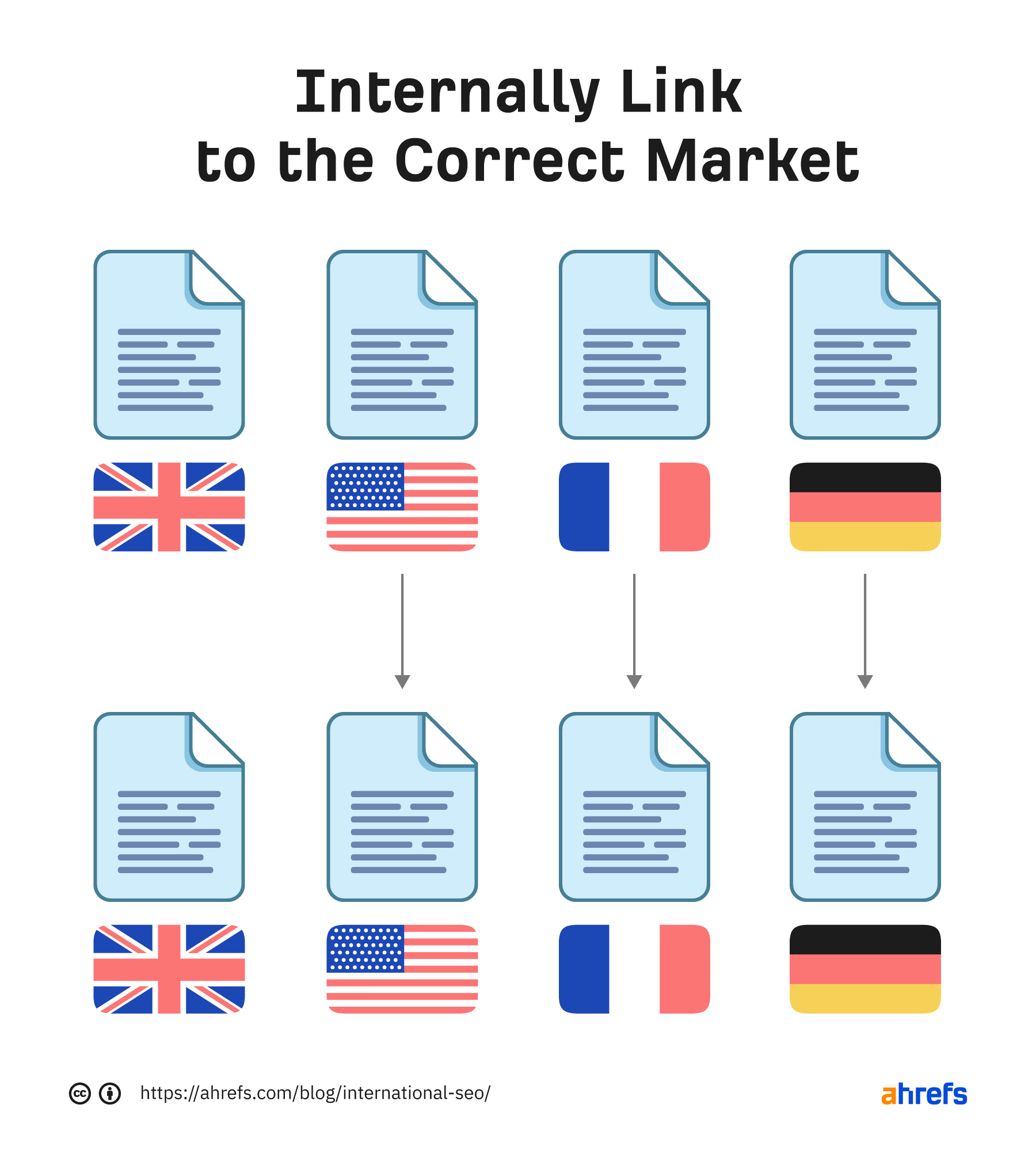
What if I only have a limited number of pages to link to for a specific market?
If you are asking yourself this question, it may be too soon to launch in this market. Launching into a brand-new market with only a small number of pages will limit your path to results.
Launching with a wider range of content will better help Google associate your website and brand with the market you intend to launch within. As a general rule, I’d recommend ensuring you have enough content to link to via your header and footer navigation when launching.
Include a navigation menu to switch between market versions
Even with the most effective geo-targeting in place, there may be the odd instance where a user lands on the wrong version. Providing dedicated navigation to switch back to the right version could be the difference between losing and gaining a potential customer.
Via the header of the Ahrefs website, for example, you can easily switch the language.

Even with the on-page signals that Google picks up through our content, it can still be confusing for Google to understand which pages to serve for a specific market.
Implementing hreflang is essential
Hreflang is a piece of code that usually sits in the backend of a page (or sometimes via sitemaps). It’s essentially a mapping process, providing Google with a list of the alternative URLs for a specific page.
This helps Google to understand:
- Which market the current page intends to target.
- Alternative options for users in other markets.
- A version to serve by default for users searching from markets without a dedicated page (optional).
Implementing hreflang will not only enhance user experience but also let your rankings benefit from close duplicates (in particular, the versions that use the same language).
While PageRank isn’t passed through the hreflang, Google will use the most authoritative version in the searched language to determine the ranking position. When a user then conducts the search, Google will serve the most relevant version for that user.
There’s no doubt that hreflang can quickly become one of the most complex areas of SEO. No need to fear—our Joshua Hardwick has compiled a dedicated beginner’s guide to hreflang.
Ahrefs’ Site Audit is the perfect place to review your hreflang implementation. First, you’ll need to run an audit on your website.
Once your audit is complete, head to the Localization report to uncover any errors.
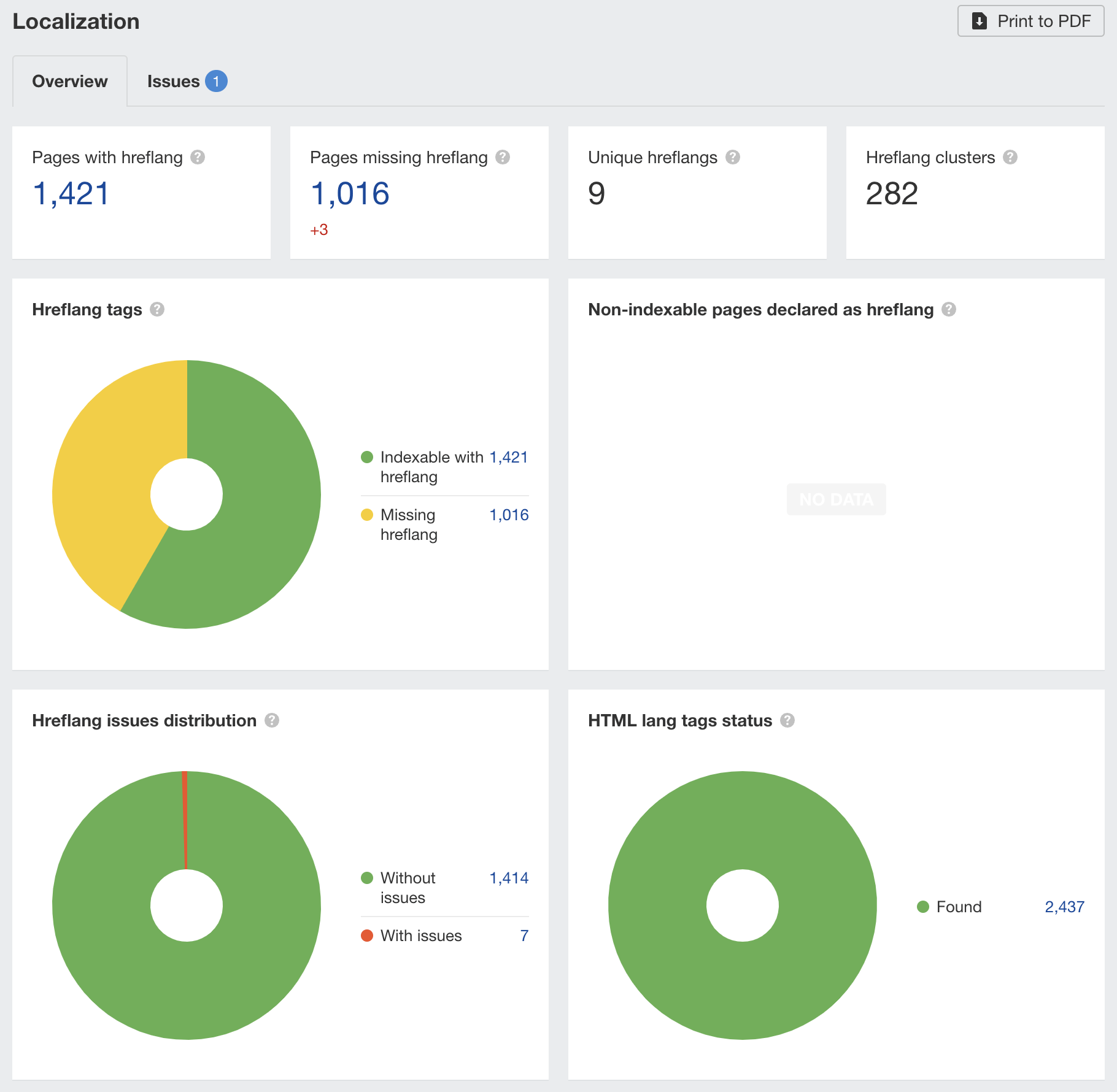
Avoid geo-redirection
Redirecting users based on their IP address or by cookies should be completely avoided. This will not only frustrate users but also cause further confusion for bots.
Google will more frequently crawl content via a U.S. IP address. Therefore, you may be redirecting Google away from any non-U.S. content. Bypassing the redirect for the Googlebot user agent is also not advised. It’s important to ensure Googlebot has the exact same experience as your users.
Don’t just take it from me. Google advises against this too:
These redirections could prevent users (and search engines) from viewing all the versions of your site.
The documentation expands on this further by saying:
Don’t use IP analysis to adapt your content. IP location analysis is difficult and generally not reliable. Furthermore, Google may not be able to crawl variations of your site properly. Most, but not all, Google crawls originate from the US, and we don’t attempt to vary the location to detect site variations.
As an alternative solution to IP redirection, you may wish to prompt a user, who appears to be in the wrong location, to review their version of the site via navigation. Here’s how Apple implemented its prompt.
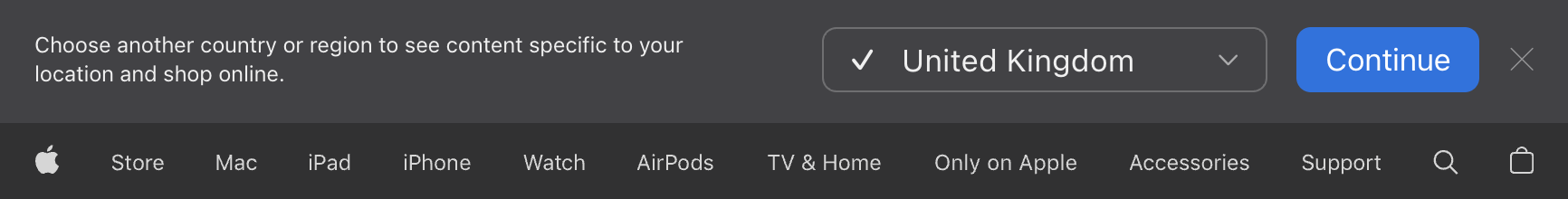
Regardless of whether you have a strong presence in your home market, you’ll also need to build authority in the new markets that you wish to roll out within.
A backlink from a highly authoritative site in the U.S. may not hold the same weight in Mexico, for example.
Quite often, this step is overlooked. Despite appearing last in this guide, it should not be written off.
It’s quite common for webmasters to follow the previous steps correctly, only to overlook this last step and end up with traffic that correlates with their lack of localized links.
So don’t forget to build your backlink profile and digital presence within all markets targeted, not just your home market.
Key takeaways
- Use the URL structure that fits your needs best (avoiding URL parameters at all costs)
- Localize your strategy as much as you can, from keyword research to content optimization
- Utilize hreflang to send clear signals to Google
- Site speed matters for users in all countries; installing a CDN is a must
- Continue to grow the quality of your backlink profile in all markets
Have any questions? Which URL structure do you prefer? Ping me on Twitter and let me know.

