If you are looking to build up your professional brand as an authority in your niche or industry, one great way to do so is to answer people’s questions.
Even if you’re not the top expert on a particular topic, chances are you still know more than others. Quora is a great place to start. This question and answer network allows you to help others on any topic, from digital marketing to Zumba.
Learn how to get the most out of Quora, from creating the perfect profile to submitting the best answers.
What is Quora?
Quora is a question-and-answer social media platform where users can ask questions, get answers, and interact with other users. It was founded in 2009, and now boasts millions of users and hundreds of thousands of questions on questions topics ranging from the “what is the creepiest text you’ve ever received?” to product reviews and how to start a blog.
Why Should You Use Quora for Marketing?
Quora is fantastic for marketing. Here’s why:
- Get exposure to Quora’s 300 million monthly users.
- Direct high-quality traffic and leads to your website.
- With over 300,000 topics, you can demonstrate your expertise on almost any topic.
- You can give direct answers to anyone asking about your business, products, or services.
- You can share content from other websites (including your own) in topic-focused boards on your profile.
Now that you know why you should join, let’s look at how to get the most out of Quora, starting with your profile.
Step 1: How to Set Up Your Quora Profile
Sign up for Quora with your email address or by connecting your Facebook or Twitter account. Once that’s done, your first task is to create your profile.
There is no purpose of getting exposure by demonstrating your industry expertise if people go to your profile to learn more about you, and there is nothing there.
To edit your profile, click on your profile picture in the top right corner next to the search bar. Then, click on your name from the drop-down menu.
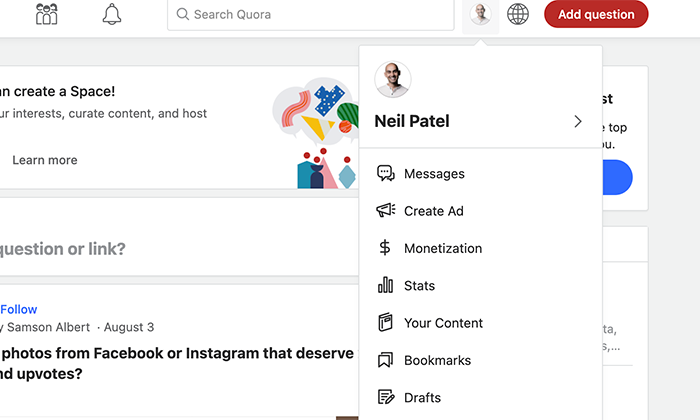
It will open a new tab, where you can:
- add your headline
- edit your name
- profile credentials
- change your profile picture
- edit your topics
- write a description about yourself.
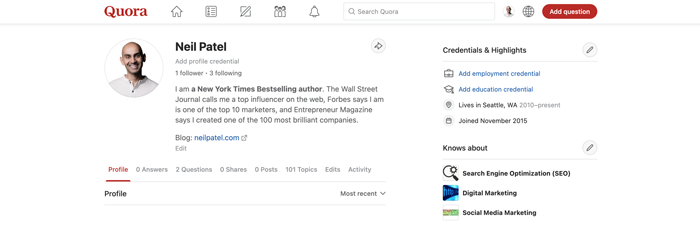
Be sure to include links in your profile to your main website or main social accounts. This should help drive traffic back to your website from Quora.
Step 1: Find and Follow Topics Related to Your Industry
Once your profile is ready, you will want to start finding topics to follow. To find topics, use the search box at the top and start typing in a keyword.
Quora will give you instant suggestions based on what you enter.
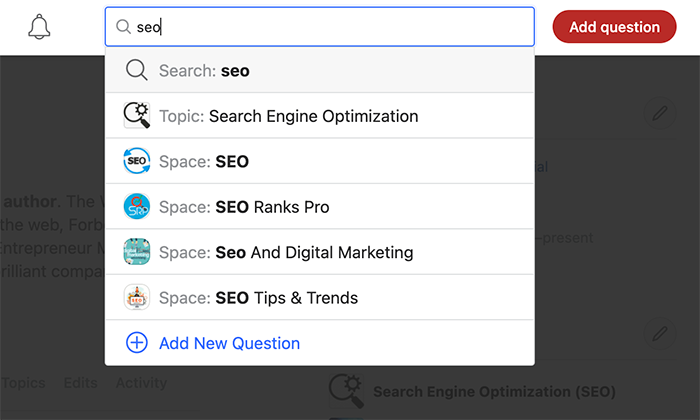
Select a topic page, and you’ll see:
- Related topics on the right-hand sidebar.
- Quora Spaces related to the topic.
- Most recent questions people have asked.
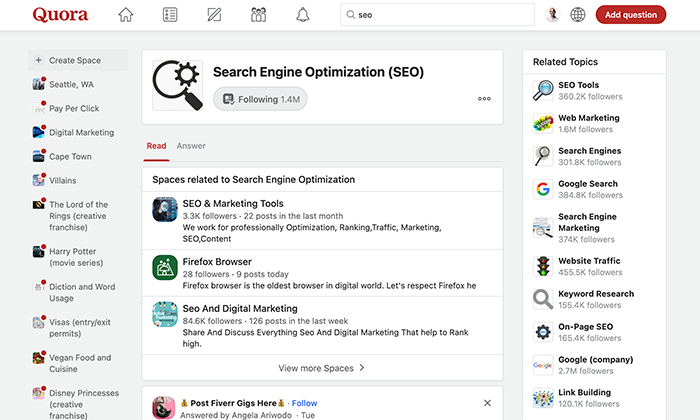
Click on the “Follow Topic” button, and you’ll get the latest activity for that topic on your Quora home page newsfeed.
Step 3: Describe Your Topic Experience on Your Profile
After you’ve followed the topics you are interested in, go back to your profile and click on the edit icon next to Credentials and Highlights.
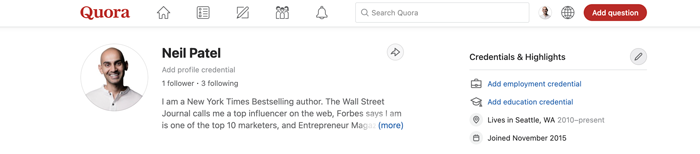
Click on the “Add Credential” button and select “Topic”
Here, you can describe your experience with each one of the topics you are following.
You can also select this credential to show when answering an individual question.
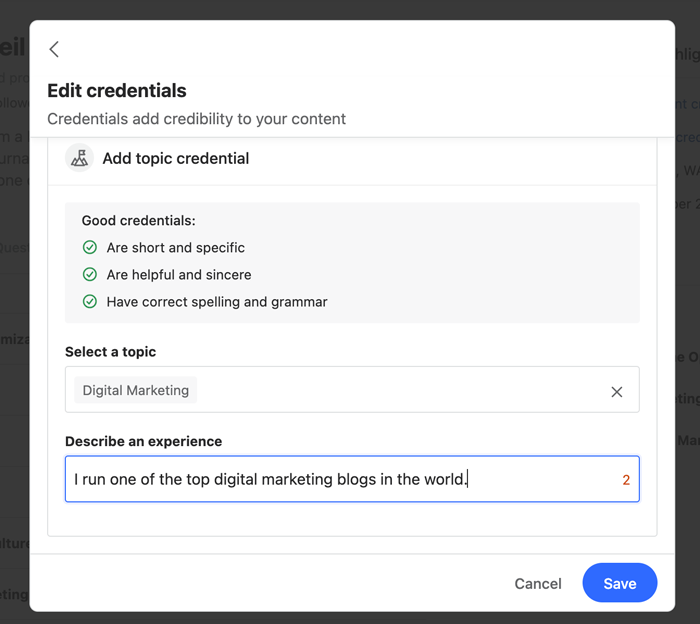
Step 4: Use Quora for Customer Service, and Reputation Management
Remember, topics can be brand-based as well. Use the search functionality to see if anyone is talking about your products or services.
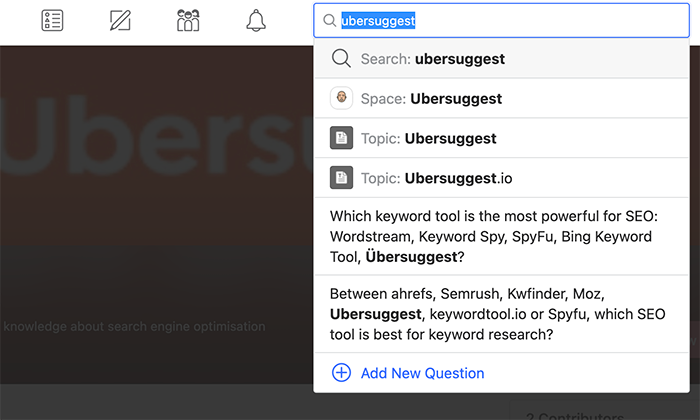
You’ll want to follow any topics specifically about your business so you can join in the conversation when new questions about your products or services are asked.
You may find potential sales opportunities too, as people are likely to ask the difference between your products or services compared to others.
Be prepared to make your answers shine and convert!
Step 5: Submit Questions & Answers
Once you’ve followed your favorite topics, you can start submitting questions and answers.
Adding Questions
Adding questions to a question and answer network is a great way to find out more about your target market.
Simply go to the appropriate topic, then click on the red “Add Question” button on the top right-hand side of the page.
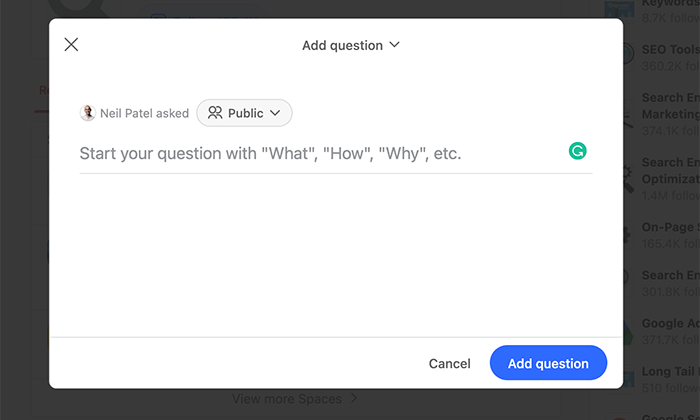
Once you start receiving answers, be sure to let people know you appreciate their help by clicking on the “Upvote” arrow button beneath each answer.
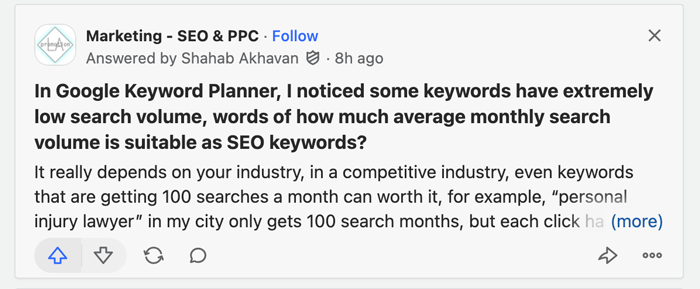
Not getting any answers? You can ask specific Quora members to answer your question.
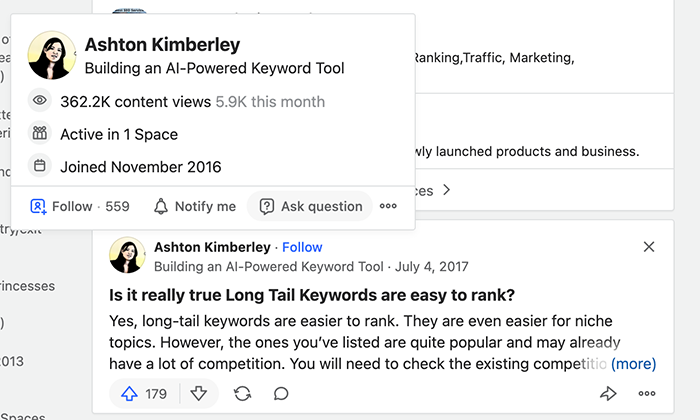
Hover over a user’s name, and a profile pop-up will appear. Click on the “Ask a Question” button, and you can request the user to answer your question.
Adding Answers
Ready to demonstrate your expertise and start answering questions? You can do so by clicking on a topic, and selecting the “Answer” tab.
Here you’ll see a list of the most recent questions.
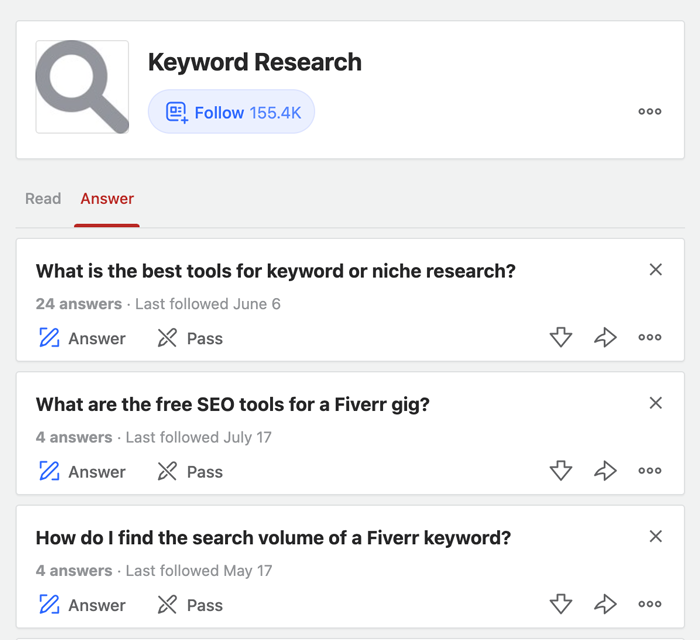
You can choose to answer the question or pass as well as downvote it or share it to Facebook or Twitter.
When writing your answer, you can:
- Tag other people, topics, and spaces by using the @ symbol.
- Upload images from your hard drive.
- Add a URL link with a footnote to support your answer.
- Save your answer to drafts if you need more time.
Remember, this is a great way to promote your blog content, products, or services, but only if applicable to your answer.
Be sure to make useful answers and try not to look spammy.
Step 6: Use Quora Spaces
Topics in Quora are specific subjects you want to follow and answer questions about on the site. Quora Spaces, on the other hand, are communities that share common interests.
The feature allows you to share content on the topic from around the web as well as answer questions.
Once you’ve joined a Space, you’ll get updates on all the content and updates posted on the Spaces feed.
Sounds similar to Facebook Groups, right?
However, there is one key difference.
Space owners can specify that only certain members can contribute content and reply to questions.
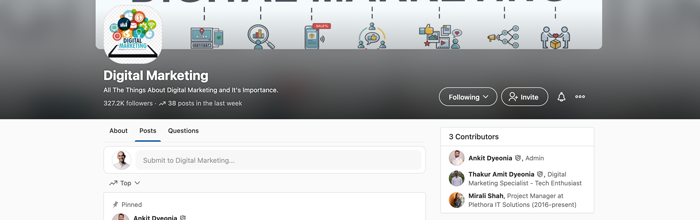
Other Spaces have rules like admins will review all submissions, and you have to follow the Space to contribute.
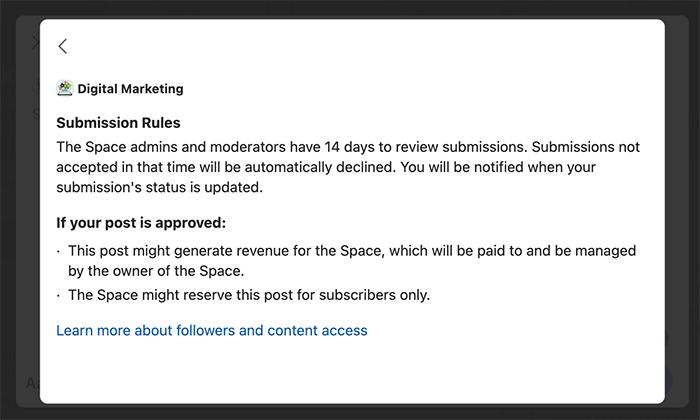
Looking for people to follow in your niche on Quora? Click on the “following” link underneath the Space name and you’ll get a list of people following the Space.
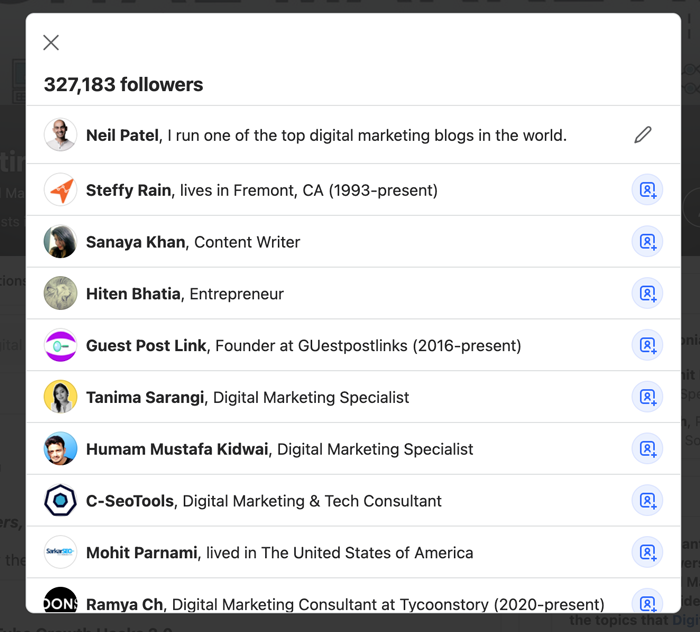
Click on the “+” icon next to their name, and you’ll get updates from the profile in your newsfeed.
Quora for Marketing: Frequently Asked Questions
How is Quora used in marketing?
Start by setting up your profile. Make sure to include information about your brand and what makes you an expert in your industry. Answer questions related to your industry and engage in conversations. You may also consider using Quora ads to increase reach.
Does Quora have ads?
Yes, Quora has several paid advertising options that can be used to drive traffic, brand awareness, conversions, app installs, or leads.
Are Quora Spaces like Facebook Groups?
They are similar. Both are communities created around specific topics. However, not everyone can contribute to Quora Spaces.
How can businesses use Quora?
Businesses can use Quora to:
- Establish themselves as thought leaders
- Communicate with their target audience
- Ask questions to better understand what users want and need
- Provide customers service
- Do market research
- Use ads to reach a wider audience
- Perform keyword research
{
“@context”: “https://schema.org”,
“@type”: “FAQPage”,
“mainEntity”: [
{
“@type”: “Question”,
“name”: “How is Quora used in marketing? “,
“acceptedAnswer”: {
“@type”: “Answer”,
“text”: ”
Start by setting up your profile. Make sure to include information about your brand and what makes you an expert in your industry. Answer questions related to your industry and engage in conversations. You may also consider using Quora ads to increase reach.
”
}
}
, {
“@type”: “Question”,
“name”: “Does Quora have ads? “,
“acceptedAnswer”: {
“@type”: “Answer”,
“text”: ”
Yes, Quora has several paid advertising options that can be used to drive traffic, brand awareness, conversions, app installs, or leads.
”
}
}
, {
“@type”: “Question”,
“name”: “Are Quora Spaces like Facebook Groups? “,
“acceptedAnswer”: {
“@type”: “Answer”,
“text”: ”
They are similar. Both are communities created around specific topics. However, not everyone can contribute to Quora Spaces.
”
}
}
, {
“@type”: “Question”,
“name”: “How can businesses use Quora? “,
“acceptedAnswer”: {
“@type”: “Answer”,
“text”: ”
Businesses can use Quora to:
Establish themselves as thought leadersCommunicate with their target audienceAsk questions to better understand what users want and need Provide customers serviceDo market researchUse ads to reach a wider audience Perform keyword research
”
}
}
]
}
How to Use Quora for Marketing Conclusion
To recap the online marketing potential of Quora, here are the ways you can use Quora to market your professional brand and your business.
- Create a great profile so anyone who wants to learn more about you can do so and be able to click through to your website or other social profiles.
- Follow topics in your industry. Become an active participant on these topics by posting thought-provoking questions and valuable answers. When appropriate, include links back to content on your website for more information, but don’t spam.
- Find people to connect with on Quora by looking at the top answers and followers of a particular topic and in Spaces.
- Create and contribute to Spaces in your industry. Share content off and on Quora to create valuable information that other Quora users will want to follow.
Do you use Quora to promote your professional brand and your business? What results have you seen so far? Please share your thoughts in the comments!

