Reports are crucial for measuring performance and proving business success.
But they aren’t all created equal. Most businesses draw on a variety of reports to gauge how they’re doing and spot opportunities for growth.
In this article, we’ll discuss six types of reports you can create to help you assess your progress and plan for the future.
We’ll also show you the formats these can take, examples of reports, and some writing tips to help you streamline the process.
Why Do You Need Different Types of Reports?
A business report is a formal document that collects topical data or analysis in one place.
Each type of report has a different goal. You might use a monthly financial report to see how much you’re spending on products and where you could make cuts.
Or you might create a social media marketing report to track your Facebook visits and bounce rate:
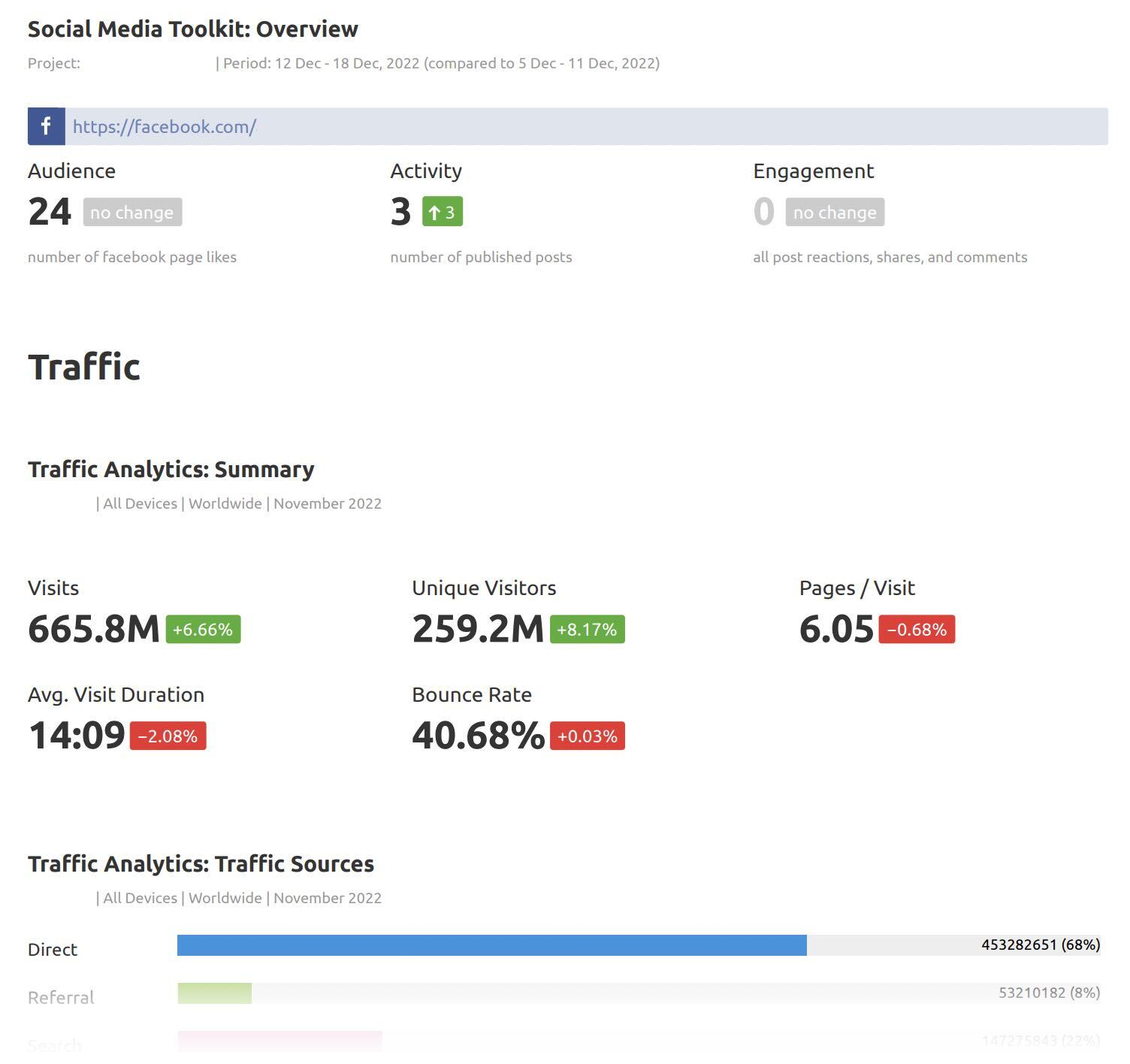
Reports help business owners make decisions for different areas of the company. And the type and format can vary for each.
The structure and content of a report depend on several factors:
- The industry you’re in
- Who will be reading it
- The time frame you’re referencing
- The amount of data or information you’re covering
- Whether it’s meant to state facts or solve problems
A 200-page annual business report you share with the public will look a lot different from a weekly social media report for your eyes only.
Which means every business needs more than one type of report. And knowing which are available will help you choose the right format.
So, let’s cover six main types of reports you can create for your business. Plus examples of each.
1. Proposal Reports
Proposal reports lay out a strategy for a specific goal or project. If you own a large company, certain departments may need to create a formal proposal to ask for funding.
Here’s an example of a report from WikiHow that does just that:
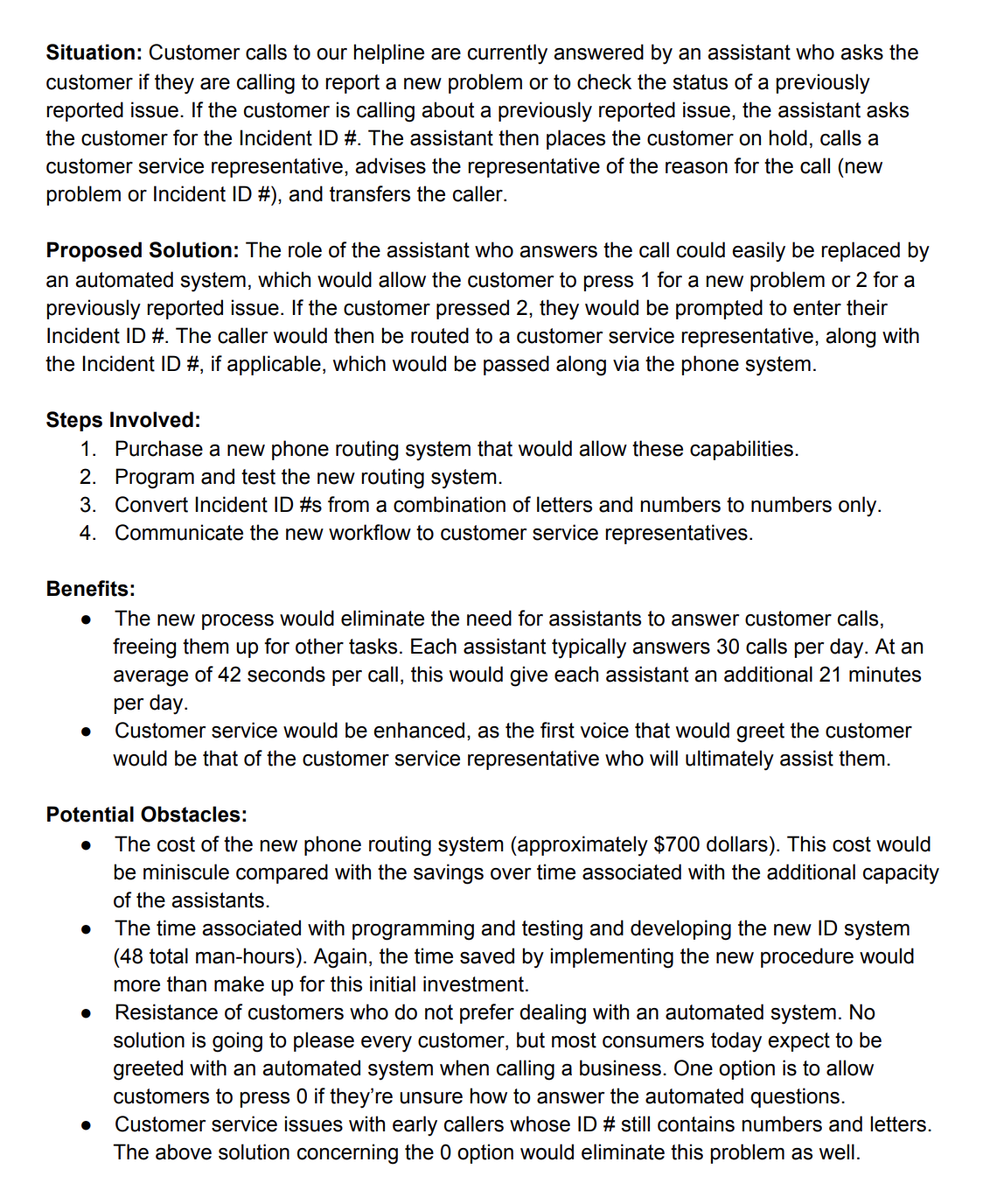
If you need to earn new business, you may customize a proposal report for a potential client. This could include mapping out your process for someone who’s interested in your services.
Let’s say you work at an SEO agency. You could use a tool like Semrush to complete a competitive analysis. Find out where the potential client’s website currently ranks and the organic search volume for some target keywords.
Then use screenshots of the data in your proposal report to show where you can help.
For instance, Agency Analytics has an SEO report template with space for all this data:
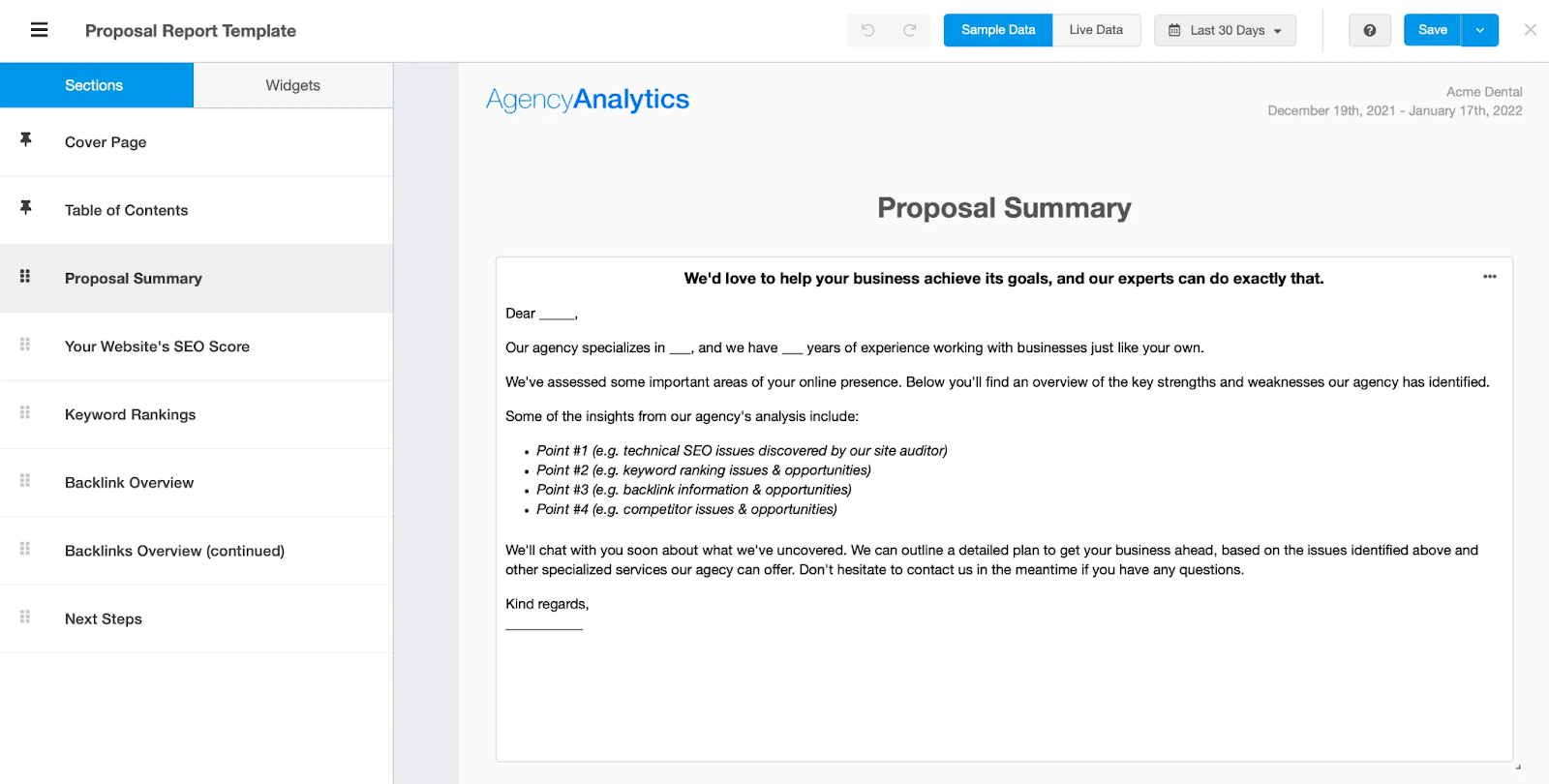
This personalized proposal summary shows the prospect that you’ve done your research. And helps to build trust.
So, what should a proposal report include?
What to Include
Every proposal report will be different, but you can begin by following this basic structure:
- Open with the problem, some background information, and why it’s an issue
- Offer the proposed solution with a step-by-step plan
- Highlight the benefits of fixing the problem
- Make any potential obstacles clear
- Include who and what you will need to succeed
- Wrap up with a conclusion that reinforces your argument
Whatever you’re asking for, make sure to set out your proposal in a clear, straightforward way for the best chance of success.
2. Research Reports
Research reports outline and present the results of a systematic investigation. You can create research reports yourself or have someone outside your company do it.
These reports may include the following information:
- Internal data
- External scientific research
- A mix of the above
If you’re a subject matter expert (SME), you may create a research report to show your authority in your niche.
Use original data to create a piece of super shareable content that results in lots of backlinks. Whitepapers or ebooks are popular formats for these types of reports.
Here’s a page from our Ultimate Site Audit ebook that’s had over 15k downloads:
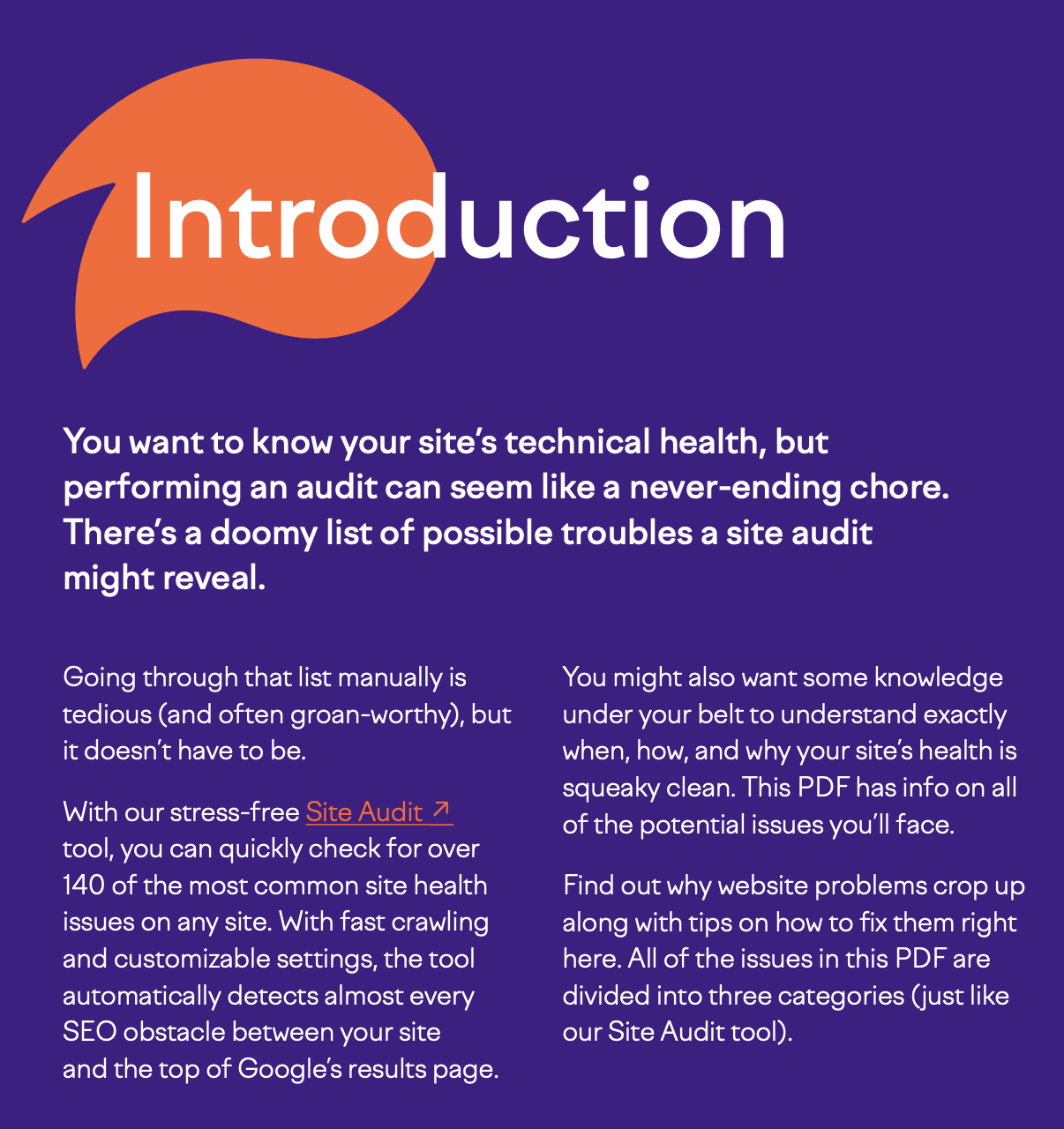
According to Content Marketing Institute, research reports were in the top three forms of content that produced the best results for B2B (business-to-business) companies last year.
You can also produce a research report to delve into specific aspects of your business or industry. Maybe you want to find out why a certain process isn’t working or whether there’s a gap in the market for a new product.
You may create a performance report (a type of research report) to define and measure your company’s overall success. You can also use it as an audit to uncover internal issues or bottlenecks within your own business.
What to Include
Again, it depends on the type of research report you’re creating. External researchers have their own systems, but here’s a basic structure for using original data to produce your own report:
- Present the problem and the purpose of the report in a brief introduction
- Describe the methods you’ve used (like interviews or surveys)
- Show results in writing, charts, graphs, stats, and other visuals
- Explain the meaning of your results
- Cover overarching patterns in your conclusion and finish with suggested next steps
- Don’t forget to reference all the sources you’ve used
Research reports take time to create, but are worth it as they can increase your credibility, help you stand out from your competitors, and boost your brand’s reputation.
3. Marketing Reports
Marketing reports help you document all parts of your strategy to give you an overview of what’s working and what isn’t. A visual summary can make it easier to spot which content your audience is responding to and any missed opportunities.
In marketing, there are tons of analytics you can track. (We’ll cover them in a minute.)
Because of this, these reports can turn into monsters that become too big and overwhelming to deal with yourself.
This is where reporting tools can save you a lot of time. Adding automated reports to your marketing strategy frees you up to focus on more important business decisions like where to allocate ad spend.
My Reports on Semrush is a great example that lets you:
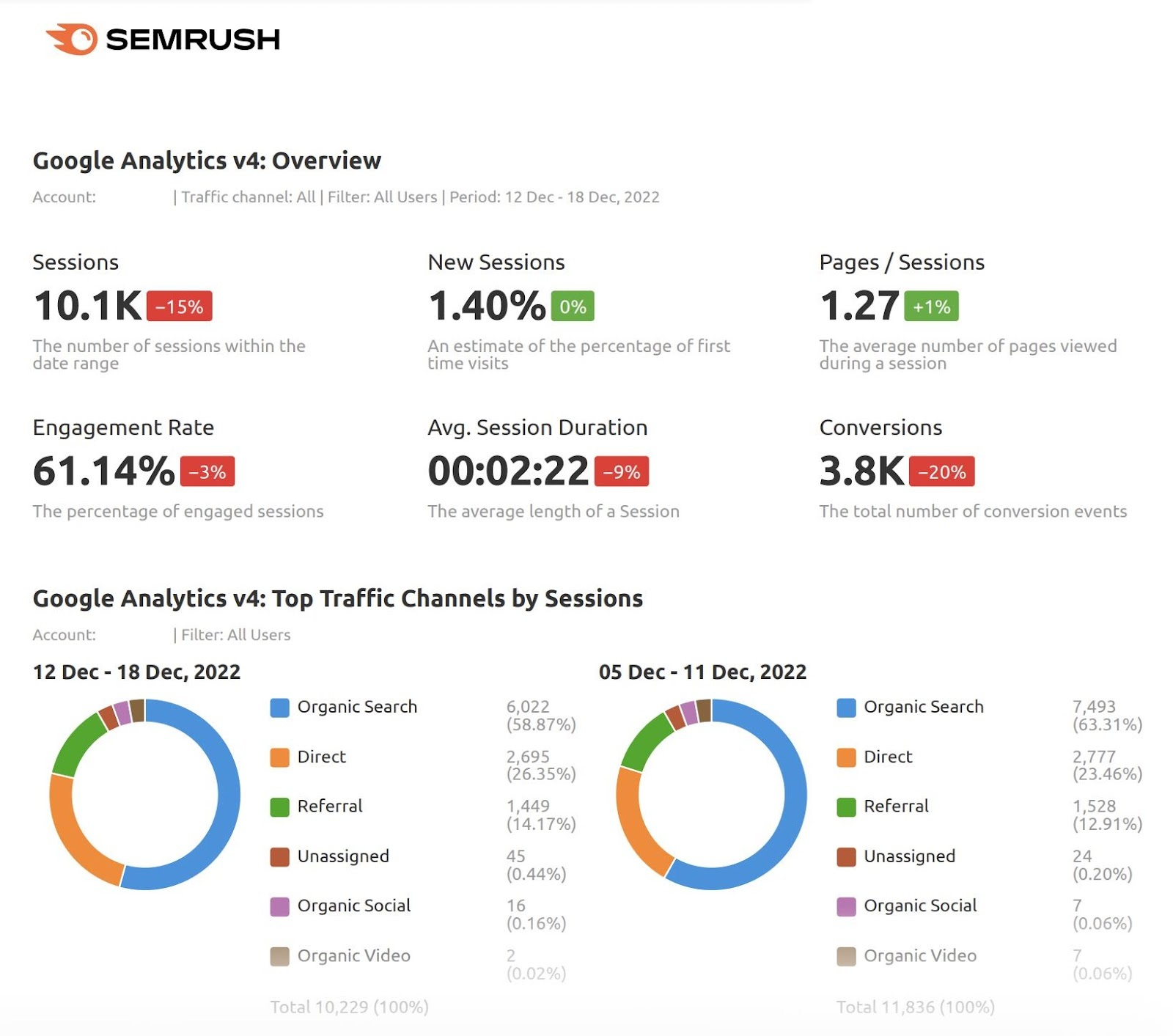
If you’ve ever looked at Google Analytics, you’ll know there’s a lot of information out there. So, which GA metrics should your marketing report include? Let’s look at the basics for a good report.
What to Include
You market your business on a lot of platforms. And each platform has different metrics for success.
As you collect data across platforms, divide your report into these sections to help you make sense of the numbers:
- Wins/losses
- Opportunities
- Summary/next steps
Here are some of the analytics you may want to track from the most popular platform types:
Website and Blog
SEO and Paid Search
Email Marketing
- New signups
- Unsubscribes
- Emails sent
- Open rate
Social Media
- Number of followers
- Number of shares
- Number of comments
- Number of mentions
- Total reach
Each of these will indicate how your efforts are paying off for your site, blog, email marketing, and social media platforms.
Just make sure you start with benchmarks that give you a baseline to measure progress against.
4. Sales Reports
Sales reports track your sales operations over a specific time period. They help you more accurately forecast and determine whether your sales strategy is working.
As with marketing, there are plenty of metrics you can track. For instance, if you sell physical products, you likely use inventory reports to keep on top of your stock.
As you grow, sales teams may report to you or within their own department to track figures and leads between team members.
But things can get complicated quickly if you don’t segment this data. And that can take a lot of work.
Which is likely why reporting is the most routine thing businesses have to do that they’d love to get rid of, according to our recent survey:
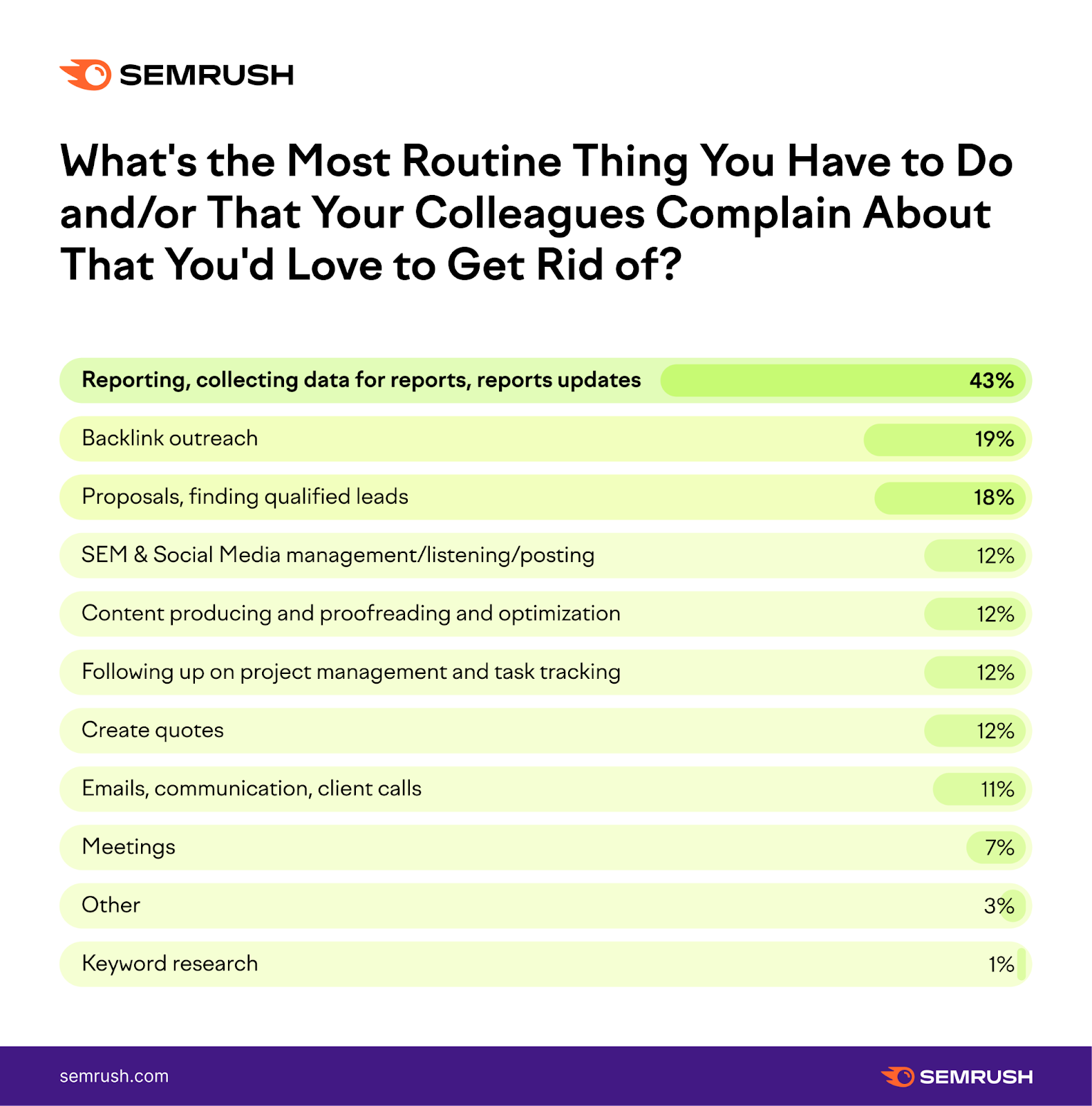
To make things easier, split sales reports into smaller groups based on purpose. Or let an automated tool help you out to take the pressure off.
For example, you may create a monthly report with a few KPIs (key performance indicators) to motivate your sales reps to hit their targets:
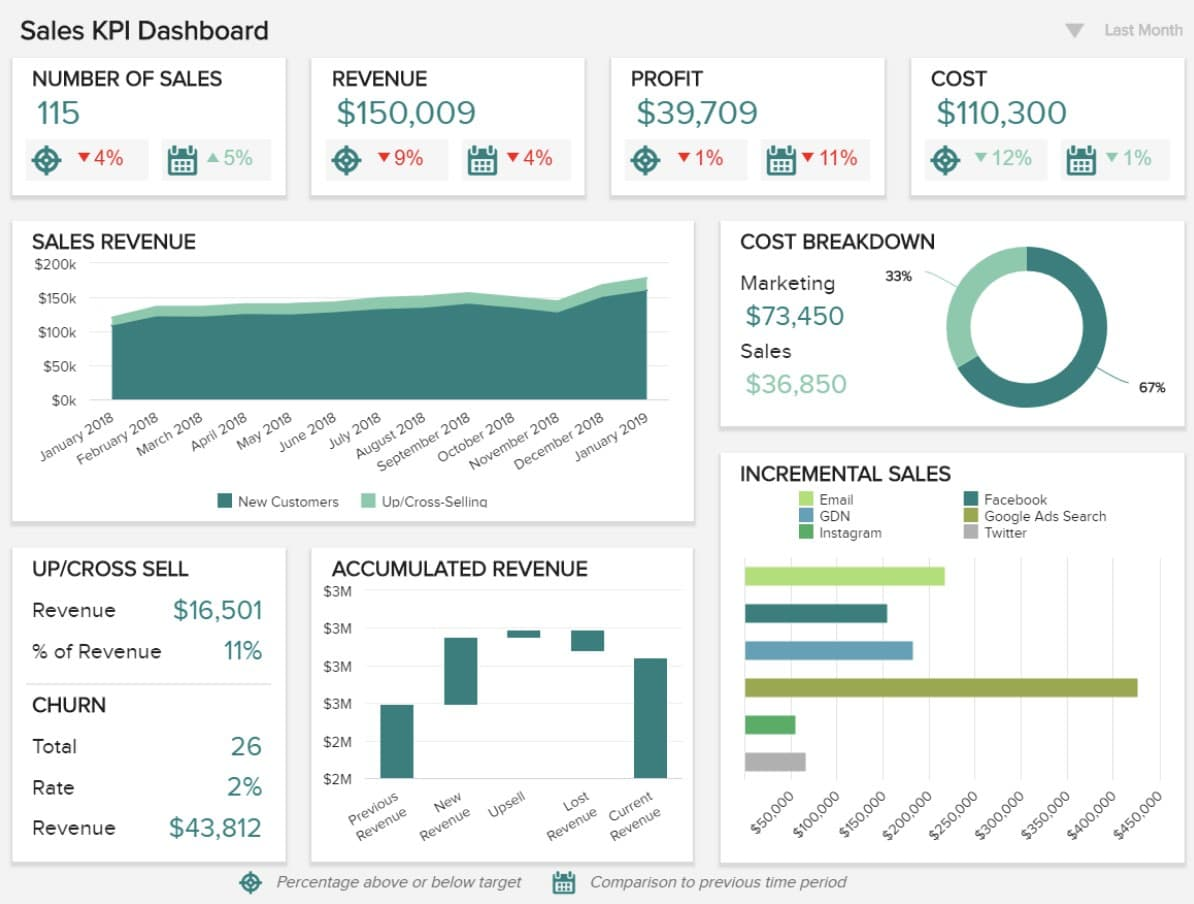
Let’s look at some of the top metrics you might include in your sales reports.
What to Include
Your sales reportmetrics will depend on the size of your team and operation, the platforms you’re on, and your goals.
Just like your marketing reports, include these sections to help you spot any trends:
- Wins/losses
- Opportunities
- Summary/next steps
And here are a few of the most popular metrics to track:
- Sales revenue
- Lead generation by channel/source
- Lead conversion rate
- Team performance
- Number of goods sold
- Net sales and profit
- Churn and close rate
- Customer acquisition costs
- Average opportunity value
- Sales cycle length
- Number of demo or call requests
If you track sales data for clients, you can also use Semrush’s CRM to share your reports in real time or on a schedule.
This can help better segment your client accounts, free up your team by automating simple tasks, and improve workflows.
5. Periodic Reports
Periodic reports recur at regular intervals. These are also called progress reports or project reports.
Periodic reports are usually centered around specific projects or products to help with ongoing decision-making. But you can also use them in any other department of your business you want to track regularly.
For example, accounting reports (that organize a company’s financial information) can be periodic:
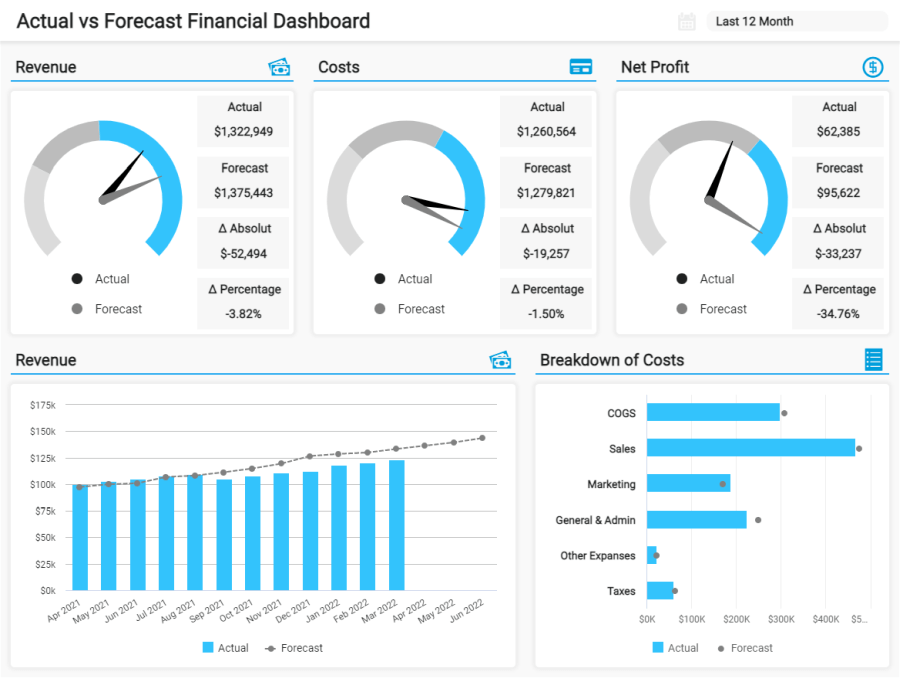
By keeping track of things weekly or monthly, you make it easier to spot and fix small problems before they become huge issues.
Periodic reports also prevent you from bombarding stakeholders, investors, and clients with a huge dump of information at the end of a longer period. Or from bothering them with too frequent updates.
Just like sales and marketing reports, periodic reports can be a great way to measure how close you are to achieving your KPIs by letting you compare current results with past reports. The information you include should reflect the goals you’re tracking.
What to Include
The purposes for your regular updates can vary, but here’s a general summary of what to include in your periodic reports:
- Highlighted data or results
- Comparisons to benchmarks
- A summary of what these results mean
- Challenges you’ve overcome or are still dealing with
- Next steps
Periodic reportsare generally much smaller than other types of reports because of the smaller time frame they cover.
You can refer to weekly or quarterly periodic reports to build a bigger year-end performance review.
6. Annual Reports
Annual reports are comprehensive documents that assess the previous business year. After the stock market crash of 1929, they became a regulatory requirement for public companies.
These are usually hundreds of pages long and include information on finances, achievements, and progress on certain initiatives. These official reports are for external stakeholders and the public.
Here’s a sample page from Columbia Property Trust Inc’s annual report:

Just because these reports are comprehensive doesn’t mean they need to be boring. The use of visuals throughout helps to make this 136-page document more engaging and accessible.
What to Include
The information in your annual report will vary depending on the size of your company and the industry you’re in. But they all usually include the following information:
- A letter from the CEO
- Your mission statement and future plans
- Operating and financial highlights
- Testimonials and team profiles
- Narrative text, graphics, and photos
- Financial statements
If you’re doing one for the first time yourself, consult a professional to check you’re including all the content required by law.
Now that we’ve covered the six main types of reports, let’s explore how reports can be formatted.
What Different Formats Can Reports Take?
It’s important to note that “types” of reports and “formats” are two different things.
- The type of report refers to its purpose depending on the topic and audience
- The format of the report refers to how it’s written and presented
Each of the above types of reports can follow any of these formats:
Informational Reports vs. Analytical Reports
Informational and analytical reports differ in the final stages of the document.
Informational reports focus on factual insights. They provide relevant information and data with no personal insights. They give a clear picture of where things stand to help with decision-making.
This example informational report simply presents growth data:
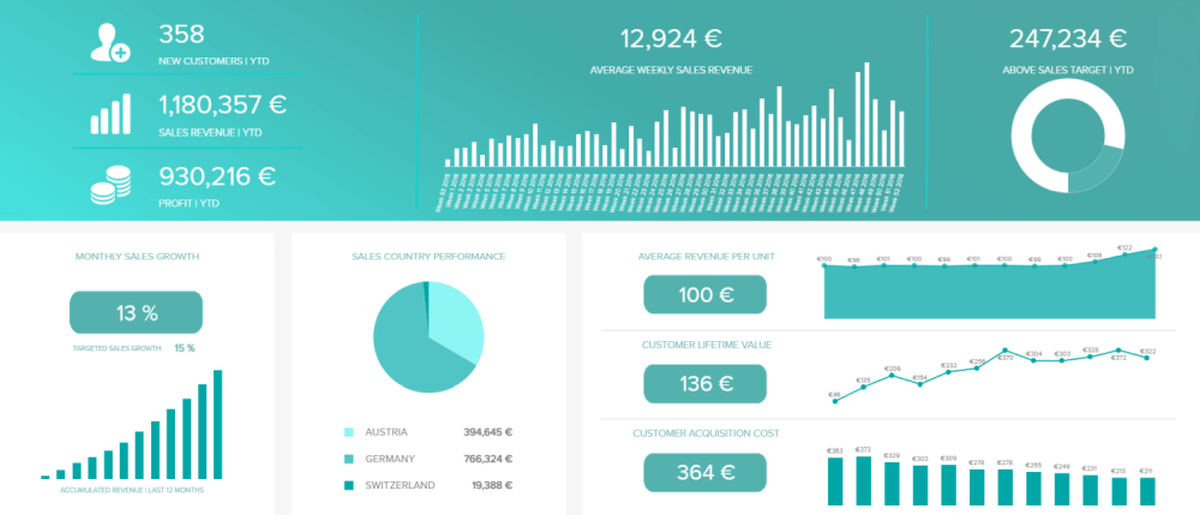
Analytical reports (also known as problem-solving reports) contain facts, too. But they also include interpretations and recommendations based on the data.
This example analytical report looks at how to reduce patient waiting times in a hospital:
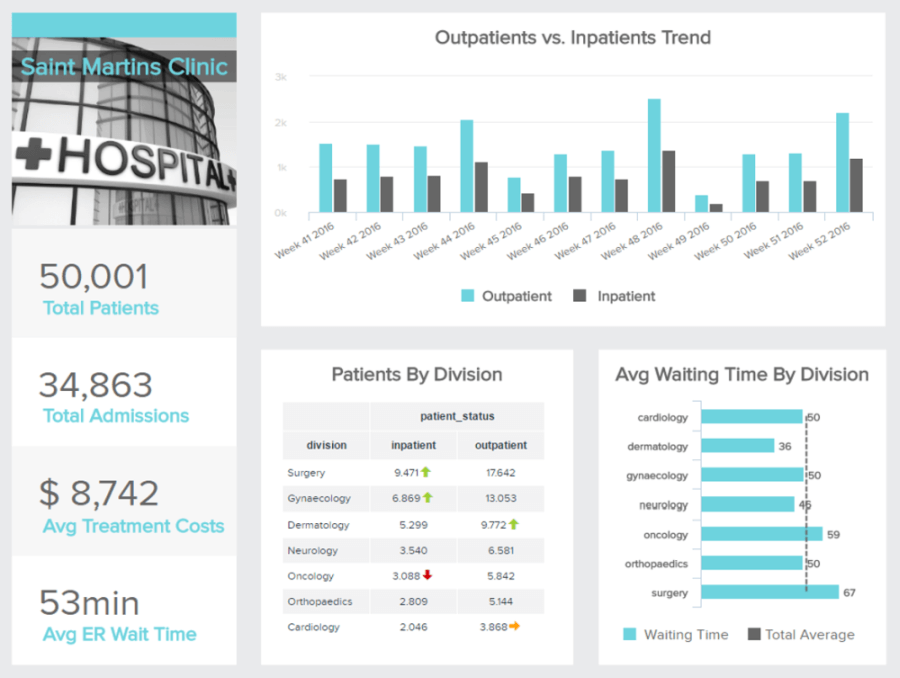
You may use an analytical report to investigate business opportunities within your marketplace. Or to analyze a problem and generate a solution based on relevant information.
Long Reports vs. Short Reports
What makes a long or short report? Some say anything longer than a page is a long report. Others say ten pages and above.
The division isn’t clearly stated. It just depends on the amount you have to say and how much planning you’ll need to make it happen.
Most marketing analytics dashboards are only a page or two:
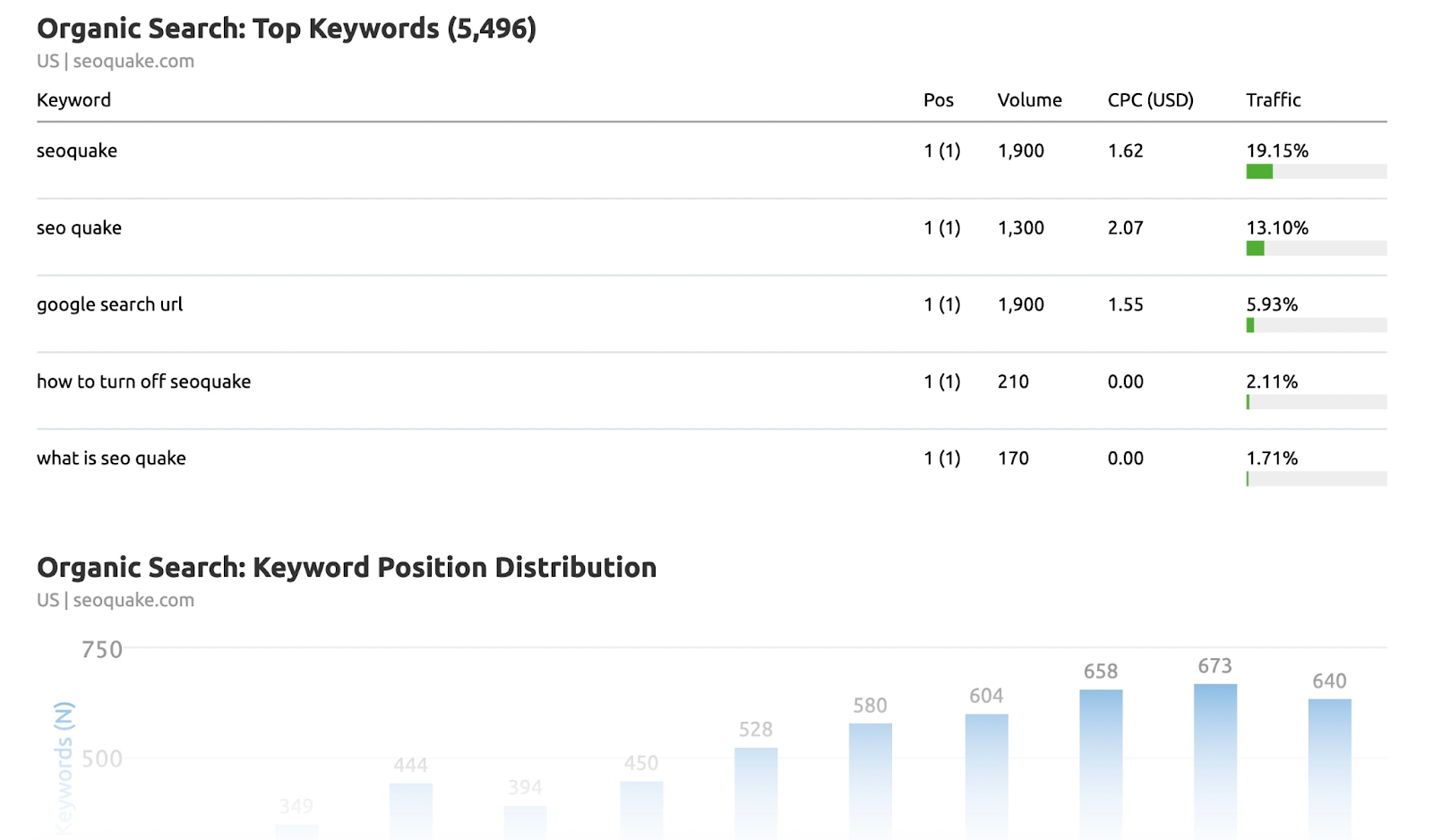
So, say what you need to say concisely, but don’t limit yourself by how long a type of report “should” be.
Focus about the purpose of the report when choosing the length.
More in-depth reports (like annual reports) may be over 100 pages long. But most people don’t want to sift through 100 pages for a proposal report or a monthly sales report.
Formal Reports vs. Informal Reports
Formal and informal reports consider the language used and the way they’re structured. Formal reports are more detailed and in-depth. Informal reports aren’t as strictly structured and tend to be shorter.
Formal language is less personal. It doesn’t use any slang, contractions, or first-person pronouns.
Informal language is more casual. It allows the writer to get personal, break the rules with language, and even use emojis at the extreme end.
Here’s an example of both types of reporting language:
- Formal: “This feasibility report aims to determine whether or not the proposed feature is financially viable.”
- Informal: “We’re trying to figure out if this new feature will break the bank.”
Longer reports tend to be more formal, but this isn’t always the case. Salesforce shows how to be informal but still professional in its annual report:
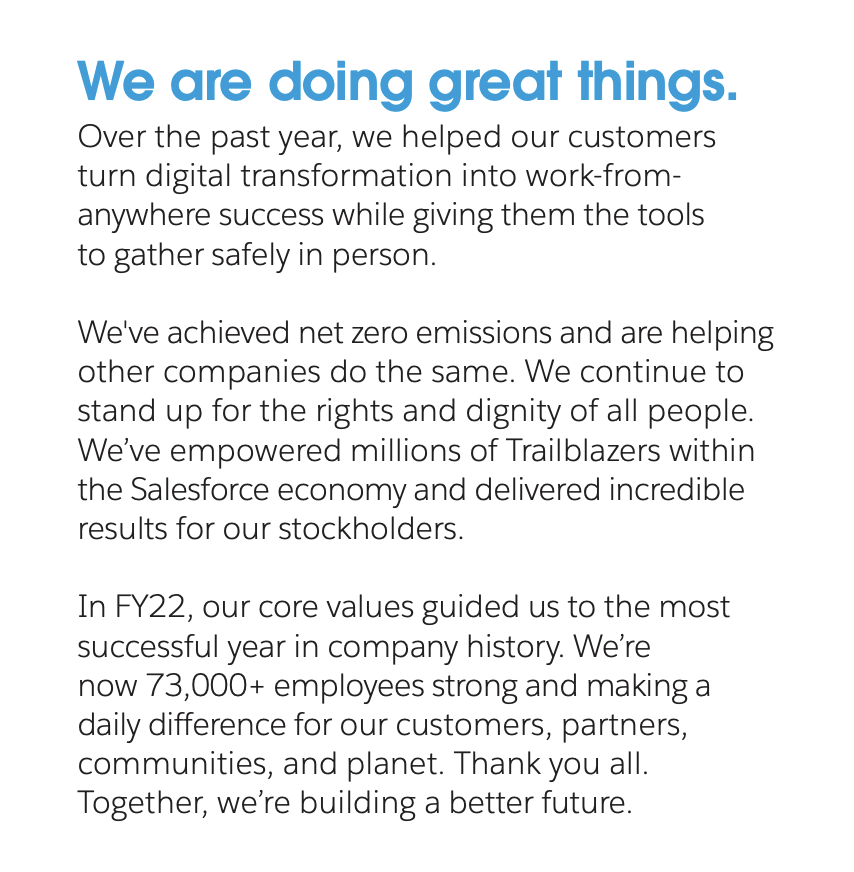
The most important thing with reporting language is that you write in a way your audience will understand and relate to.
Vertical Reports vs. Lateral Reports
Vertical and lateral refer to the direction a report will be traveling within your organization. This usually applies to larger companies helping different departments coordinate with each other.
A report going up or down the hierarchy is vertical. For example, a budget report from your finance department to executives will go up the ladder.
You share a lateral report between those at the same organization level (like marketing and sales).
Internal Reports vs. External Reports
Internal reports travel within the organization. These aren’t for the public to see. This might be because they have sensitive data or use jargon and acronyms that only team members will understand.
For example, an audit report is nearly always internal:
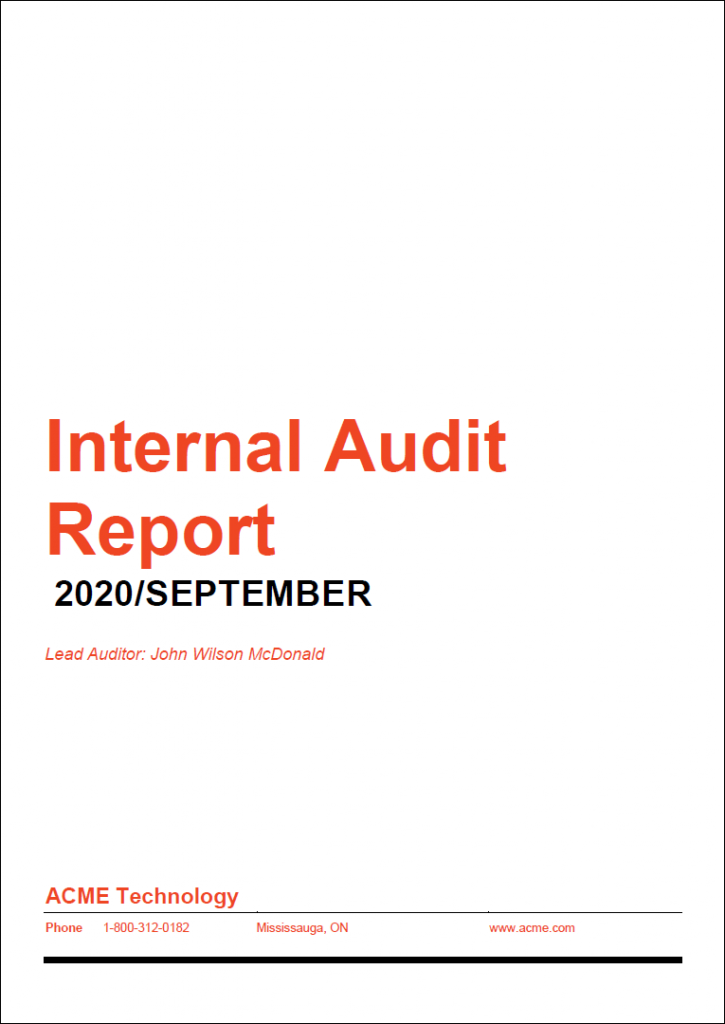
This is because these investigations are meant to uncover organizational issues so you can fix them. You usually won’t want that information shared with the public until you have addressed any issues.
You distribute external reports outside your company. For instance, as we’ve learned, public companies must publicly share their annual reports.
You’ll often need to add more background and explanation within this type of report than in an employee-facing document.
3 Report Writing Tips to Help You Stay on Track
Writing your own reports can be daunting. Especially with longer reports that include a lot of information.
Here are three tips to help you stay on track—no matter which type of report you’re creating.
1. Plan and Stay Focused on Your Objective
Every report should have a clear purpose. Do you need to persuade the reader of something? Give them background information to make a decision?
Think about your expectation for the completed document so you can ensure the final result meets your goals.
Planning is always important, but even more so for in-depth reports. If you don’t map out the areas you’re going to cover in advance, you could easily veer off course and miss your objective.
The structure of your reports will vary hugely. But it can help to start with a simple bullet point list. For example, you might plan the structure of your annual report like this:
- Title or title page (the more visually appealing, the better)
- Table of contents to make finding specific sections easier
- Brief overview or executive summary that covers the main takeaways
- Introduction to hook your reader and share what they’ll learn
- Main body that’s split into headings that relate to each section
- Conclusion that highlights overarching patterns and provides a call to action
- References that cite all sources used in the report
Software company Splunk breaks up its 121-paged annual report with a table of contents:
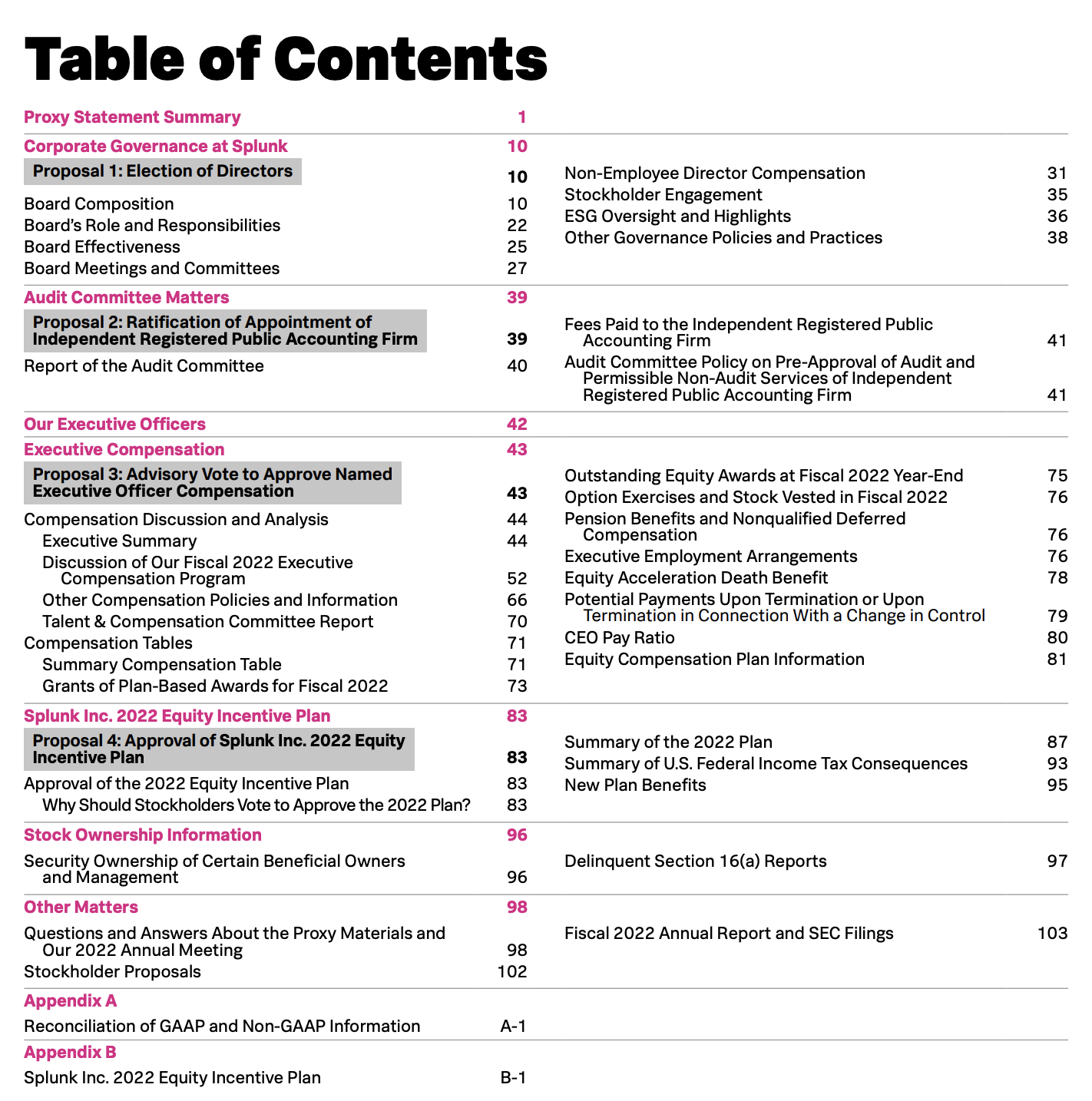
Always organize your data, supporting visuals, and information before you start writing. This way, you don’t miss anything.
2. Use Visuals to Display Information
Visuals can help to break up information and highlight important parts of your report.
For example, Salesforce uses branded illustrations, colors, and icons to draw attention to the awards they won in 2022:

Would this be as impactful in plain, black-and-white text? Probably not. It’d be a lot easier to skim past.
Data analytics company datapine shows how color-coded sales reports can help you quickly review performance:
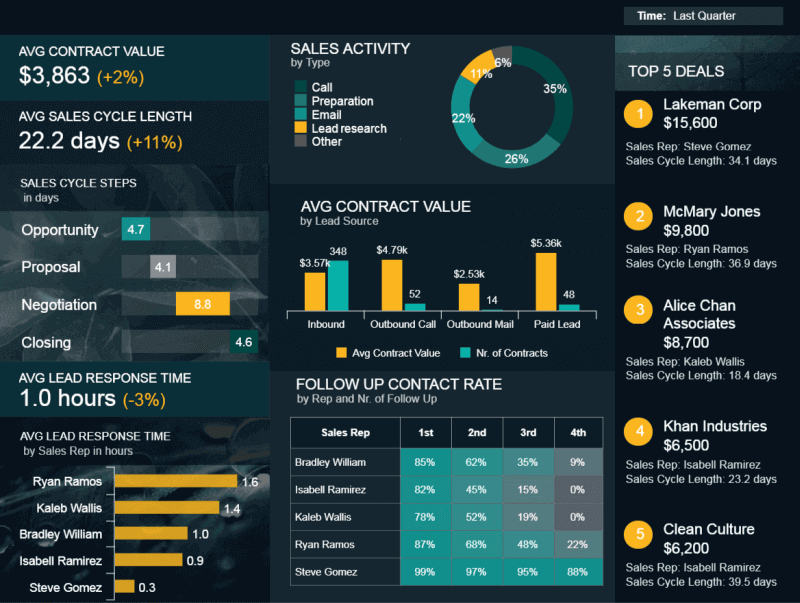
The graphs and charts also make it much easier to digest and break up all the numbers.
Here’s an example of an employee performance review from Venngage that uses vibrant colors to distinguish categories of information:
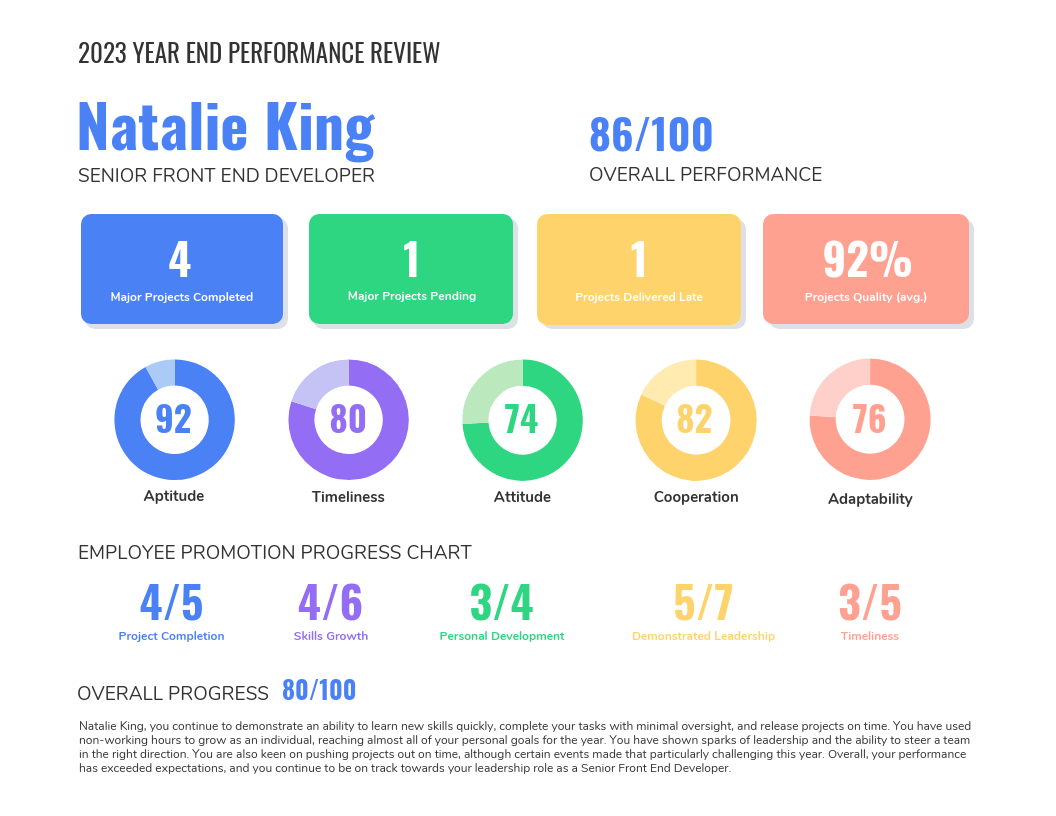
Even if visuals aren’t suitable for a particular report, you should still make it visually accessible.
Choose a clear font in a readable size and color. And use lots of white space to focus the reader’s attention on the important information.
3. Stick to Short Sentences and Simple Language
Reports often include lots of data and/or information. So it’s important to keep things readable.
Ask yourself whether your audience will be familiar with the terms you’re using. You may have to simplify your wording even more when dealing with the public.
For internal documents, you’ll be able to use acronyms without additional explanation.
Here are some good practices to remember when writing reports:
- Keep sentences short and easy to read
- Use linking words (e.g., “however”) to help readers follow your ideas
- Bullet points and numbered lists make chunks of text easier to scan
- Bold and italics can add depth and emphasis
Online bank Monzo sticks to its down-to-earth brand voice with easy language in its interactive annual report:
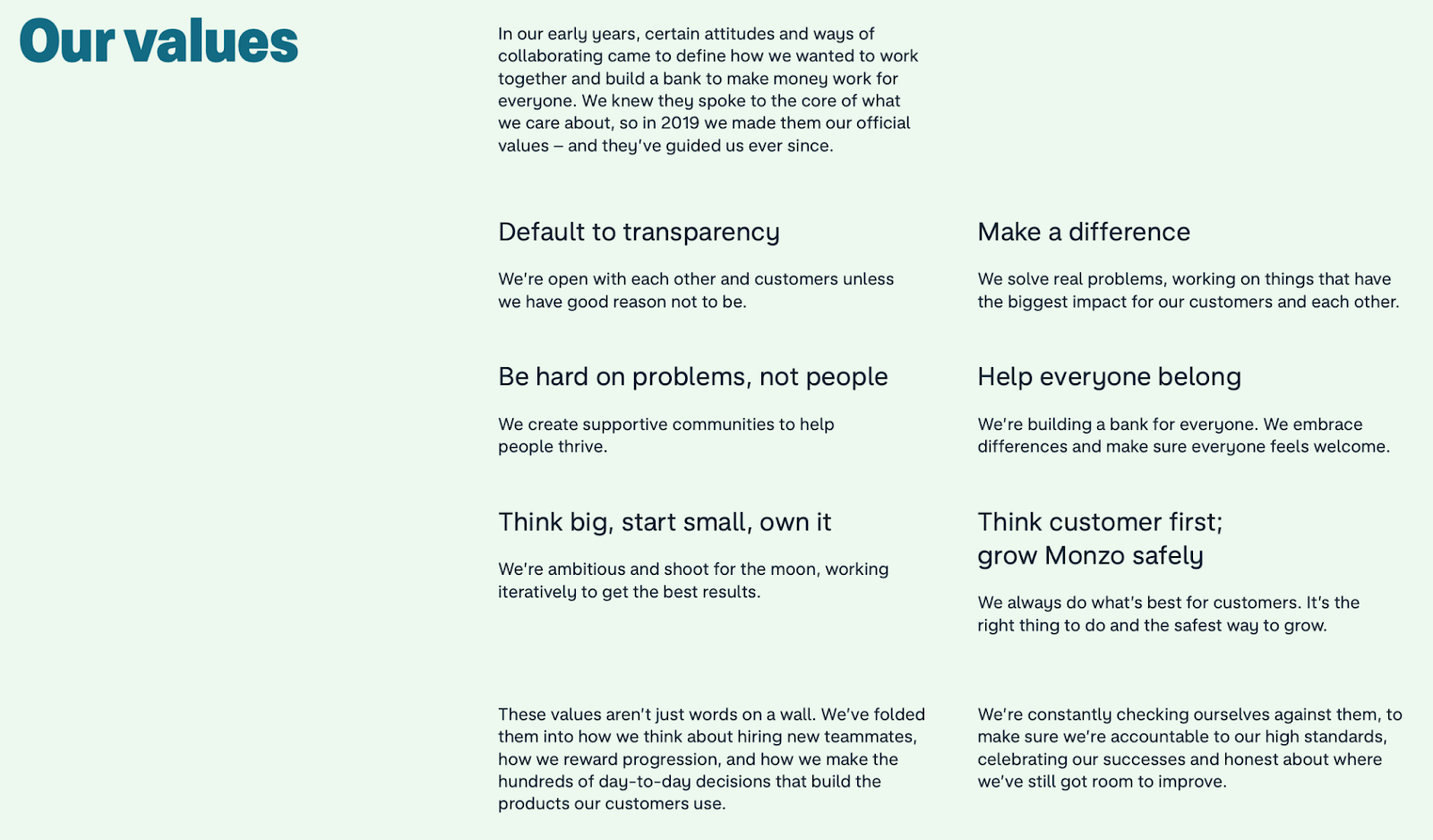
Even the financial sections later in the document are laid out with plenty of spacing and different tones of color to separate blocks of information:
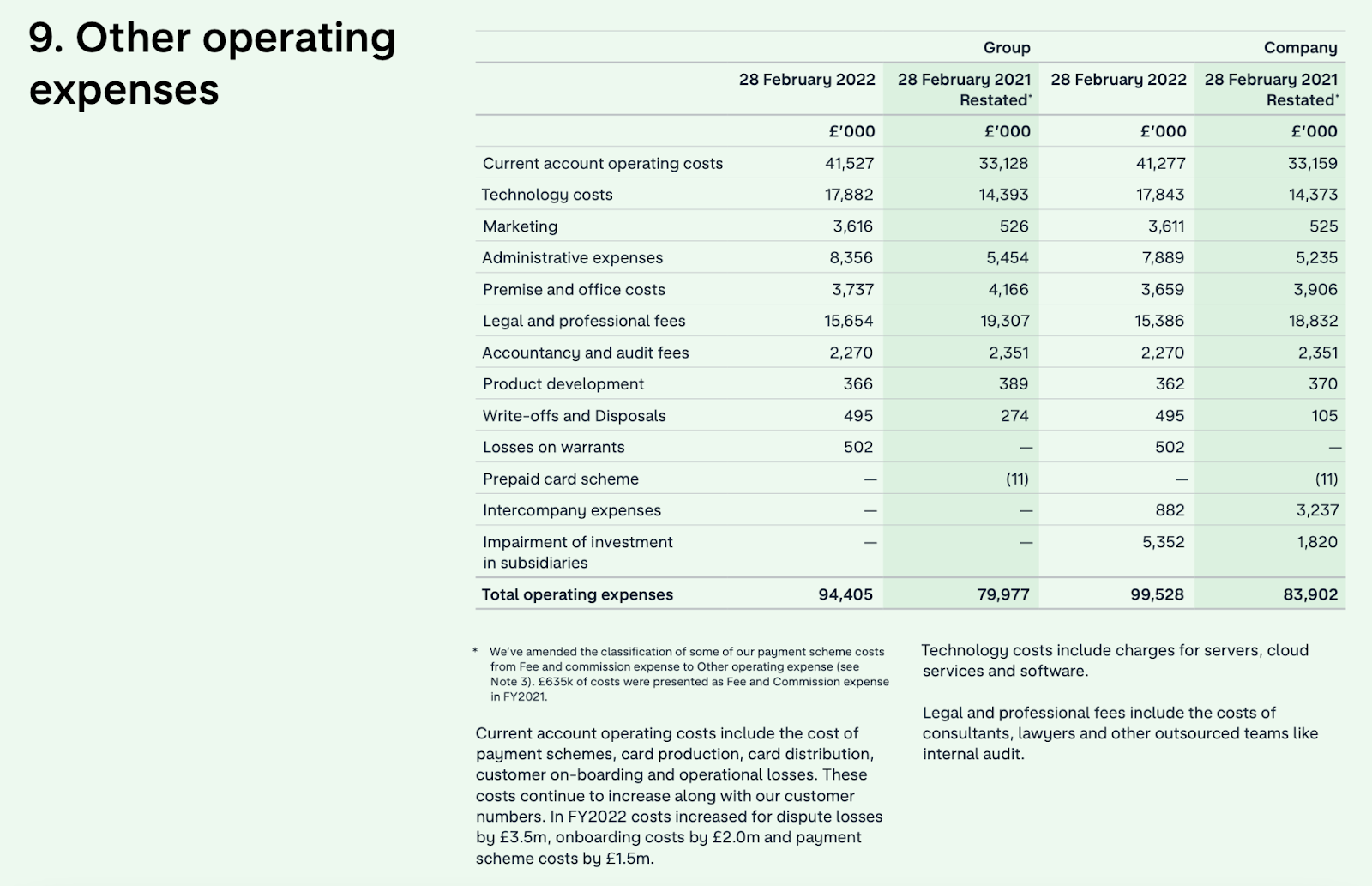
It’s not all crammed in tiny black-and-white text like most annual reports, which aligns with the company’s values of “Banking made easy.”
It’s also important to ensure there aren’t any typos or mistakes in your report—especially if it’s public-facing. So once you’re finished:
You may be in a complex industry, but you can still explain your ideas in a simple way that everyone understands.
Use Different Types of Reports to Make Informed Decisions
Different types of reports can help guide decisions in different areas of your business. Use a variety of kinds to help you budget, forecast, and plan for the future.
As your business grows, so will the demand for information and the amount of data you have to sift through to find it. Creating reports manually just won’t be viable. You can prepare now by creating templates and automating processes to simplify scaling in the future.
Get these actions in place sooner rather than later, and you’ll find it a lot easier to stay ahead of your competition.
Need help creating reports for clients? Use the Semrush My Reports feature to build shareable, scheduled white-label PDFs.
