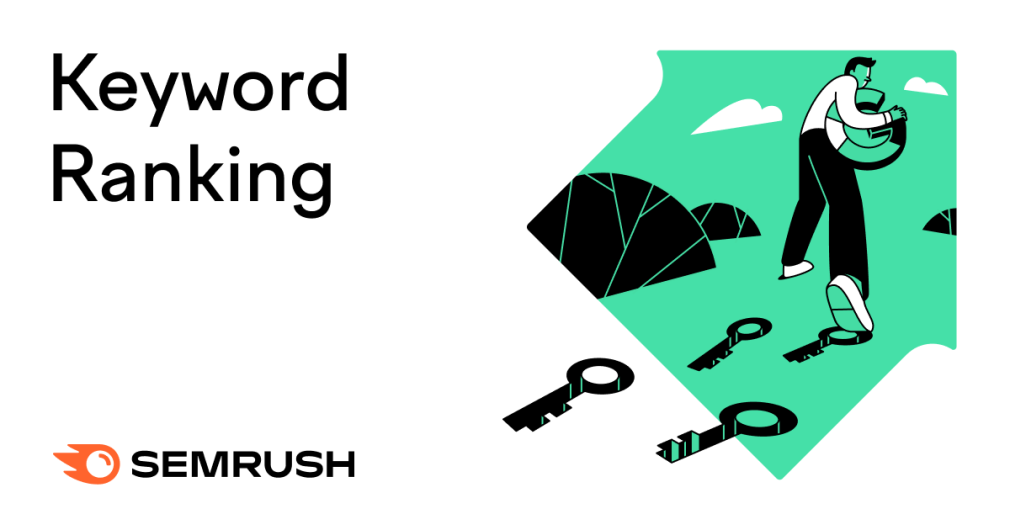What is Keyword Ranking Tracking?
Keyword ranking tracking (referred to sometimes as “position tracking”) involves monitoring how your website ranks for your target keywords. You can track your rankings manually or with a rank tracking tool.
SEO professionals often perform keyword research to find their target keywords, then include those keywords in their content. Keyword tracking is the usual next step, so they can understand whether their strategies are helping them achieve the rank they want.
Why Should You Be Tracking Your Keyword Positions?
Tracking your keywords positions is important if you want to measure the success of your SEO strategy. You can use ranking data to measure the success of your SEO campaigns or share progress with your clients.
You can also use keyword tracking to determine how well your competitors’ strategies are performing or whether they’re ranking for your target keywords.
If a competitor has started a campaign that targets the same keywords as you, position tracking can alert you. If they suddenly start to move up the ranks, then you know they’ve started to target the same keywords and phrases.
If they’re ranking higher, you may need to refocus your efforts, refresh or improve your content, or address other parts of your strategy.
How to Track Keyword Ranking with Semrush:
Step 1: Set up a project in Semrush
- Select the “Projects” view from the tool’s main toolbar:
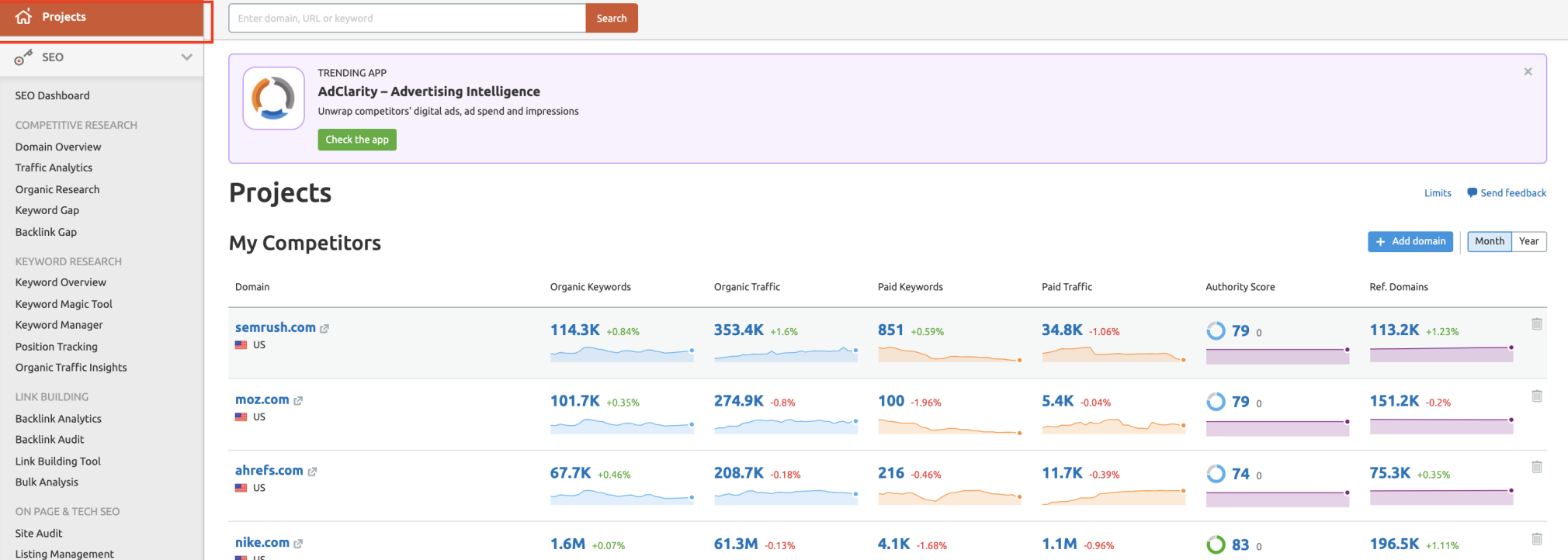
- Scroll down to the “My projects” view, then select the “Create project” button on the top-right:
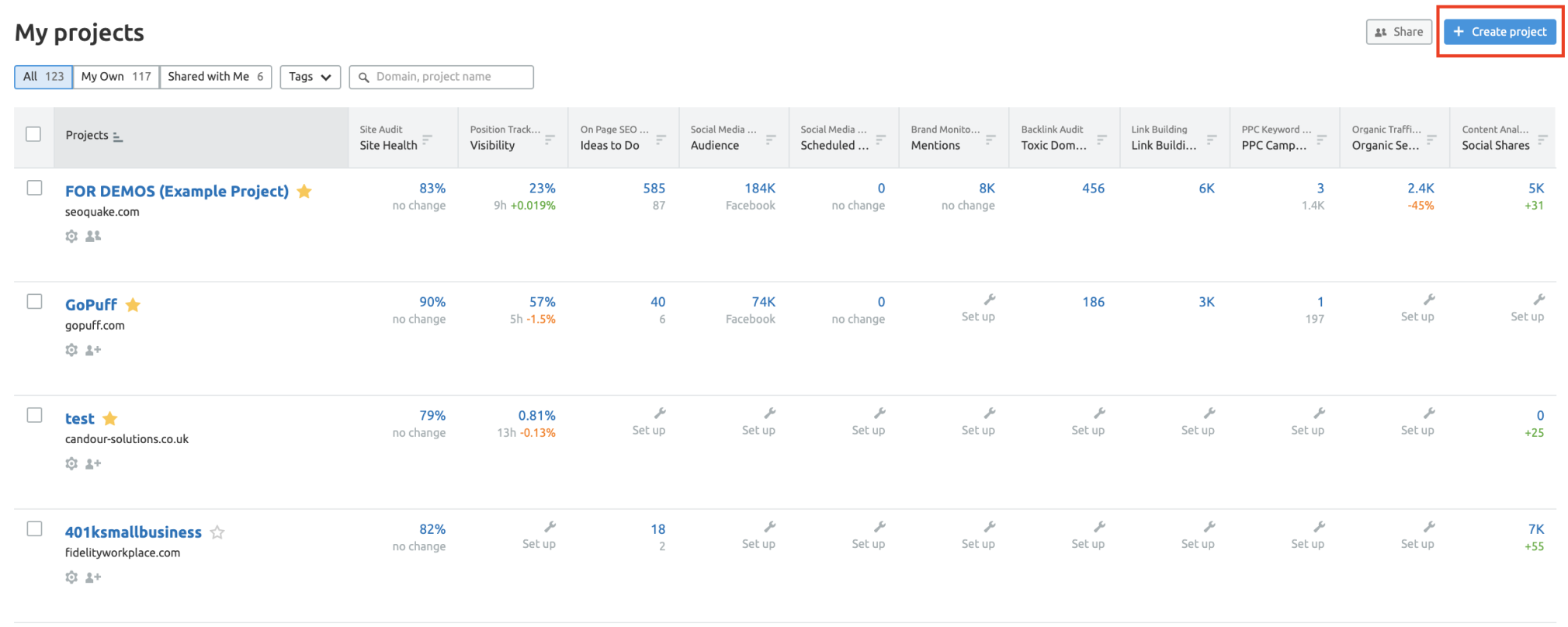
- Insert project name and domain URL
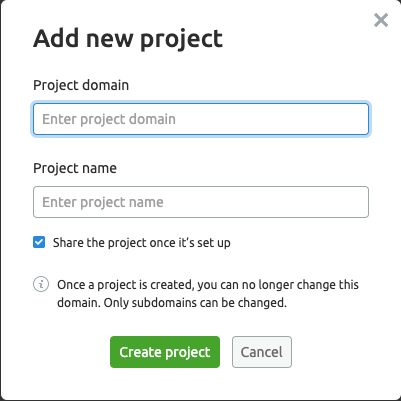
Step 2: Setup position tracking for your keywords
- Select your new project from the list to open your project dashboard. Select the Position Tracking tool from the dashboard:
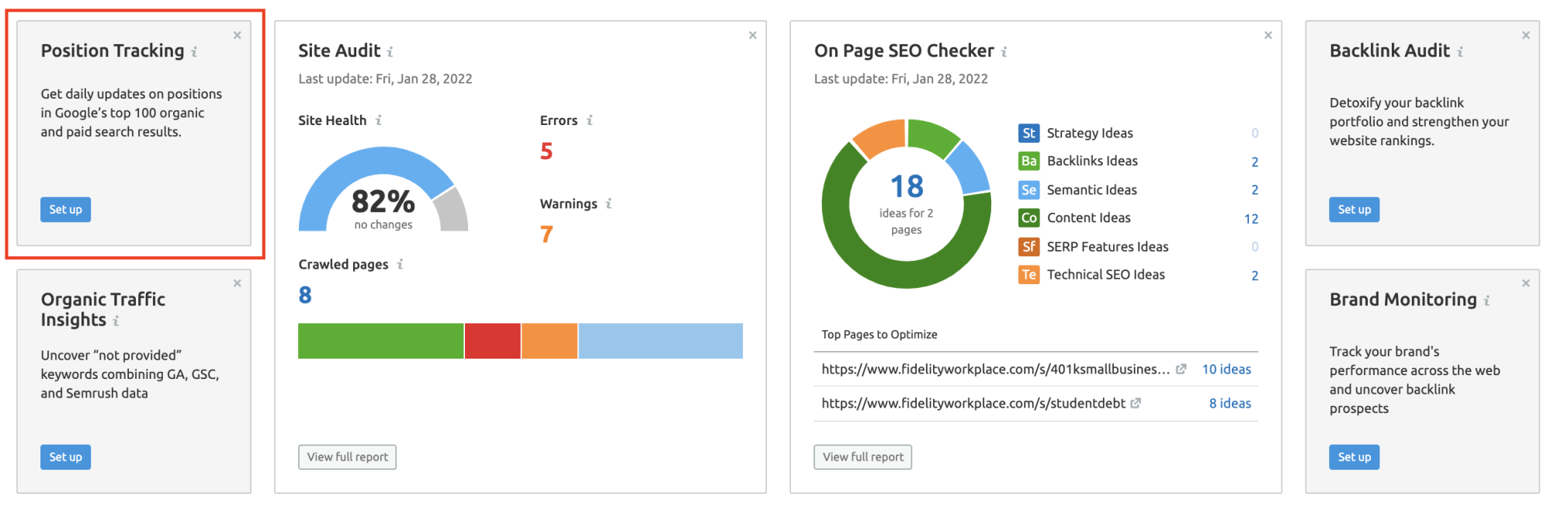
- Select the search engine & device you want to use to track your rankings. Add the main location your website targets (e.g. Australia or a specific city) if applicable:
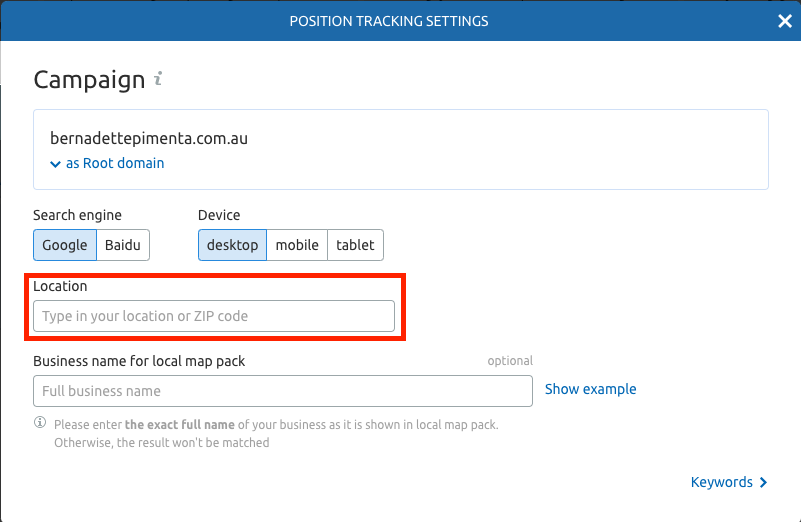
- Add the keywords you want to track into the sandbox:
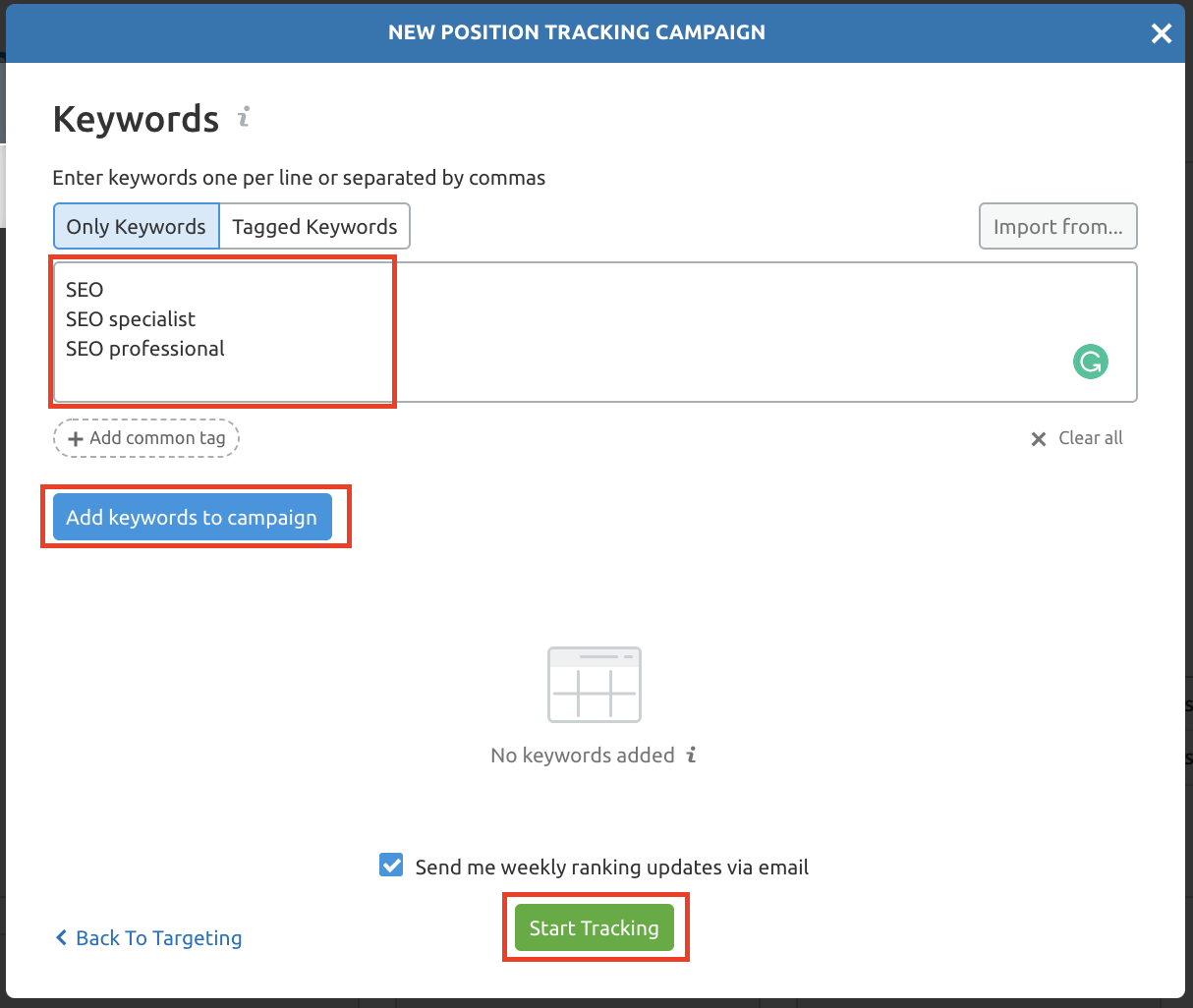
- Click “Add keywords to campaign”
- Click “Start tracking”
Step 3: View your keyword rankings
- Visit the tool from your project dashboard:
-
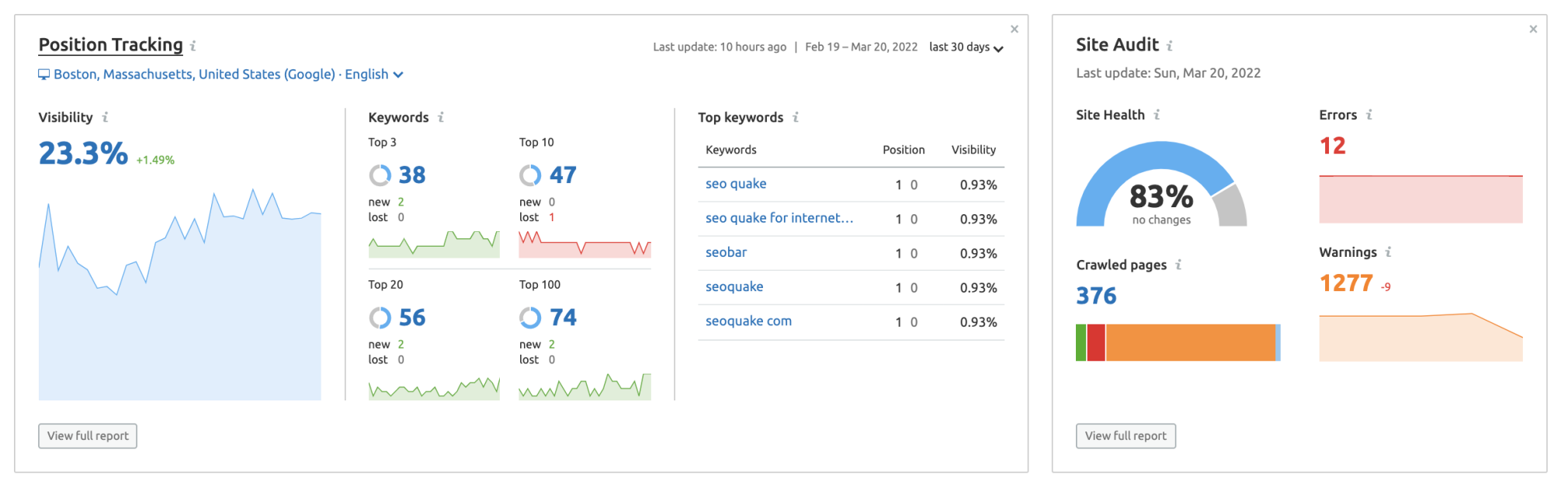
Select “Overview.” Set a time period between when you want to track your keyword rankings:
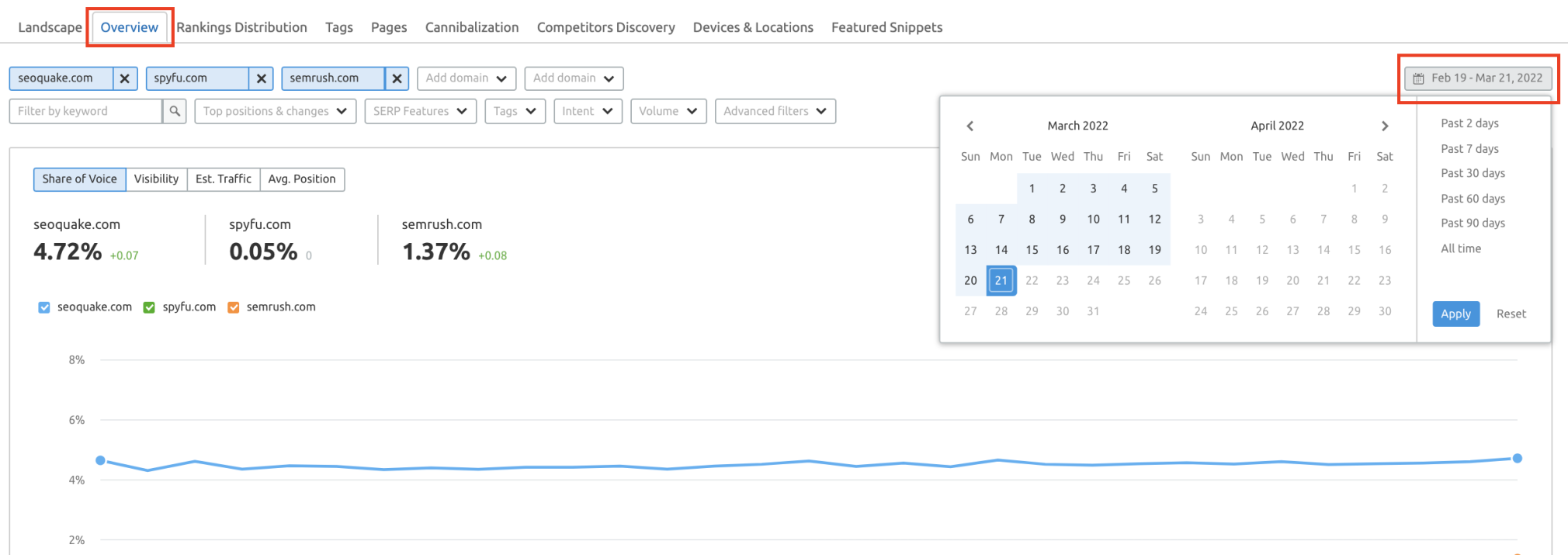
- Scroll down to “Rankings Overview:”
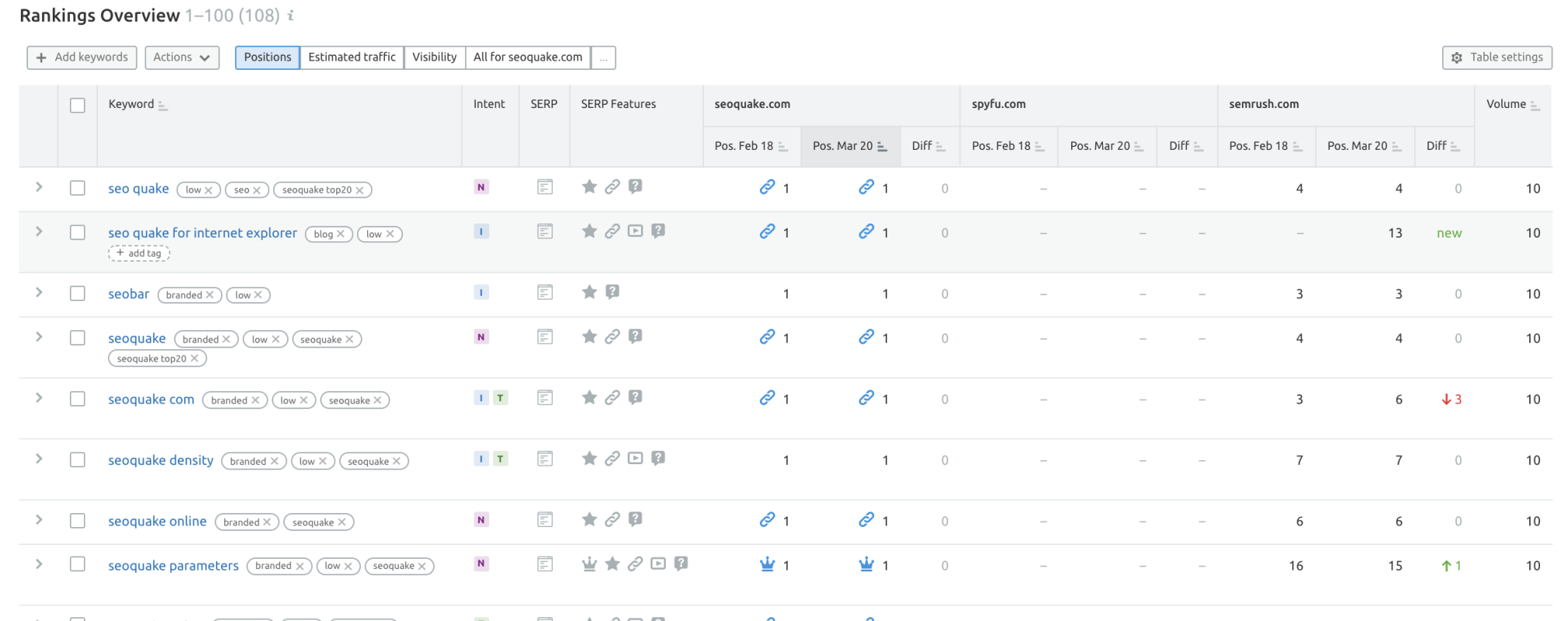
You’ll now have access to a list of your target keywords and their important metrics, including any position changes.
Understanding Your Position Tracking Report
Once you’ve set up your position tracking report, you’ll want to check it consistently to track your rankings. The Position Tracking tool tracks keywords daily so you’ll remain up-to-date on the latest changes.
Understanding your report results can help you develop more effective strategies moving forward. You’ll know from first glance what keywords need more attention.
We’ll use the report of an SEO marketing agency based in Melbourne, Australia as an example. When reviewing your report, you might want to consider the:
Position Column
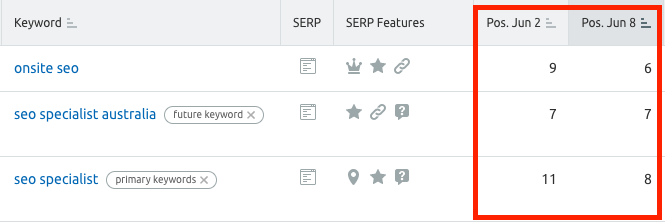
This metric compares keyword ranking positions between two dates set by you. You can use this to track a campaign’s progress by setting the dates to the start and end of the campaign. This column indicates any position changes that occurred during those dates.
In this example, the agency ranks 6th for “onsite SEO,” 7th for “SEO specialist Australia,” and 8th for “SEO specialist.” These positions are shown 6 days apart.
Difference Column
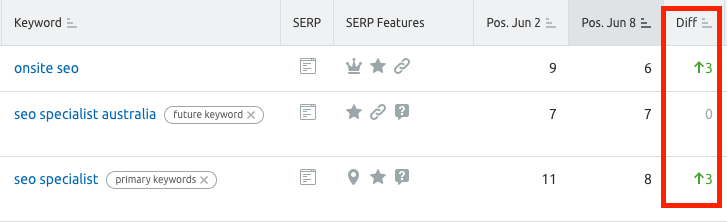
This column will tell you the difference in rankings between the two dates you have set. This shows you how far you’ve climbed, or how far you have fallen.
A fallen rank could indicate that a competitor is now targeting the same keywords as you, so you need to revamp your SEO campaign.
For this example, the agency improved their rankings for “onsite SEO” and “SEO specialist” between June 2 and June 8. The green number indicates they climbed 3 spots up in the rankings.
A red arrow and number indicate that you have dropped in ranking.
Volume Column
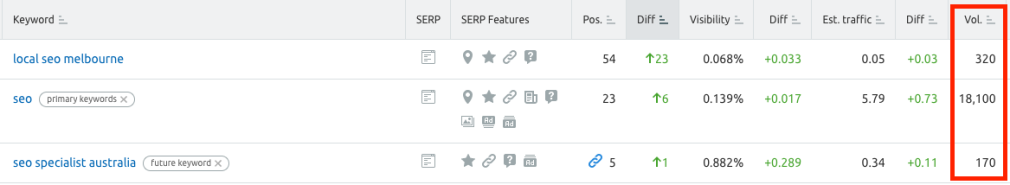
This column shows you the volume of searches for your keyword within the time period you’ve set. You can adjust your SEO campaign if you notice the search term volume is dropping over time, which would indicate that fewer people are searching for these terms.
However, this could also mean less competition, so you could try targeting these keywords more thoroughly to rank again.
This highlighted column shows the volume of searches made from June 2 to June 8.
The agency has climbed 23 spots with the keyword “local SEO Melbourne,” with 320 searches made in the time period.
URL Column
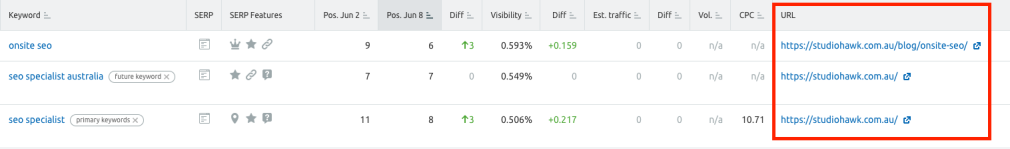
This column displays the URL for the webpage included in the SERP for your target keywords. These are the pages that will show up on a SERP when a user inputs that keyword phrase.
If the right URL isn’t included for your target keywords, you’ll need to readjust the content on your preferred pages.
In this example, we can see that the agency’s blog post on onsite SEO is ranking for the keyword “onsite SEO.” Their homepage ranks for the keyword “SEO specialist.”
“Onsite SEO” is ranking for the blog article discussing onsite SEO, and “SEO Specialist” is ranking from their home page.
Determining progress on an actual campaign
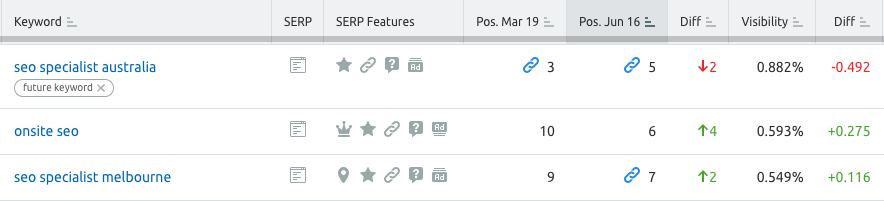
You’ll use the dates column to understand how your SEO campaign is performing over time. In this example, we’re tracking campaign performance between March 19 and June 16.
We can see that while ranking has dropped for the keyword “SEO Specialist Australia,” the agency has improved their ranking for “onsite SEO” and “SEO specialist Melbourne.”
We could assume that another company is pushing to be ranked for ‘SEO Specialist Australia,’ which bumped StudioHawk down. For the next stage of the campaign, they might produce content with those keywords to earn back their losses.
Final Thoughts
Once you set up your position tracking campaign, you should check your rankings regularly. We recommend checking your rankings once a month. Daily algorithm updates from Google can alter the real stats and cause minor fluctuations that do not reflect what’s actually happening with your rankings.
Use the Position Tracking tool to check your keywords, then develop a strategy that can properly support positive movements or address any negative moments you see.
Remember: this is a long game. Consistent monitoring and effort will get you the results you’re looking for.
Read more about rank tracking with our guide to SEO ranking.