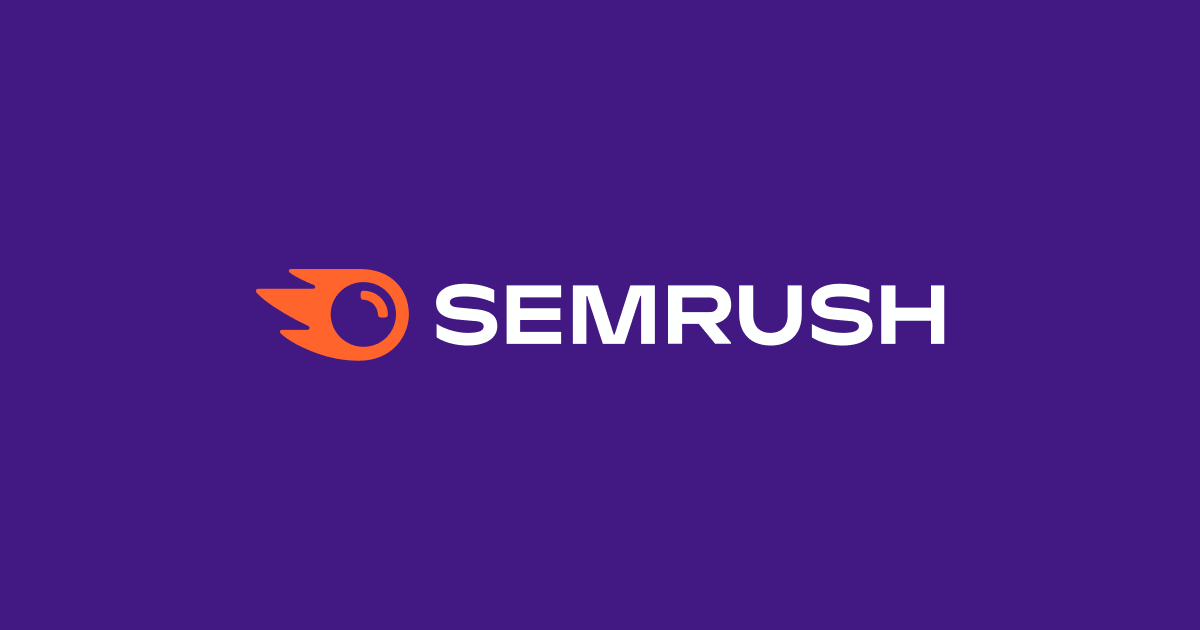What Is Over-Optimization?
Over-optimization in SEO means you’re trying too hard to make your website appear at the top of search results.
This can happen when you stuff your content with too many keywords, use too many links with the same words, or try to manipulate search engines.
Search engines like Google don’t like over-optimization because it can cause a poor user experience (UX). As a result, your site may be penalized, resulting in lower rankings or even removal from the search results.
It’s better to focus on creating quality content that helps humans (not just bots) and using keywords and links naturally.
Why Is Over-Optimizing Bad for SEO?
Over-optimizing can lead to SEO issues because search engines may perceive your attempts as a sneaky tactic to try to rank well.
Search engines don’t want low-quality content to rank. Why?
Because it results in a poor experience for users.
Let’s face it—no one wants to click on a search result and find subpar content that doesn’t satisfy their needs. It’s a frustrating experience that undermines a search engine’s usefulness and can damage its credibility.
So, over-optimization tactics—like keyword stuffing—violate Google’s spam policies and can result in a penalty or manual action against your site.
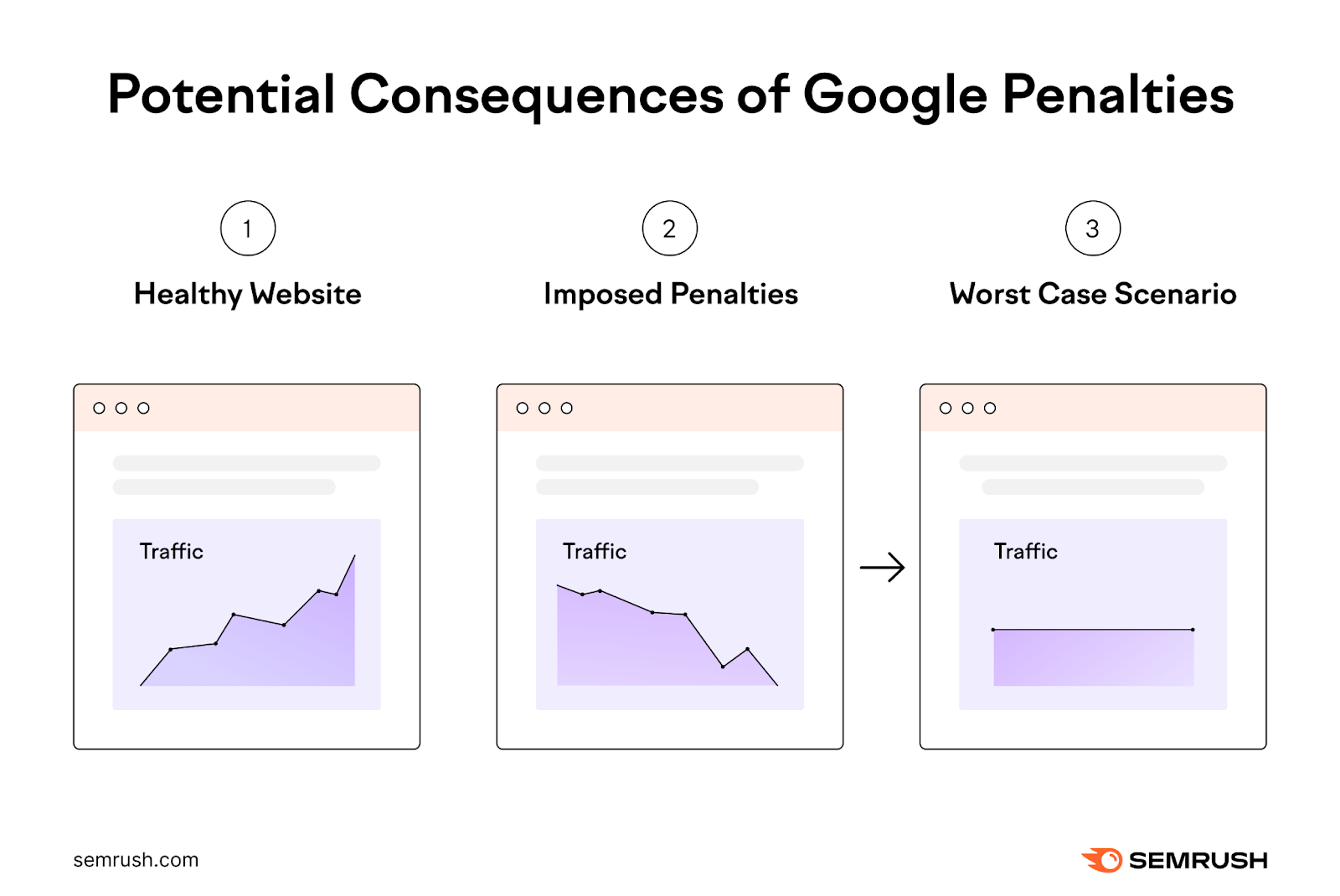
Common Over-Optimization Practices to Avoid
Whether you’re a web developer, website owner, or content marketer, you should familiarize yourself with the current SEO best practices.
Here are the main pitfalls to avoid when over-optimizing:
Keyword Stuffing
Keyword stuffing is the practice of using the same keywords repeatedly or in unnatural ways in an attempt to manipulate search engine rankings. The idea is to make the page seem more relevant to search engines for those search queries.
Keyword stuffing can occur in a page’s body content, meta tags, or even hidden text that’s visible to search engine bots but not to users.
When you cram keywords into your content where they don’t belong, it results in low-quality content that’s difficult to read. Which makes for an unpleasant user experience and lowers your site’s credibility in the eyes of site visitors—and search engines.
For example, let’s say you have a hiking website and you’re writing an article about the best hiking boot choices. If you use the phrase “best hiking boots” repeatedly—even when it doesn’t make sense—your content could read awkwardly and be difficult to understand.
In addition to alienating readers, unnatural keyword usage is a red flag for search engines. They can tell when you’re trying to game the system and might penalize your website.
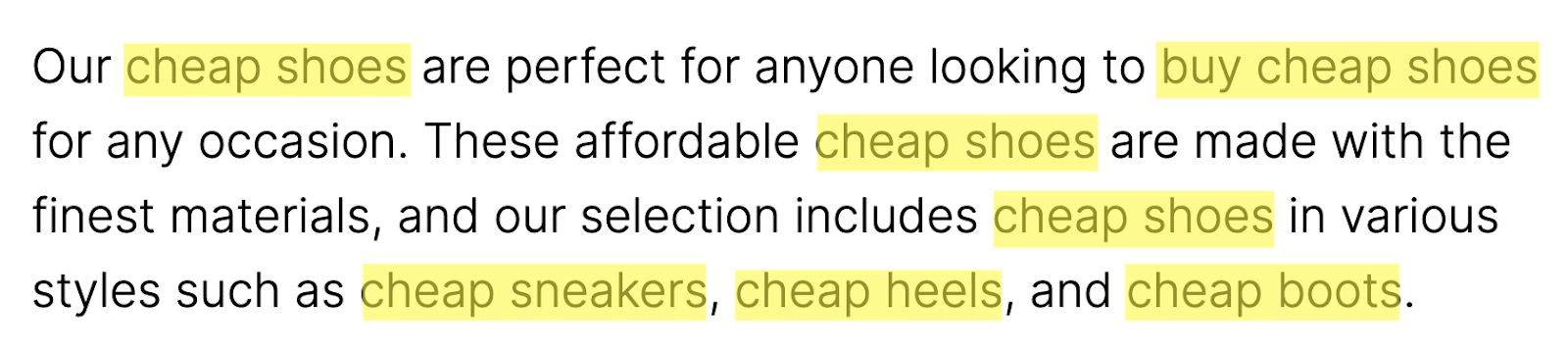
Instead, use keywords naturally and in context. For example, you could say something like “finding the right hiking boots for your next adventure.”
This makes your content more readable and improves your SEO without the threat of search engine penalties.
Excessive Link Building
While earning relevant backlinks from credible websites can build your site’s authority and help you rank, excessive link building can do the opposite.
Excessive link building means getting too many unnatural links pointing to your website. If the links are low quality or irrelevant to your content, your website can appear untrustworthy and get penalized as a result. Like this:
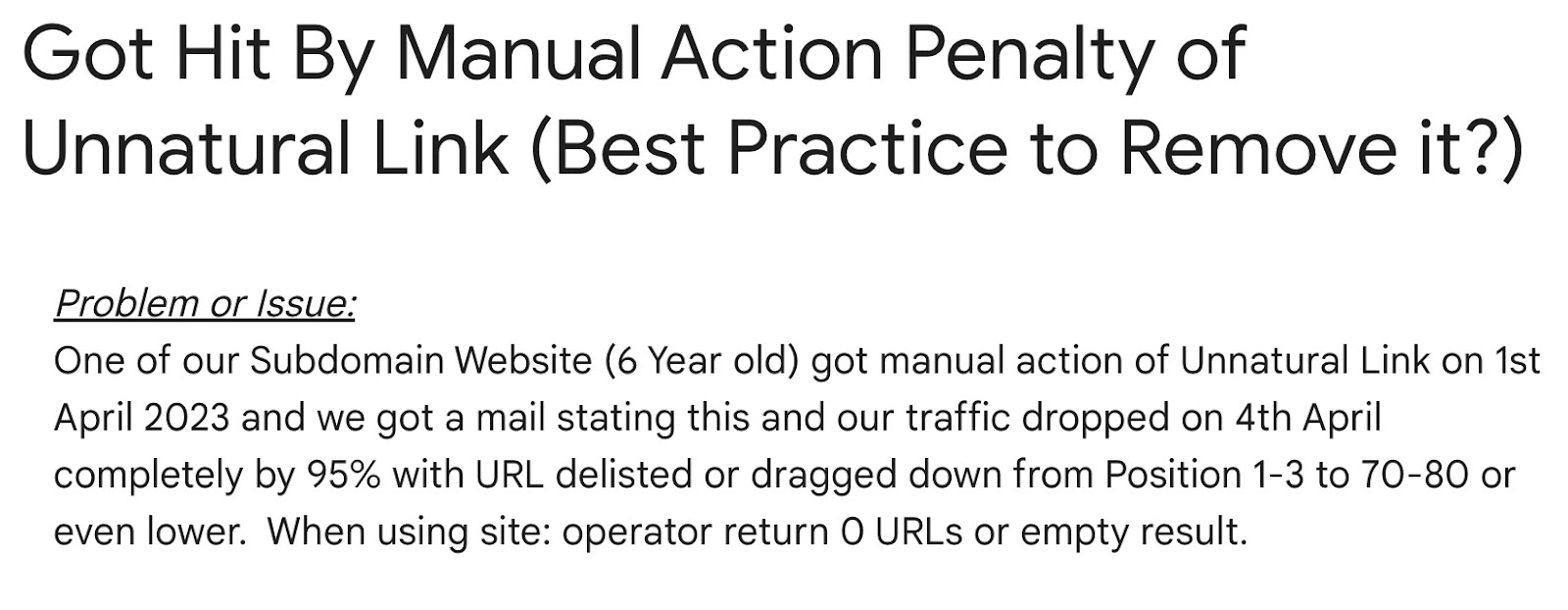
Suspicious or unnatural link building includes
- Links from low-quality sites (referring domains with low credibility)
- Links from sites that aren’t relevant to your content
- Getting too many backlinks in quick succession
Excessive link building looks suspicious and spammy to search engines like Google. They might penalize your site by lowering its rankings or removing it completely.
Instead, focus on natural links from reputable websites related to your content. This helps build your site’s credibility and improves your SEO in the long run.
Low-Quality Content
Producing low-quality content to improve your SEO can negatively affect your search engine rankings and undermine your brand’s reputation.
Low-quality or thin content refers to web page content that doesn’t offer much value to readers. It might be poorly written, lack useful information, or copy content found elsewhere on the internet.
Search engines aim to deliver the best possible results to users, so they prefer high-quality, original content that answers people’s questions and provides valuable information.
For example, let’s say you have a website about baking.
You create a page with a recipe for chocolate cake. If the recipe is short, vague, and is missing important details like ingredient quantities and baking instructions, readers won’t find it helpful.
This can negatively impact your SEO because Google’s ranking systems prioritize ranking helpful content that fully satisfies the user’s query.
Similarly, if you copy the same recipe from another website without adding anything new or original, search engines like Google might see your page as duplicate content and penalize your site.
Keyword-Rich Anchors for Internal Links
Using overly optimized anchor text for internal linking means overusing keywords in the clickable text.
While it might seem like a good idea to use lots of keywords to boost your SEO, using exact-match anchor text too often can have the opposite effect.
Exact-match anchor text refers to using the exact target keyword of the link’s destination page as the clickable text for a hyperlink.
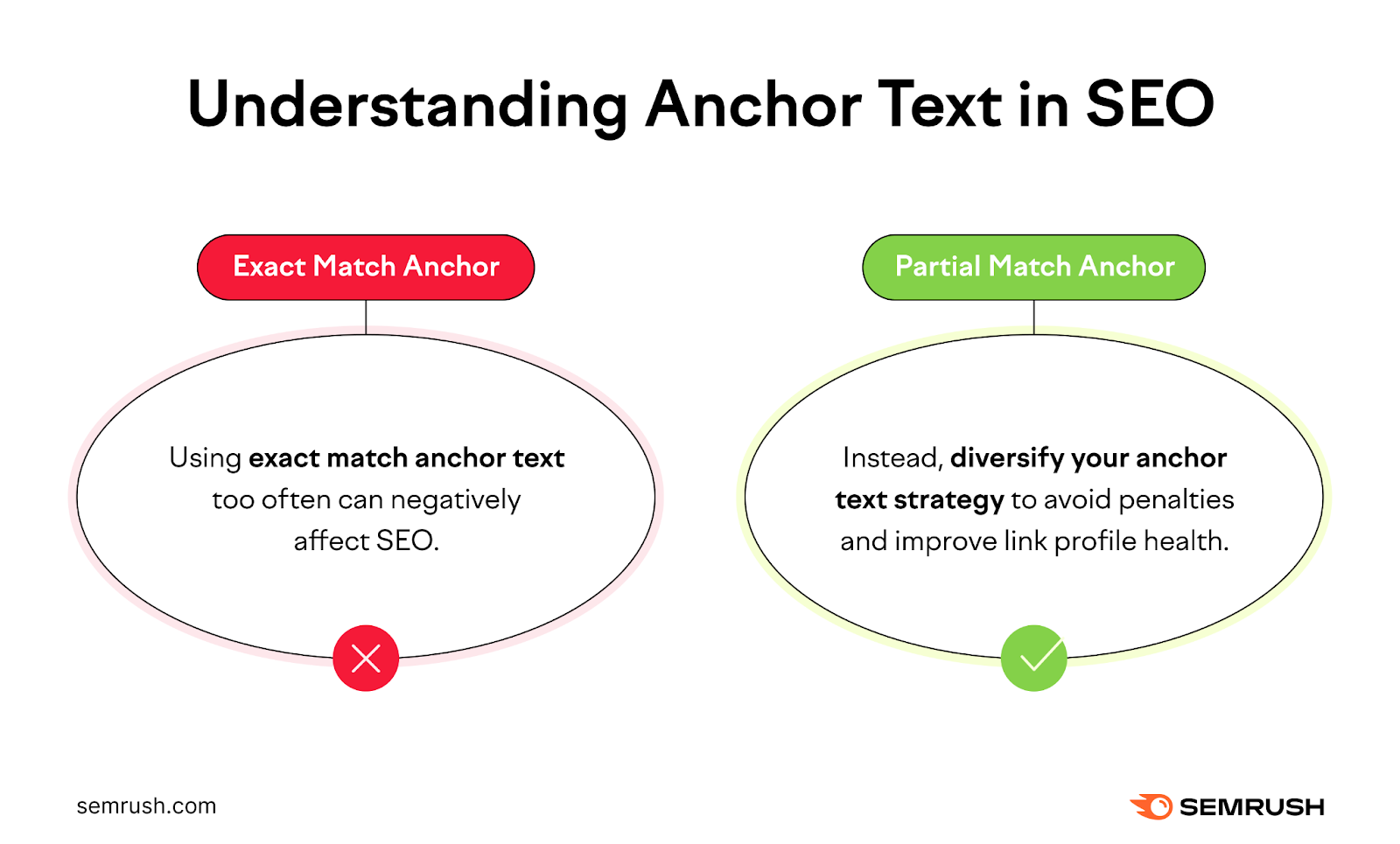
For example, let’s say you have a website about gardening.
You want to link from one page to another about “how to plant roses.” Instead of using natural language like “learn how to plant roses,” you might use the exact phrase “plant roses” as the clickable text.
If you use this overly optimized anchor text too often, search engines like Google might think you’re trying to manipulate your rankings and penalize your site.
Use anchor text relevant to the content it’s linking to, and make it natural and helpful for readers. For instance, instead of focusing solely on keywords, you could use descriptive phrases like “tips for planting beautiful roses” or “step-by-step guide to growing roses.”
This improves the user experience while boosting your SEO efforts.
Pointing All Internal Links to Top-Level Navigation Pages
If most of your website links point to top-level navigation pages (e.g., your home page), it can dilute your site structure. That’s because it doesn’t spread the SEO value evenly across all pages.
Some pages on your website might not get as much attention from search engines, making them harder for users to find when searching for specific topics.
To balance link distribution and improve your site structure, include a mix of links that point to different website pages.
Internal links should guide users to relevant site content while helping search engines better understand your website’s structure and hierarchy.
Use Semrush’s Site Audit tool to perform an internal linking audit and get a detailed report showing your internal link distribution.
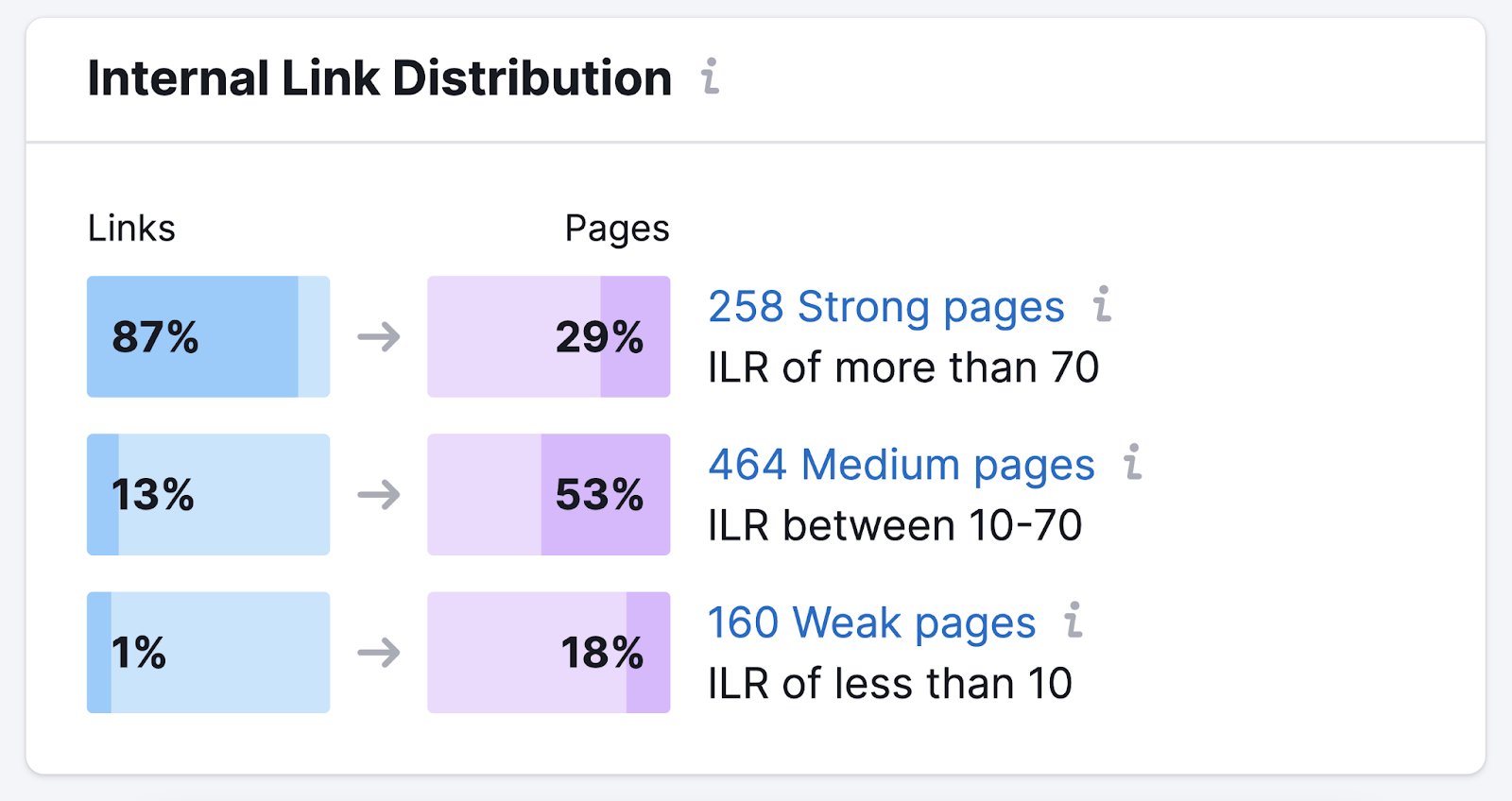
The report also lists Internal Link Issues discovered on your site during the audit, along with explanations and instructions on how to fix internal linking issues.
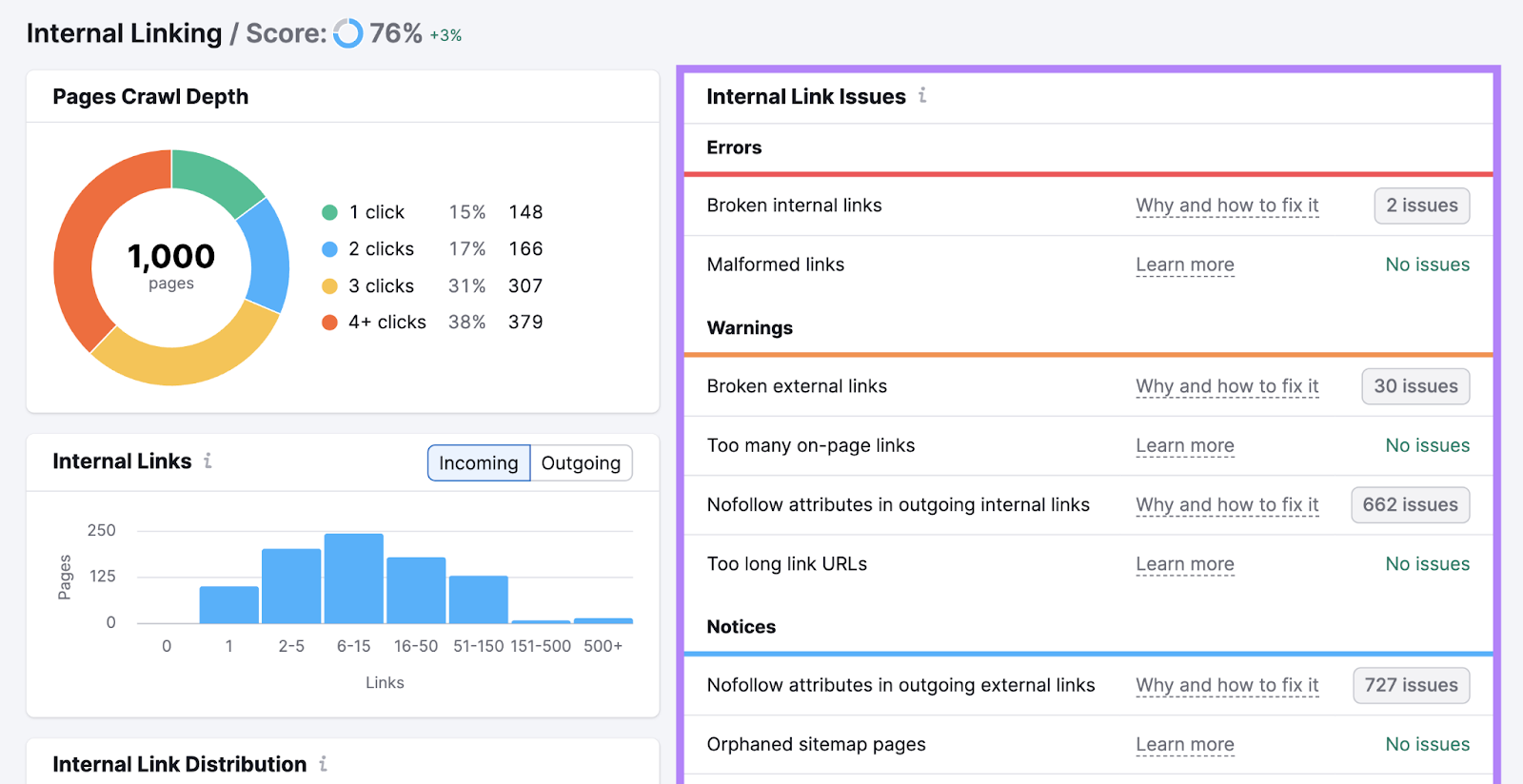
Further reading: Internal Links: Ultimate Guide + Strategies
Creating Too Many Pages for Similar Keywords
When multiple pages on your website target the exact or similar keywords, it can cause issues, such as keyword cannibalization.
This occurs when multiple webpages on the same domain compete against each other to rank for the same keyword in search results.
Search engines can also get confused about which page is best to show users. They might not rank your pages as high as they could have if there were just one strong page for that keyword.
To address keyword cannibalization, you may need to implement redirects, canonical tags, or another solution—depending on your situation.
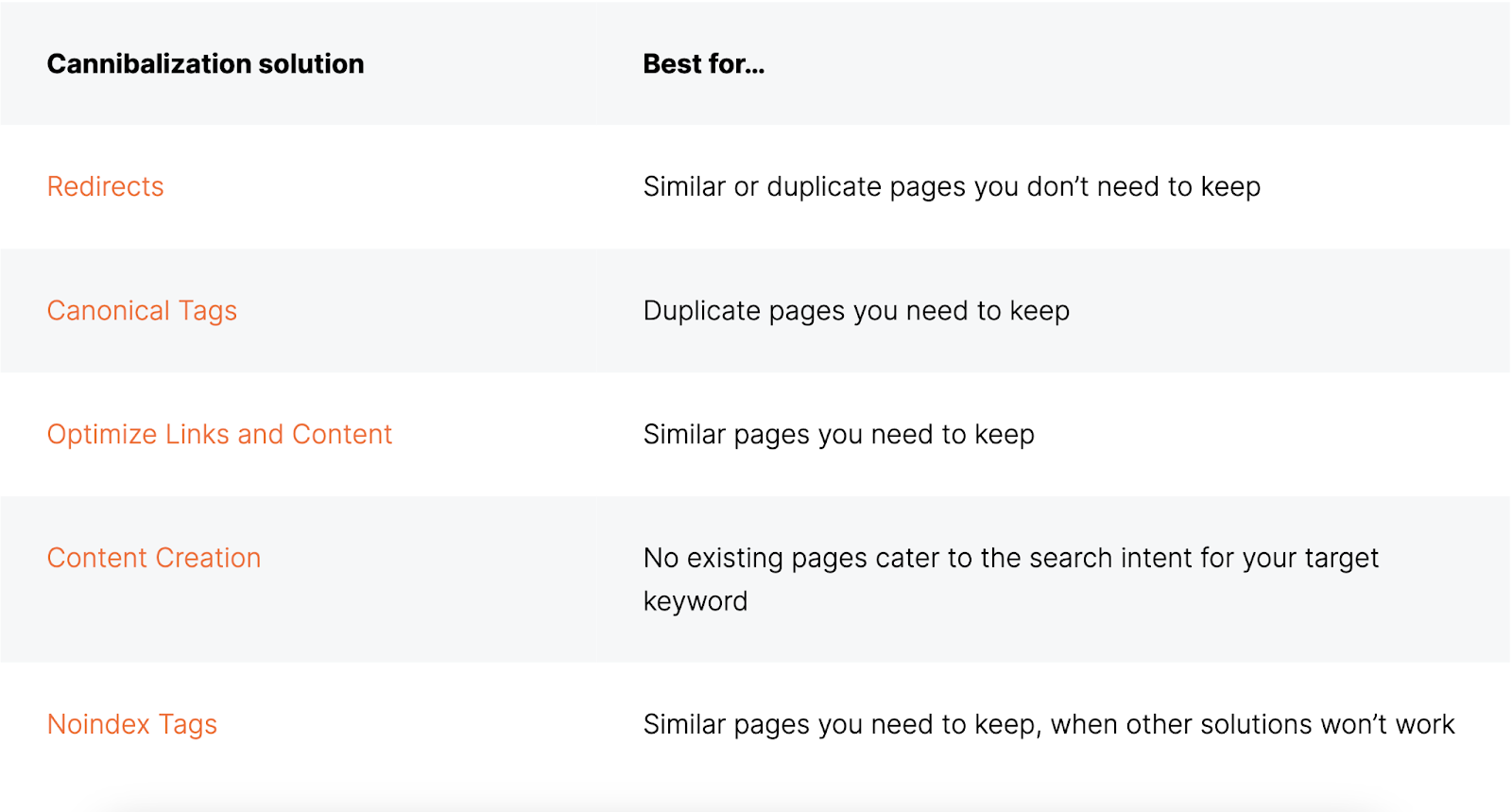
Tips for Achieving Natural and Effective SEO Results
Conduct Comprehensive Keyword Research and Use Keywords Naturally
Before creating content, perform keyword research to identify keywords relevant to your niche that meet user intent.
Instead of resorting to keyword stuffing, aim to provide helpful information in a way that naturally includes relevant keywords that fit the context. Do this by using variations such as long-tail keywords.
These are longer, more specific keywords or search queries with lower search volumes than shorter, more generic keywords. For example, “best horror movies on Netflix” is a long-tail variation of the keyword “horror movies.”
By using a variety of relevant keywords, you can create content that resonates with your audience while adhering to best SEO practices.
Focus on Content Quality
Create high-quality content that offers genuine value and helps your audience. Consider creating informative articles, engaging blog posts, or helpful guides related to your niche.
Before creating new content, consider your target keyword’s search intent to ensure that your content actually satisfies the user’s need.
Search intent can be:
- Informational (the user wants to learn about a topic)
- Navigational (the user wants to reach a specific page)
- Commercial (the user wants to research a purchase and compare options)
- Transactional (the user wants to complete a transaction)
Make sure your content matches your target keyword’s intent. You can easily discover search intent by checking what types of content rank in the search results for your target keyword. Or, by checking the keyword’s intent with Semrush’s Keyword Overview.
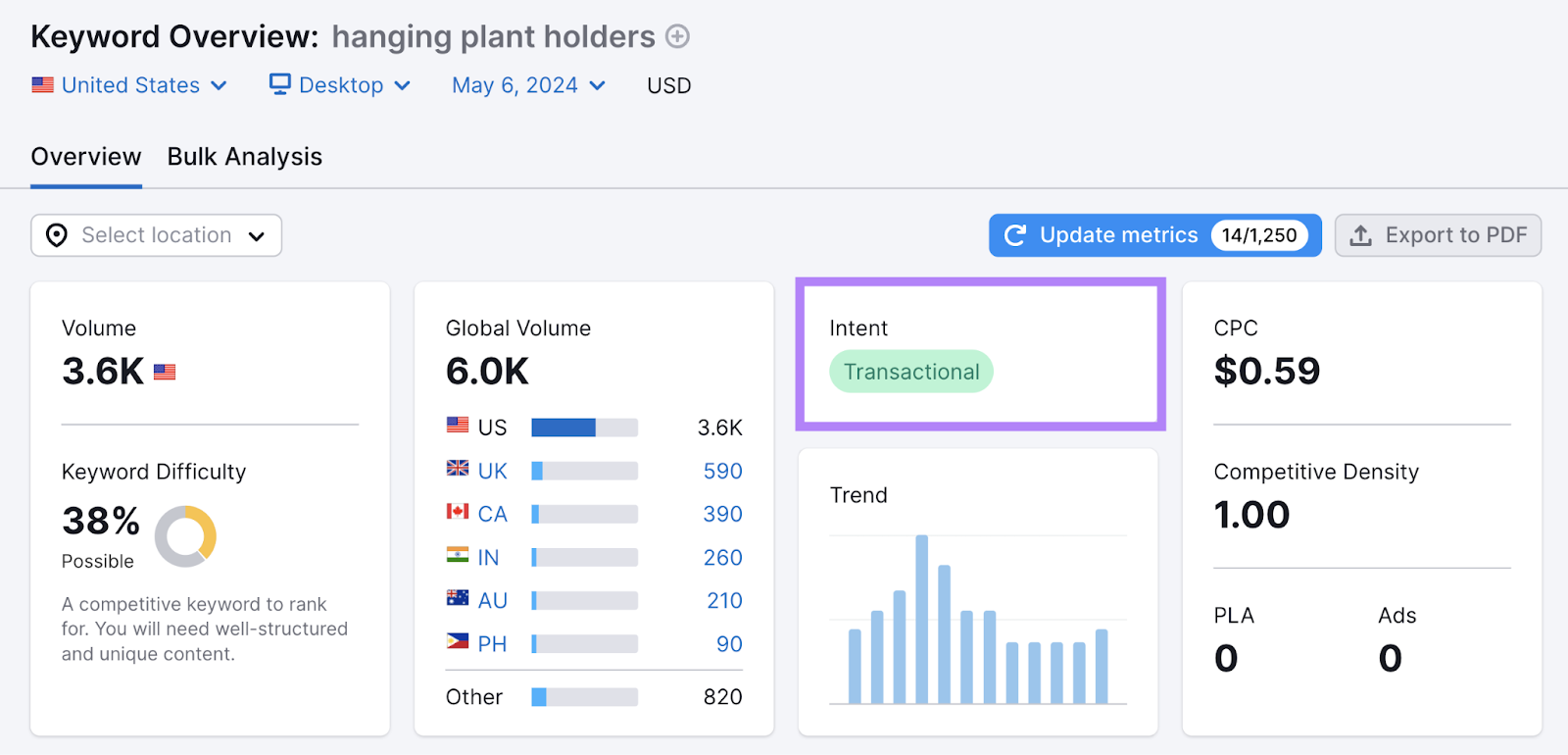
Consider the User Experience
Think about what users want and create your content in a way that satisfies those needs.
For the most part, users want to know as quickly as possible whether your page contains what they’re looking for. Make it easy for users to determine this at a glance by making your content easy to read and navigate.
Here are some tips to improve content UX:
- Make content skimmable and avoid walls of text
- Break your writing up into logical sections
- Use simple language and keep sentences and paragraphs short
- Create visual breaks using headings, images, bullets
- Make sure your content covers the topic sufficiently
- Ensure your content satisfies user intent
- Enable easy navigation by adding a table of contents
- Use jump links to allow users to skip to relevant sections
- Use clear, descriptive headings and subheadings
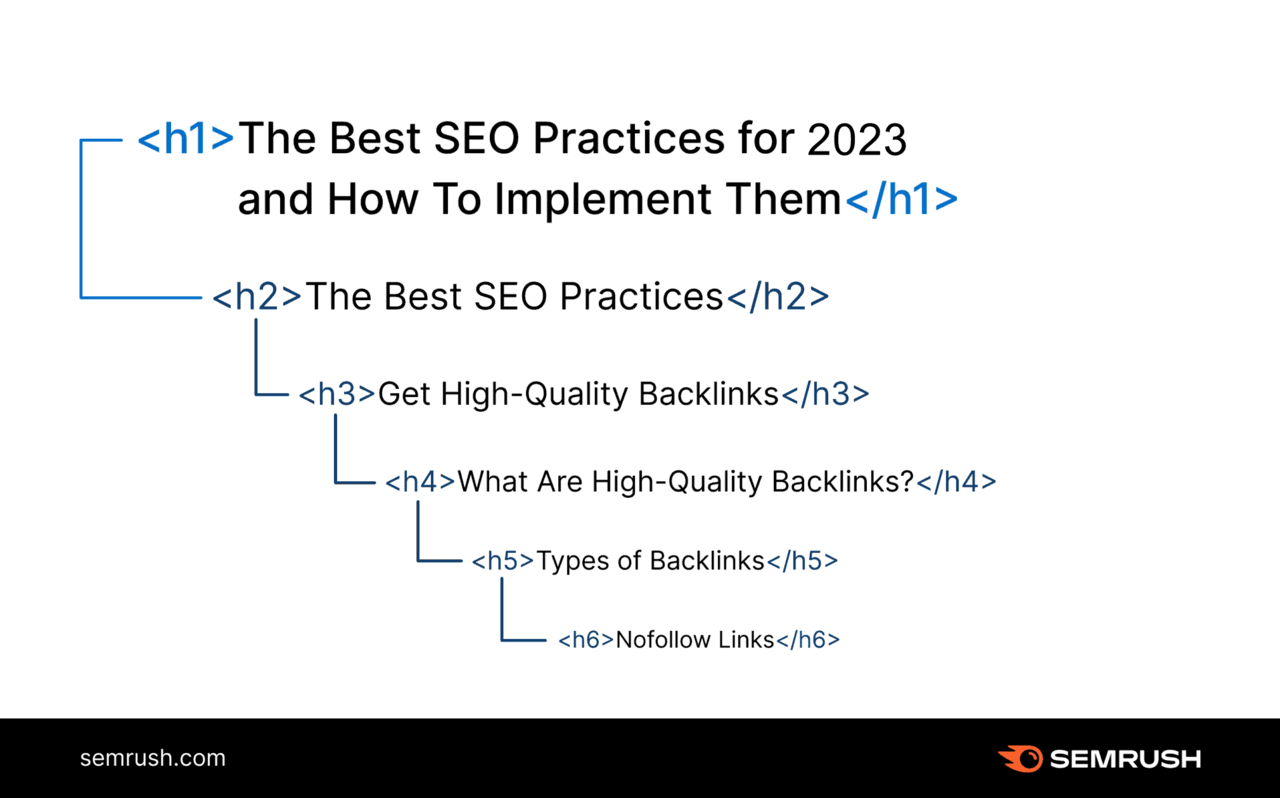
If your page makes the user do the heavy lifting, they’re more likely to get frustrated and bounce. And while bounce rate isn’t a ranking factor, it can be a useful indicator of whether or not your pages satisfy the users’ needs or search intent.
Diversify Anchor Text
When linking to other pages on your website or external sites, use a variety of anchor text that accurately describes the linked content.
Avoid repeatedly using the same keywords as anchor text.
Instead, aim for a healthy mix of branded, partial-match, and exact-match anchors. Or, use related keywords as anchor text.
- Exact-match anchors: Use the destination page’s exact target keyword.
- Partial-match anchor text: Uses a variation of the keyword targeted by the destination page.
- Related keyword: Similar to using a partial-match keyword, except the anchor doesn’t include the actual keyword
Build Quality Backlinks
Focus on getting backlinks from reputable websites relevant to your content. Avoid buying links or engaging in link schemes, as this can harm your website’s credibility and SEO.
Creating linkable assets or link magnets is one of the most reliable ways to get backlinks organically. Examples of linkable assets include:
- Original research findings
- Fresh statistics or data (surveys are great for this)
- Authoritative, in-depth, long-form subject guides
- Original illustrations that explain or communicate a concept
- Data visualizations that effectively tell a story
Some other ways to get quality backlinks include:
- Writing guest posts for other websites
- Getting included in resource pages and industry directories
- Reaching out to webmasters and editors and asking them to link to your content
- Acting as a subject matter expert or source for journalists, who may include a backlink to your site. Help a Reporter Out (HARO) is one way to find these types of link building opportunities.
Optimize Meta Tags
Write appealing title tags and meta descriptions that accurately describe your content. This can improve your visibility in search results and help encourage search users to click through to your site.
Use a search engine results page (SERP) preview tool to see what your page preview will look like in the search results on different devices and screen sizes.
You’ll be able to see whether your title or meta description will get shortened (or “truncated”) in SERPs and make changes before you publish your content.
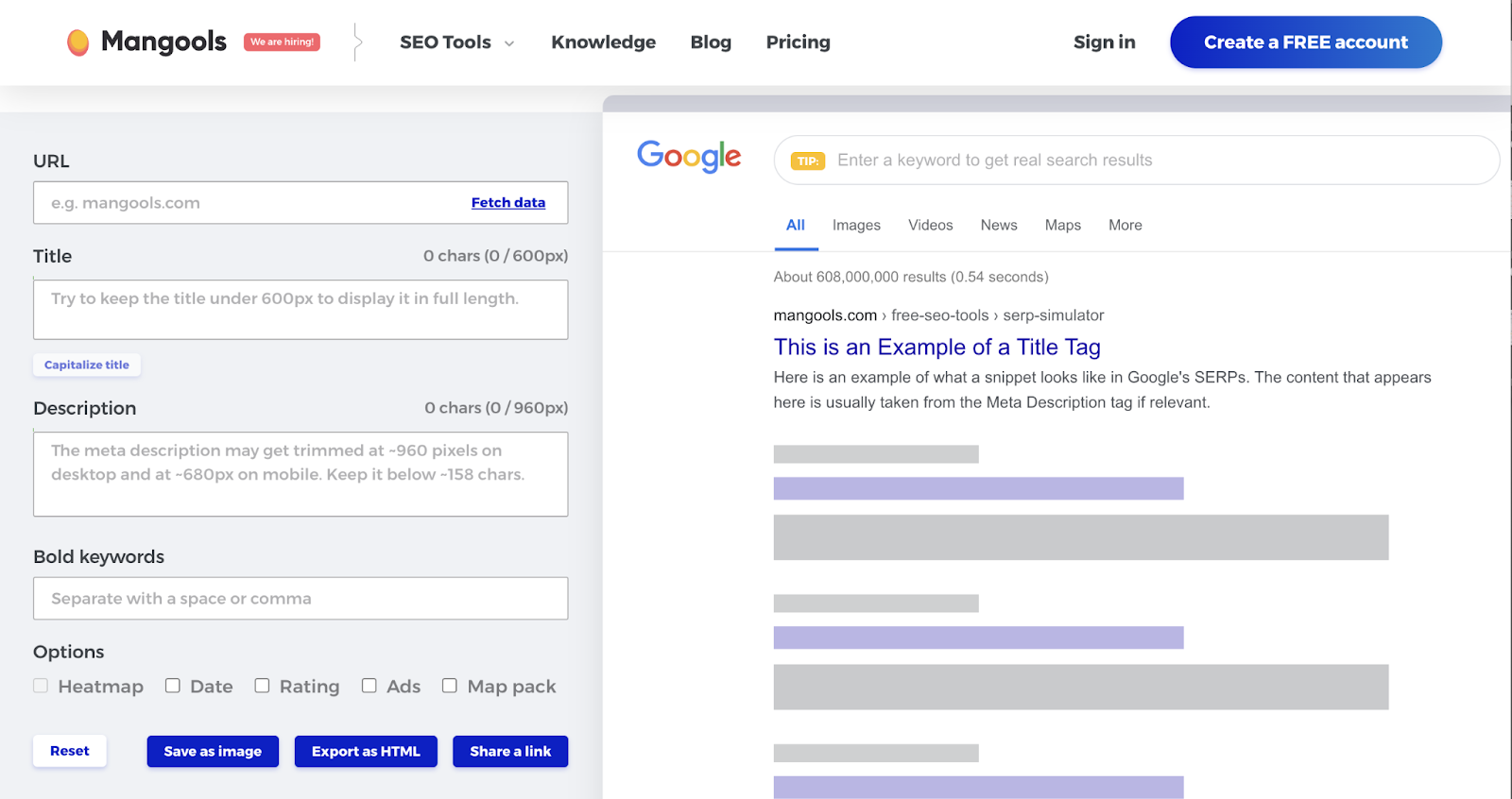
Improve Site Speed and User Experience
Ensure your website loads quickly and provides a good user experience on both desktop and mobile devices.
Some ways to optimize your site’s load speed include compressing and/or optimizing your images, using a clean website design, and providing easy navigation.
More technical solutions include:
- Switching to a different hosting provider or package
- Reducing HTTP requests
- Minifying your page’s JavaScript, CSS, and HTML
- Using a content delivery network (CDN) to reduce latency by caching your content across a distributed network of servers
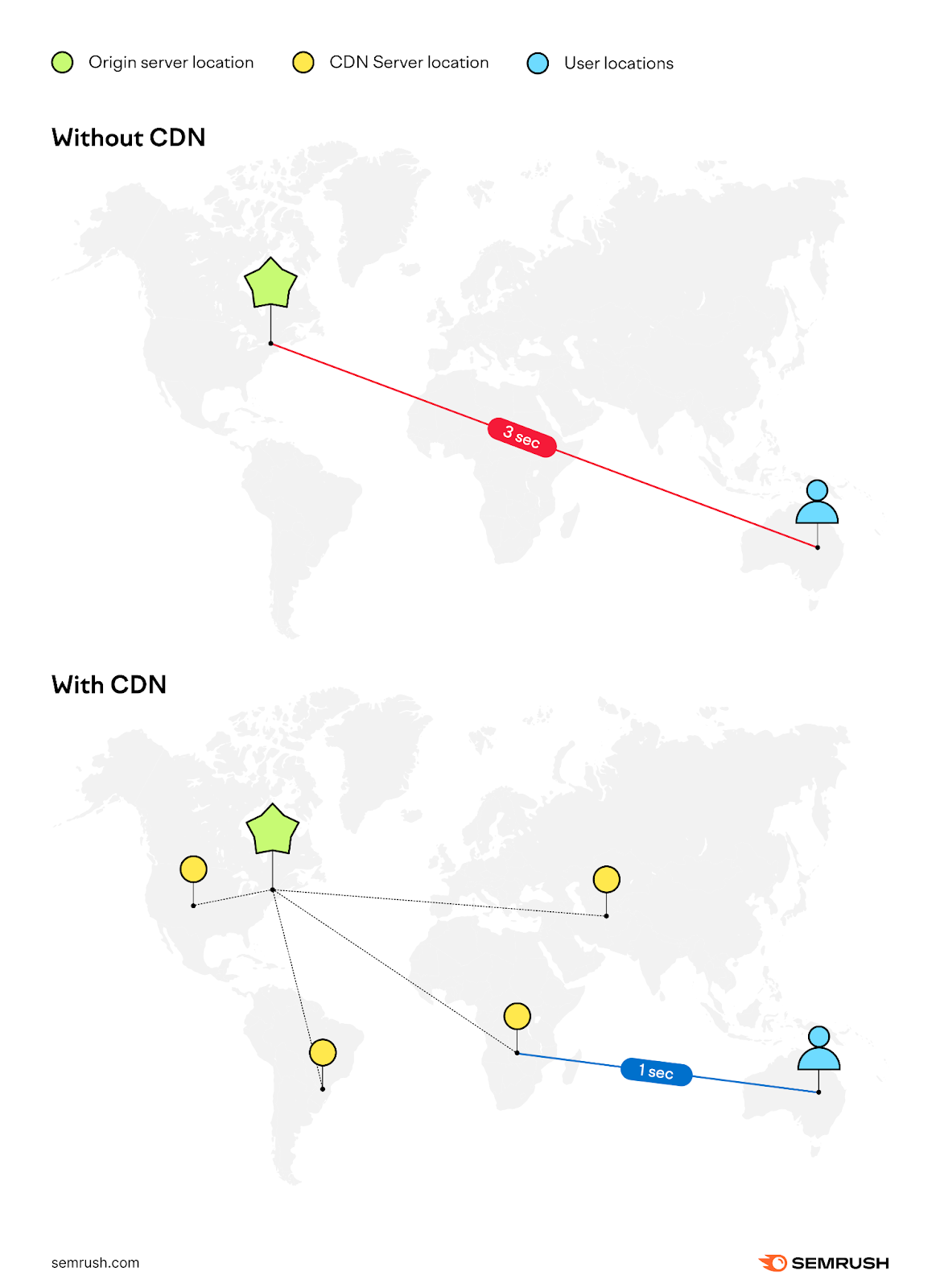
Optimize for Mobile
Given how many people use their smartphone to browse the internet, it’s crucial to ensure your website is mobile-friendly. Especially since Google uses mobile-first indexing, which means the mobile version of your site’s content is prioritized over the desktop version.
This means if your website’s mobile user experience is bad, your content might not rank well (or at all) in search results.
To optimize for mobile, use a responsive web design that automatically adapts the way your content is displayed on various devices and screen sizes.
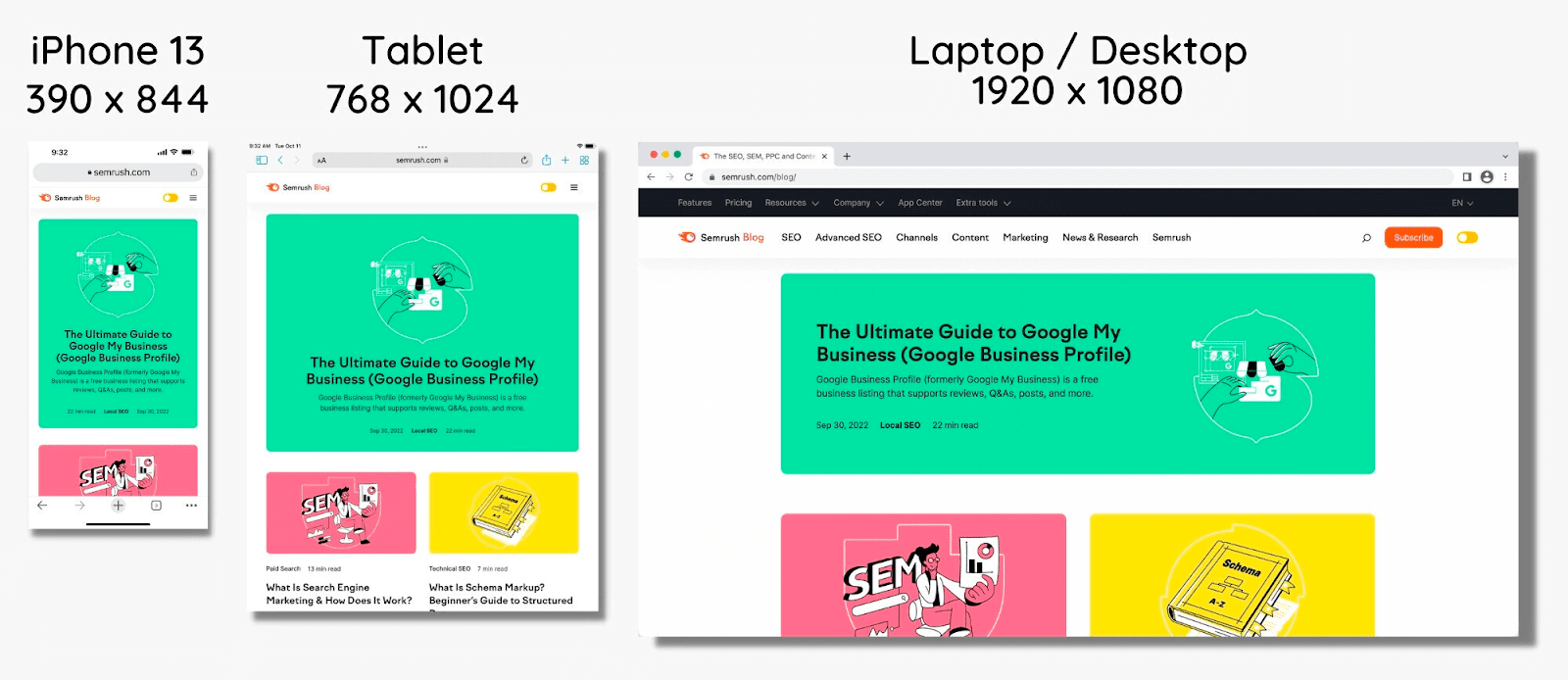
You can check whether your site is optimized for mobile in Google Search Console (GSC), Google’s PageSpeed Insights, or use Site Audit to diagnose SEO issues relating to mobile-friendliness.
How to De-Optimize Content
De-optimizing content involves identifying and correcting instances of over-optimization to improve both SEO and the user experience.
Start by analyzing your content for overused or unnatural keywords, overly optimized anchor text, and duplicate content.
Do this manually by reading and comparing your content. Or, analyze your whole site’s content using a tool like Semrush’s On Page SEO Checker.
Among other metrics, the On Page SEO Checker automatically calculates your content’s keyword density (i.e., the ratio of keywords to total word count) compared to your top 10 competitors.
Open the tool, select your project from the list, and click “Set up.”
If you haven’t already set up your site as a project in Semrush, click “+ Create Project” in the top right-hand corner.
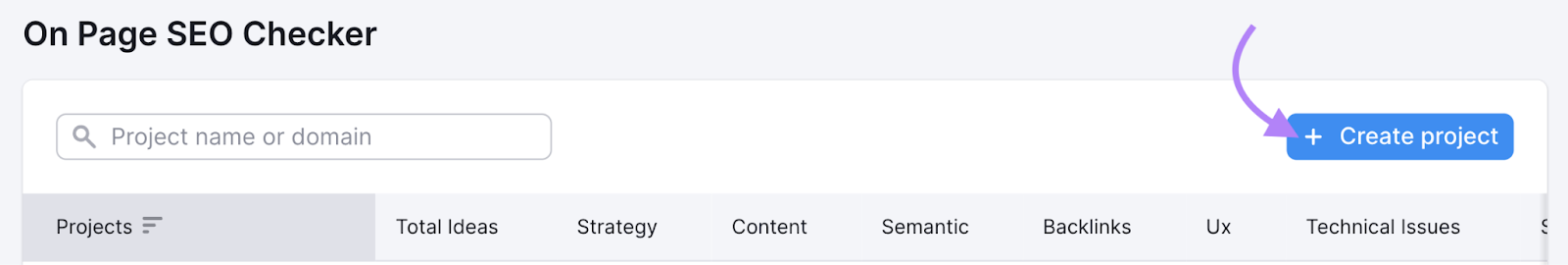
Add your domain and optionally enter a project name. Then, click “Create Project.”
For this example, we’re using “investopedia.com.”
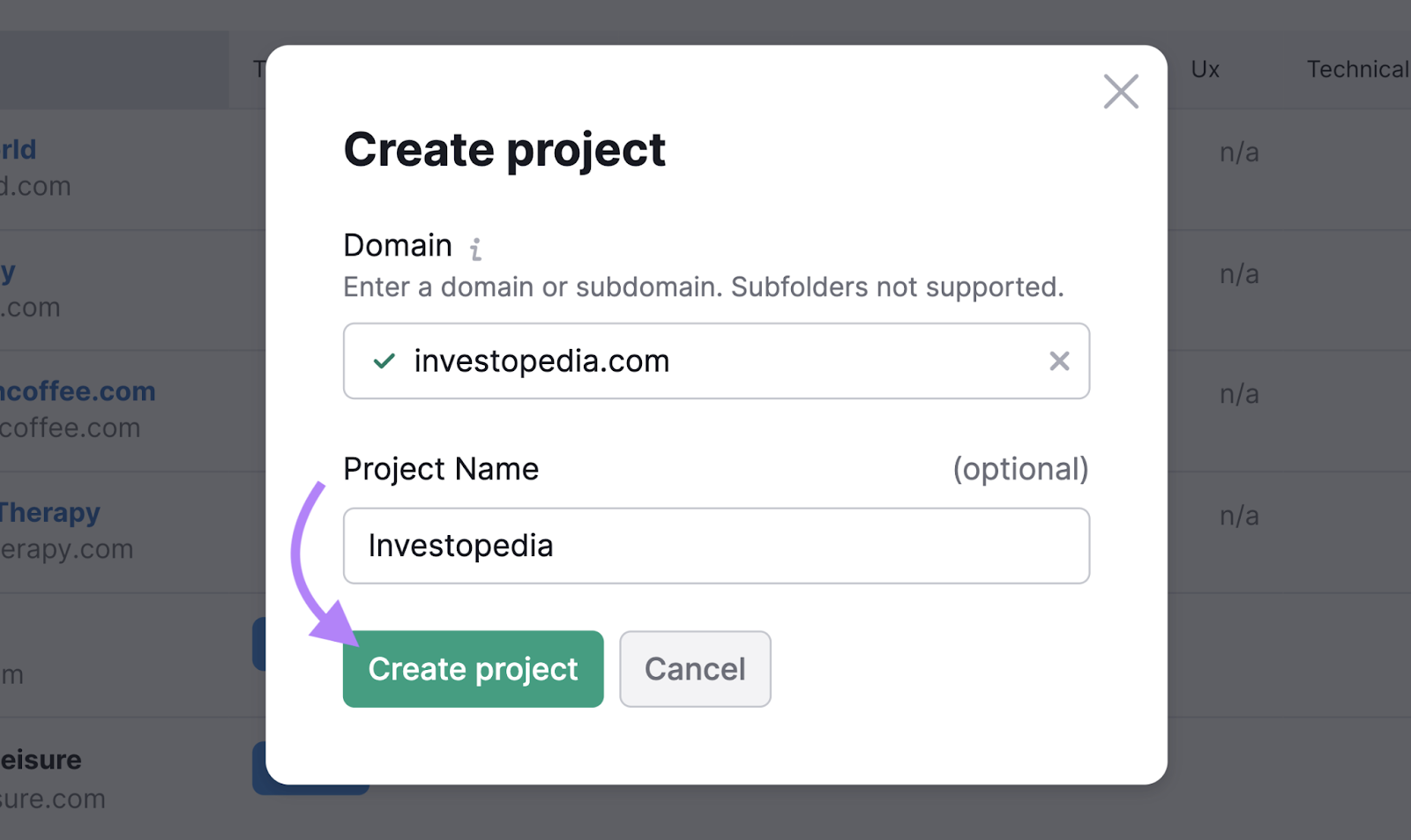
Select your target location from the drop-down and click “Continue.”
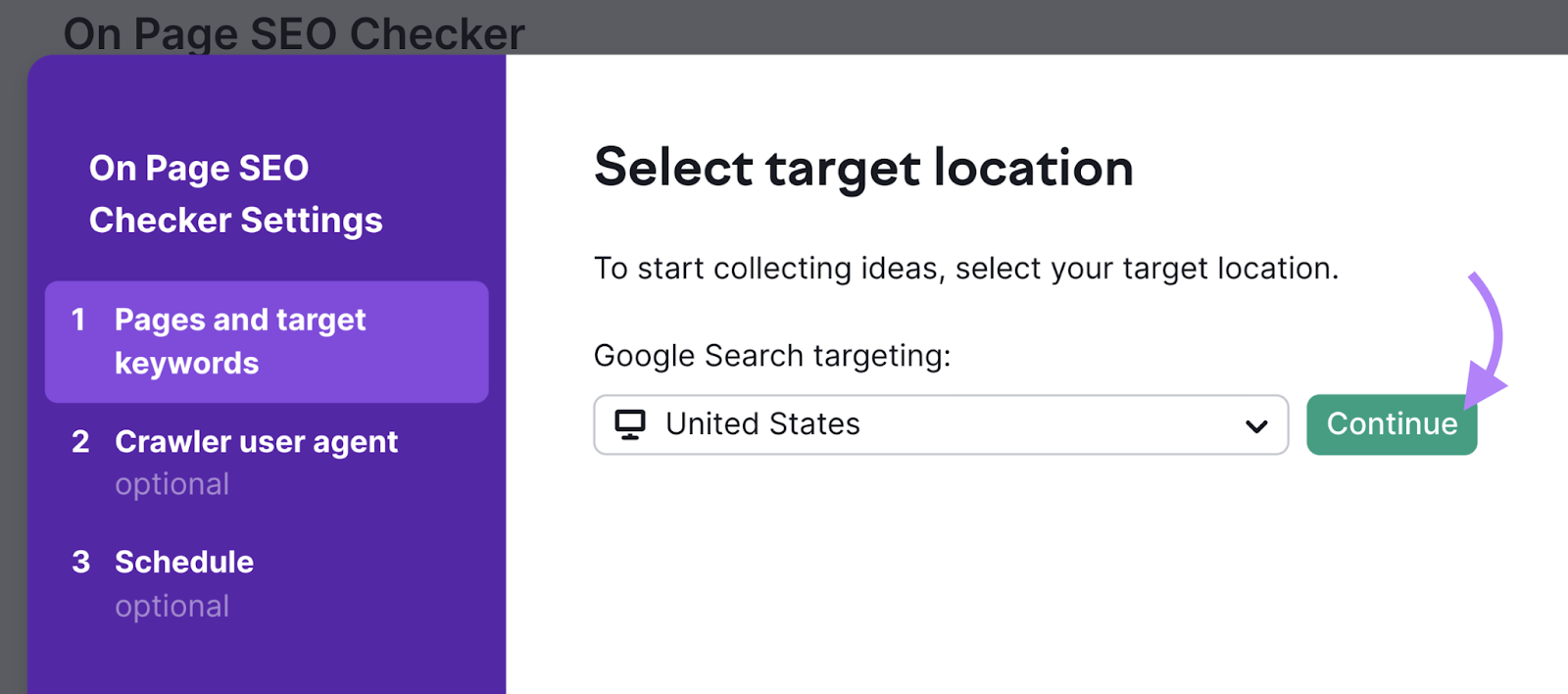
Next, add the pages you want to optimize. Select your pages automatically using the “Auto Import” function, choose them manually, or import a file or list from Google Search Console.
Once you pick the pages you want to check, click “Collect ideas.”
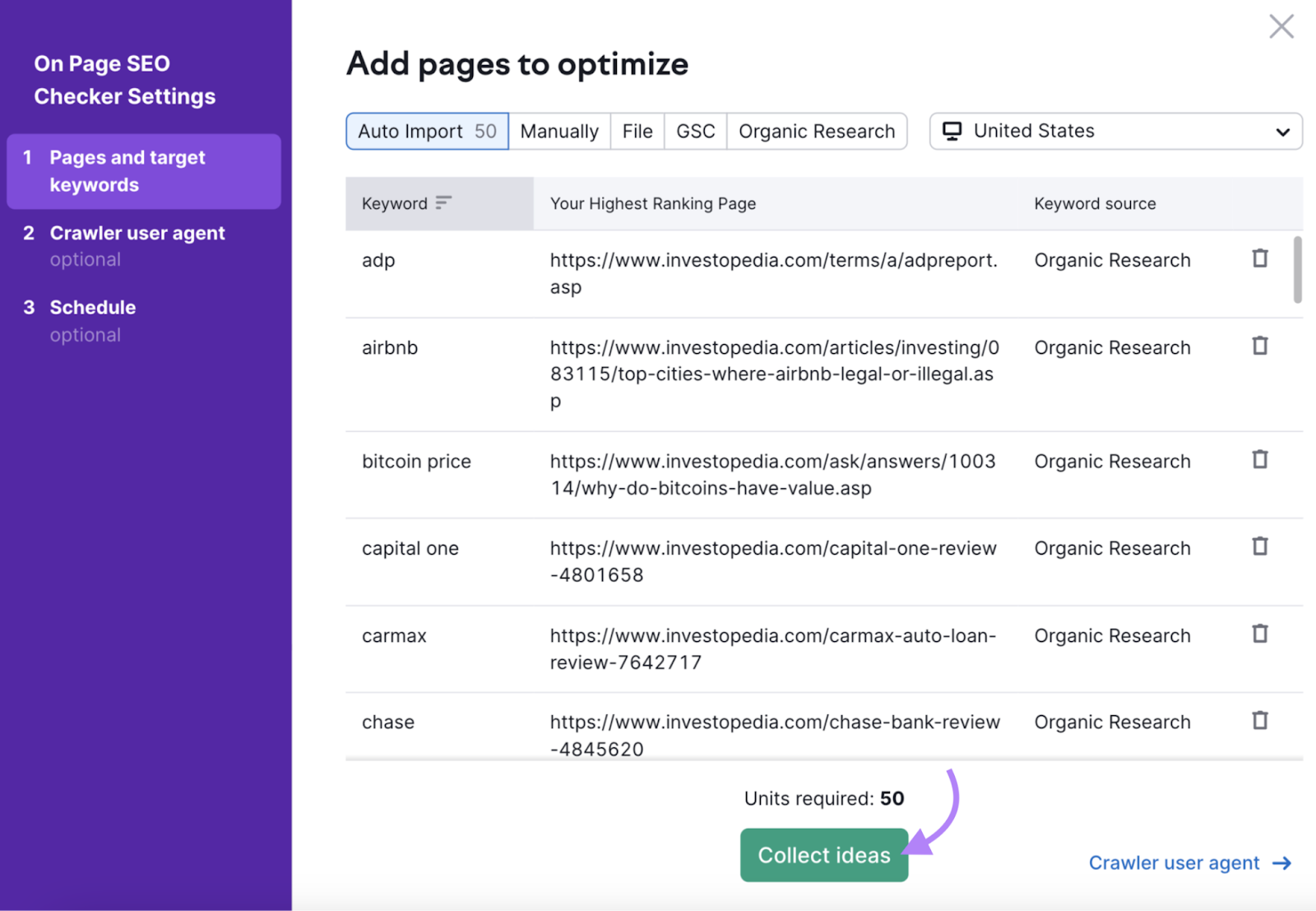
In the resulting report, you’ll find an overview of ideas to implement and help improve your SEO.
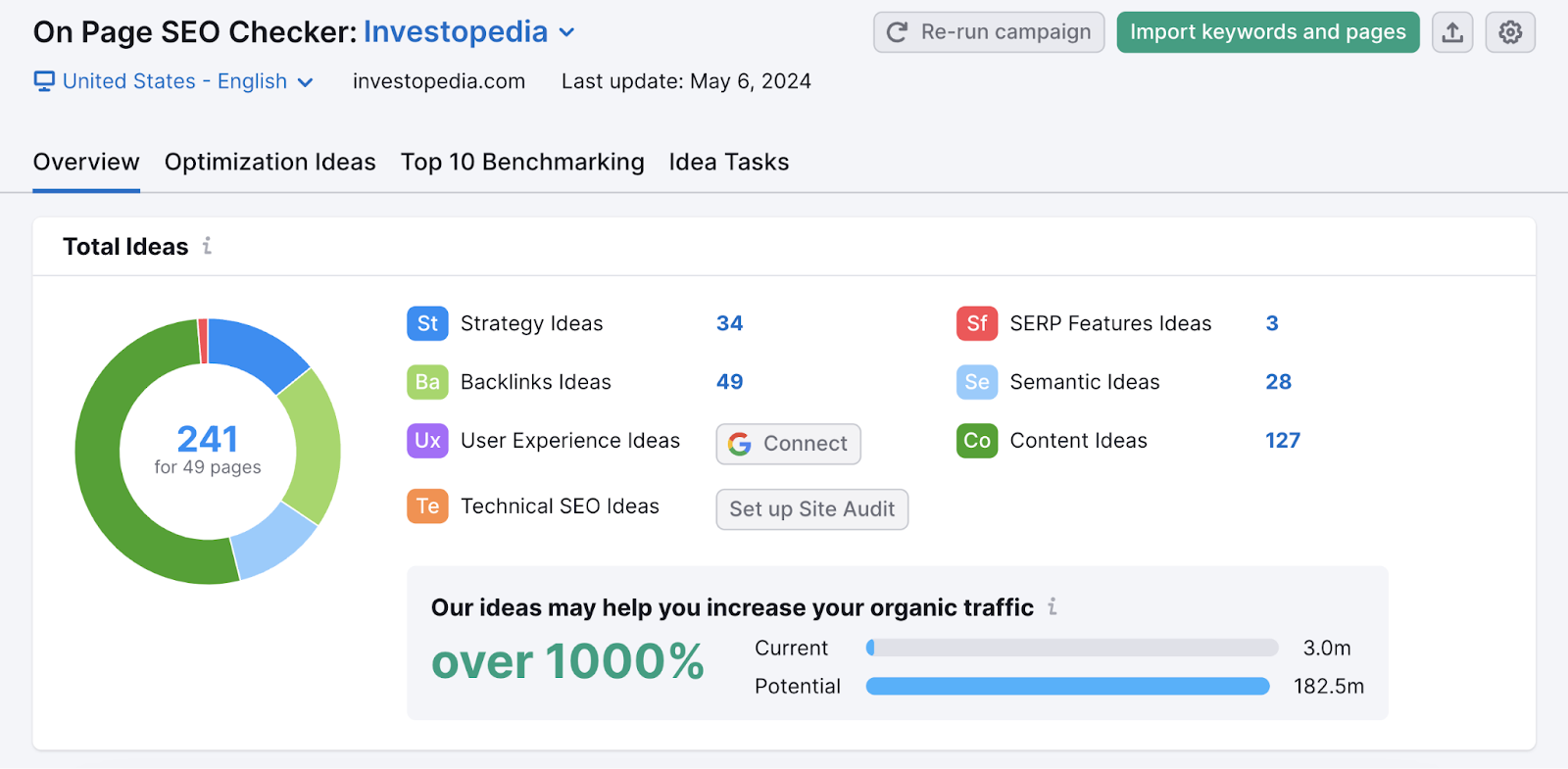
Scroll down for a list of top pages to optimize, and click “View all pages & ideas.”
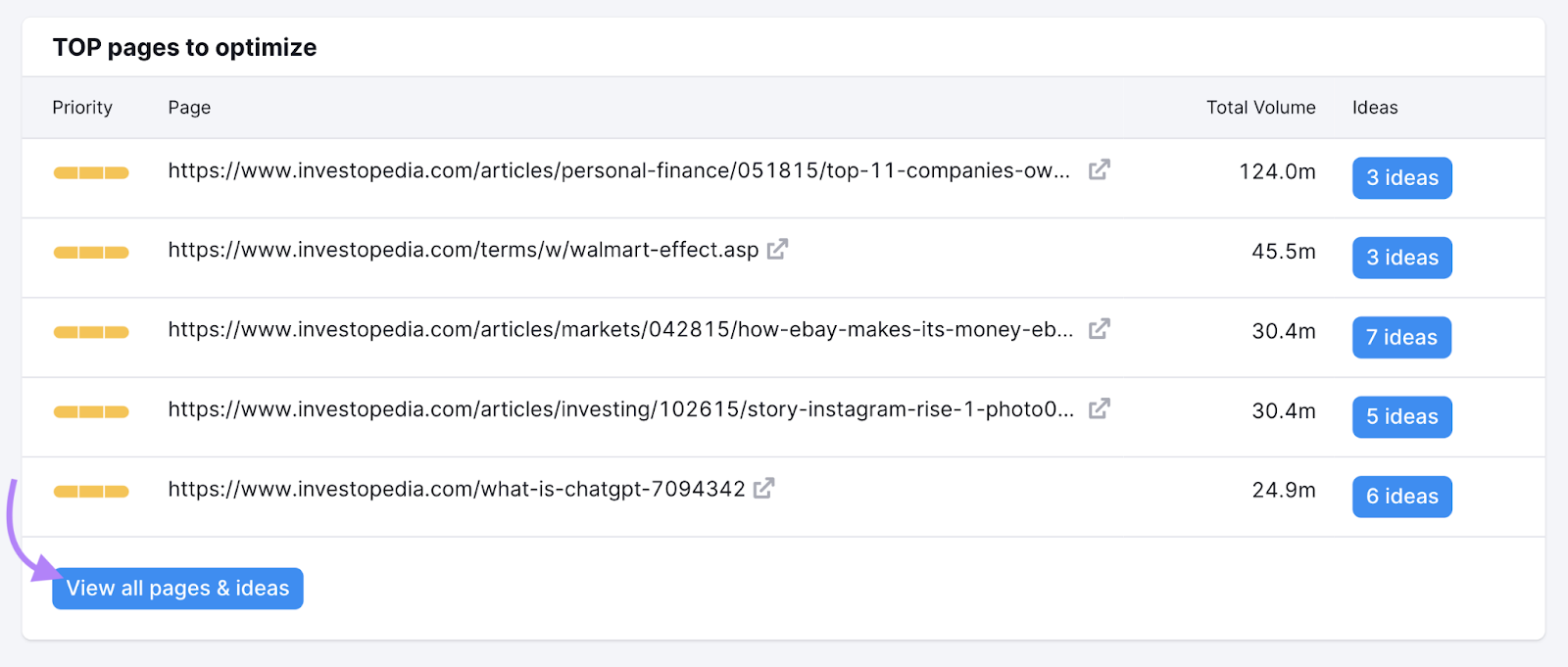
This opens the “Optimization Ideas” report. Here, you’ll find optimization recommendations for your crawled pages, ordered by priority.
Click on the blue “# ideas” button beside a listed URL for a detailed breakdown of the page’s SEO performance plus suggestions to improve it.
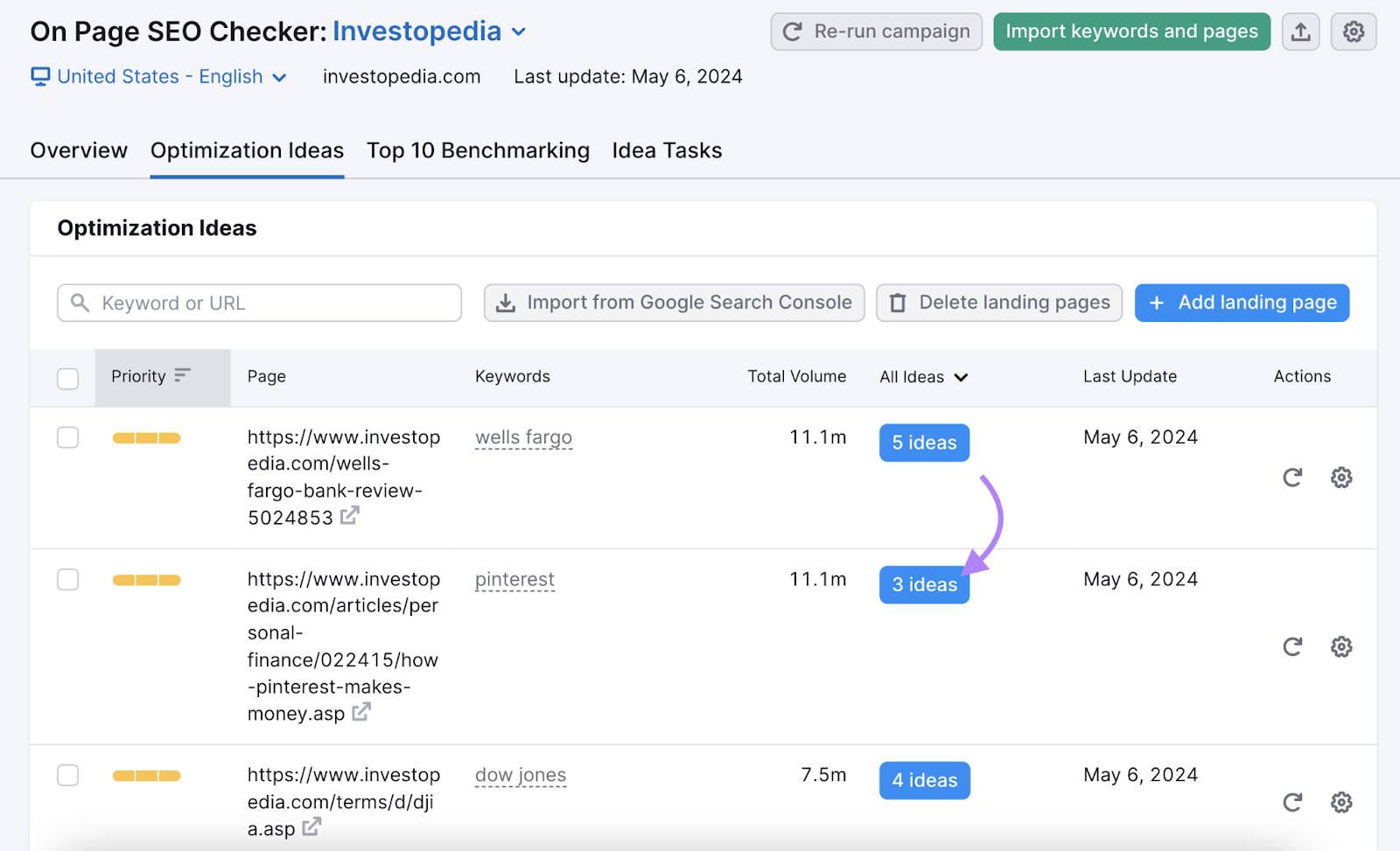
Here, you’ll find recommendations for optimizing various ranking factors, broken down into specific, actionable tips.
Each issue is described in simple terms and rated by difficulty level. For more explanations, click “See detailed analysis,” “About,” or “Why should I do this?”
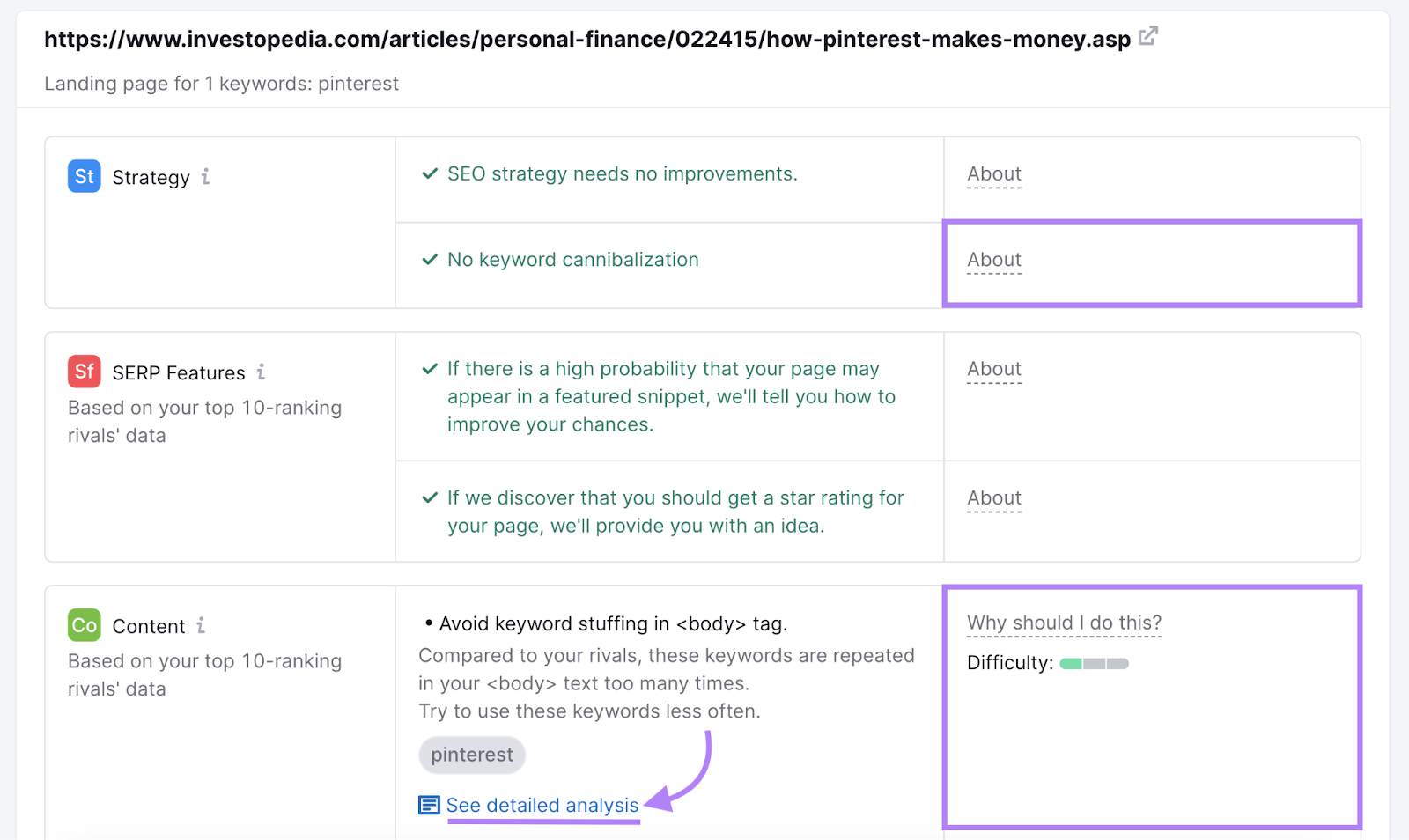
This report provides data and actionable recommendations on:
- Keyword stuffing
- Keyword cannibalization
- Missing keywords
- Meta description issues
- Content readability and relevance
- Technical SEO issues
Use this data to identify and address over-optimization issues before they can negatively affect your search engine rankings.
Navigating the Fine Line of SEO Optimization
Mastering SEO optimization means striking the right balance between making your website appealing to search engines and user-friendly and enjoyable for your visitors.
Too much focus on SEO can make your website look spammy and turn people away. However, ignoring it altogether can make it hard for people to find your site.
The key is creating high-quality, helpful content that naturally includes relevant keywords and provides a good user experience.
With Semrush’s suite of SEO optimization tools, you have all the data you need to create quality content and optimize your pages for search engines—without straying into over-optimization territory.
Use Site Audit and On Page SEO Checker to help you find and address over-optimization issues such as keyword stuffing and internal linking issues. And fine-tune your SEO strategy.